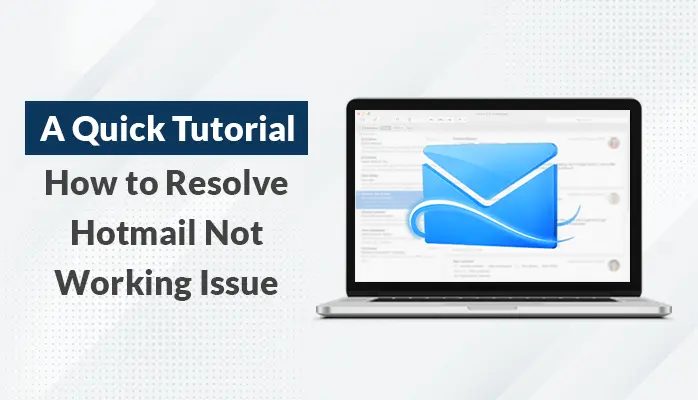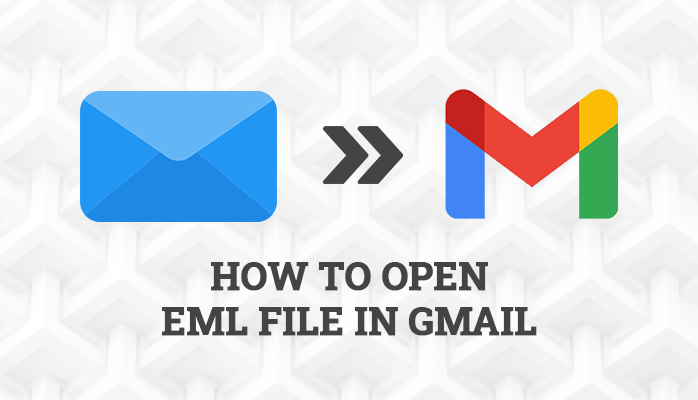-
Written By Yousuf Hasan
-
Updated on January 7th, 2021
How to Copy and Save Yahoo Emails into Hard Drive
Nowadays, the emergence of cybercrime is at boom and the backup of data on personal storage has become a necessity for internet users. The emails stored on the various email server are also at risk because of hacking. In accordance with the frequent complaints of Yahoo Mail users about hacking, I am sharing some techniques through which you can backup Yahoo emails to hard drive and later on delete it from the email server.
There are two benefits of downloading Yahoo Mail into the hard drive. The first benefit would be that it will create space on the server and secondly once you delete all emails from the server after backing it into the system then there would be no chance of data leakage and it restricts hackers from accessing your crucial emails.
Now the matter of concern is how will you going to save Yahoo emails on a hard drive or PC. Therefore in this article, I’ll tell you two techniques which will help you to execute the task.
Backup Yahoo Emails with Attachments to Hard Drive
There are basically two techniques for taking a backup of all files and folders from Yahoo Mail.
Ctrl + C and then Ctrl + V
Don’t get confused because it is a simple shortcut of copying the texts and pasting it somewhere. So, in this technique, you can backup Yahoo emails by copying it and then pasting it in a Word file. Later on, you can use these Word files whenever they are needed. But there is a drawback in this method. It requires a lot of effort and time. You have to first copy emails and then paste it in the file. If you are having thousands of emails then it will take a month to take a backup of all Yahoo emails and it is a quite hectic task.
But I haven’t completed yet, because in the second method there is a shortcut which has overcome all the drawbacks of the first method. What if I tell you that you can execute the same Yahoo backup process within minutes?
Yes, it is possible using a Professional Yahoo Backup tool which will help you to backup Yahoo emails to hard drive and PC. You can save all the emails in the form of PDF file on the Local Machine.
You May Also Read- How to Download Hotmail Emails to Hard Drive.
Yahoo Backup Tool
It is a professional tool which is designed to download Yahoo Emails with attachments into the PC and also without missing a single item from the emails. One can easily save Yahoo Emails as PDF into his hard drive and PC and this tool would also be beneficial to you for backing up the emails.
It is really fast and in just a few clicks you will be able to save thousands of Yahoo Emails into PC. Let’s see some of its features.
Features
- Saves Multiple Yahoo Emails as PDF with attachments on PC.
- Exports Yahoo Mail to other emails clients as well.
- 100% Assurance of Data Safety and integrity.
- Self-Explanatory GUI.
- Needs Yahoo Mail Credentials.
- Demo version available for product evaluation.
Steps to Backup All Yahoo Emails to Hard Drive
- Download Yahoo Backup Tool and Launch it.
- Enter your Yahoo Credentials and log in.
- Choose the File Format as PDF.
- Connect your Hard Drive to the PC.
- Define the location of the PDF file into the hard drive which is connected.
- Now, select the Yahoo Emails which you want to backup into a hard drive.
- The saving process will start and once it gets completed you’ll receive a confirmation message.
Now, close the software and go open your hard drive. In the hard drive, you can see all the Yahoo emails are backed up in the form of PDF files. Once you have got the backup, you can delete the emails from the server and create some space.
Conclusion
Well, now you know the method to backup Yahoo emails to hard drive and therefore it is up to you which method would be beneficial for you. I know copying emails and pasting it in the hard drive would be a tedious task. Therefore you can try the Yahoo backup tool for faster results and safe backup. I hope this blog will help you resolve your query.
About The Author:
Related Post