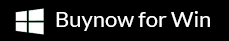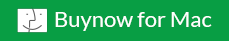-
Written By Danish
-
Updated on April 29th, 2022
How to Backup GoDaddy Email to Hard Drive?
Summary:- Are you looking for a solution to backup GoDaddy email to Hard drives? If yes, then you are on the right page. Keep reading this blog to get a perfect solution to download or save GoDaddy emails on Hard Drive, PC, Computer, and other platforms.
GoDaddy Webmail(formerly known as GoDaddy Email) is a popular email client for users to set up a professional email account. Mainly, it is an internet domain registrar and Web-Hosting company for worldwide customers. Using the GoDaddy Email Essentials plan, you can create an email account based on domain name and got options to manage different apps like calendars and contacts across mobile devices. However, the GoDaddy Email Essentials plan isn’t available anywhere else, and that’s the result; it is sometimes difficult for users to manage their mailbox if there is not a proper internet connection. Therefore, it is recommended to backup GoDaddy email to Hard drives.
Why Need to Download GoDaddy Emails?
- Download GoDaddy Emails into the local drive to access it locally without an internet connection.
- Suppose you are looking for a solution to migrate GoDaddy emails to other email clients.
- To overcome the chances of mailbox data loss due to hacker attacks.
- By backing up the GoDaddy emails locally, you can also avoid accidental deletion.
- Sometimes users need to create a backup of data items from each folder into a separate file.
These expected benefits and advantages lead to the need to backup GoDaddy emails locally. Before moving on to the solution part, make sure you have your account’s GoDaddy Email address and password.
How to Backup GoDaddy Email to Hard Drive?
SysInfo GoDaddy Email Backup Tool is a full-featured utility to download GoDaddy emails into a local drive, Hard Drive, PC, etc. The software is multi-featured and allows users to backup GoDaddy emails into 15+ file formats like PST, PDF, MSG, MBOX, etc. On the other hand, the software comes up with an easy and intuitive user interface so that one can not face issues while downloading GoDaddy emails locally.
Key Features of the Best Solution to Backup GoDaddy Emails to Hard Drive
- Backup GoDaddy Emails into different file formats like PST, MSG, MBOX, CSV, EML, EMLX, HTML, etc.
- Preserve the folder hierarchy of the GoDaddy folder during conversion.
- Allows users to download GoDaddy emails on PC or computer.
- Export GoDaddy emails into Gmail, Office 365, Hotmail, IMAP, Zoho Mail, Yahoo Mail, Opera Mail, etc.
- Ideal with all the versions of Windows OS like 11, 10, 8.1, 8, 7, Vista, XP, etc.
- Option to free up the server space of GoDaddy WorkMail.
- Also, it allows users to perform the selective migration of mailbox items.
How do I backup my GoDaddy email?
Download GoDaddy emails into a hard drive by performing the steps below:
-
- Start SysInfo GoDaddy Backup Tool.
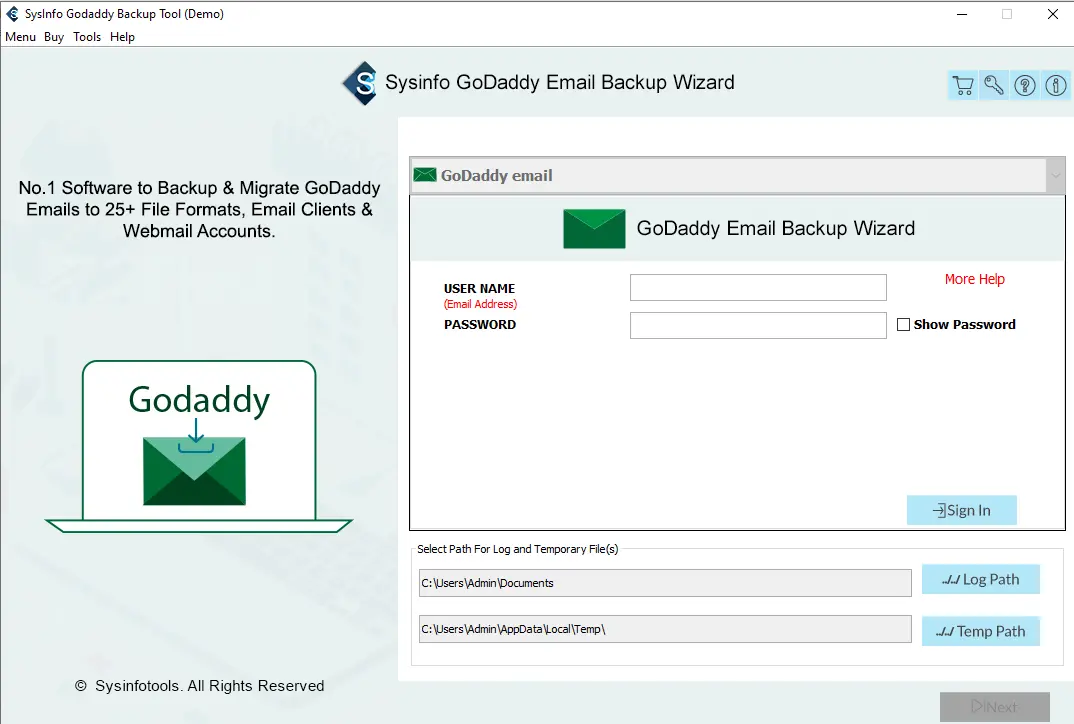
-
- Sign in with the required credentials.
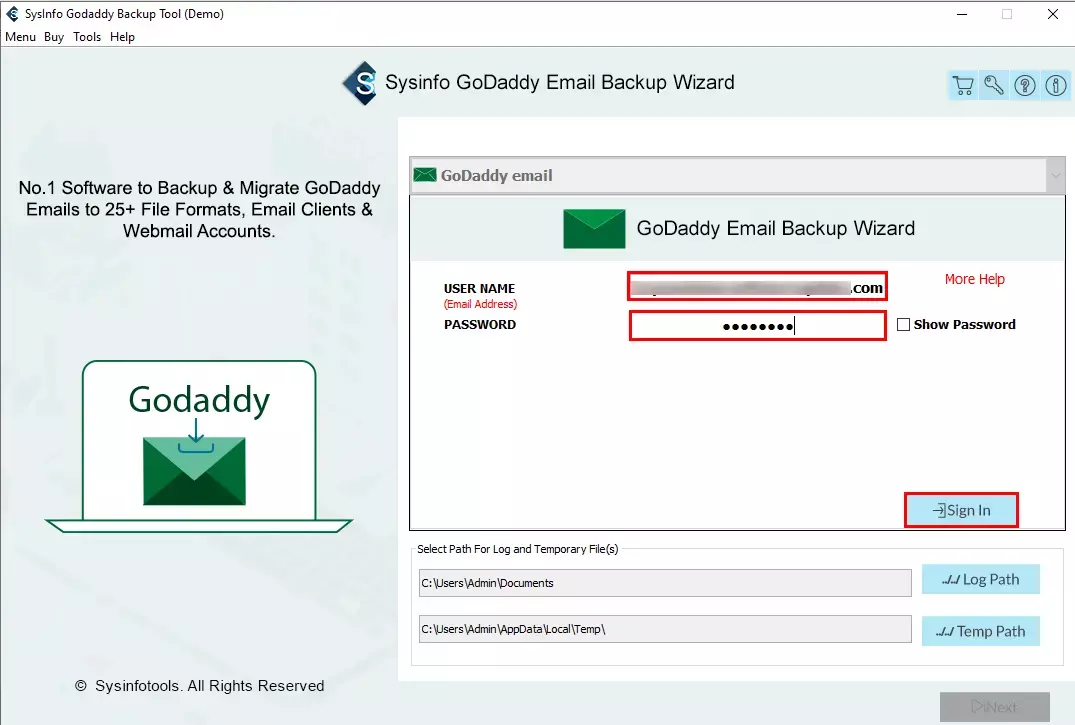
-
- Select the folders in the preview panel.
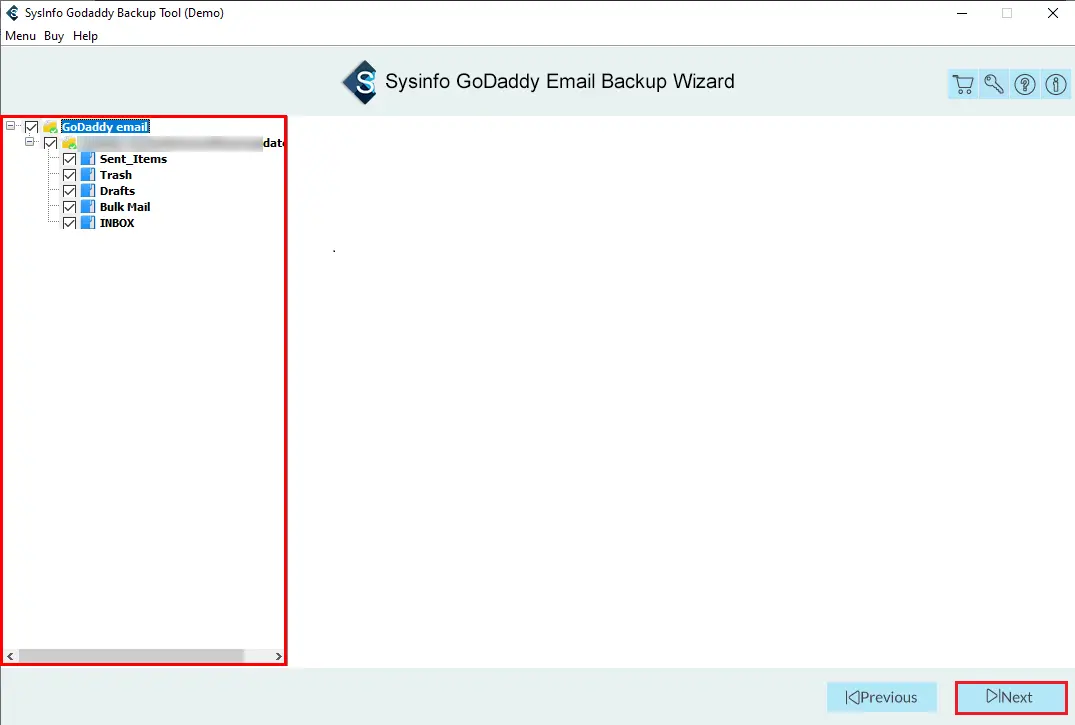
-
- Choose the saving format to backup emails.
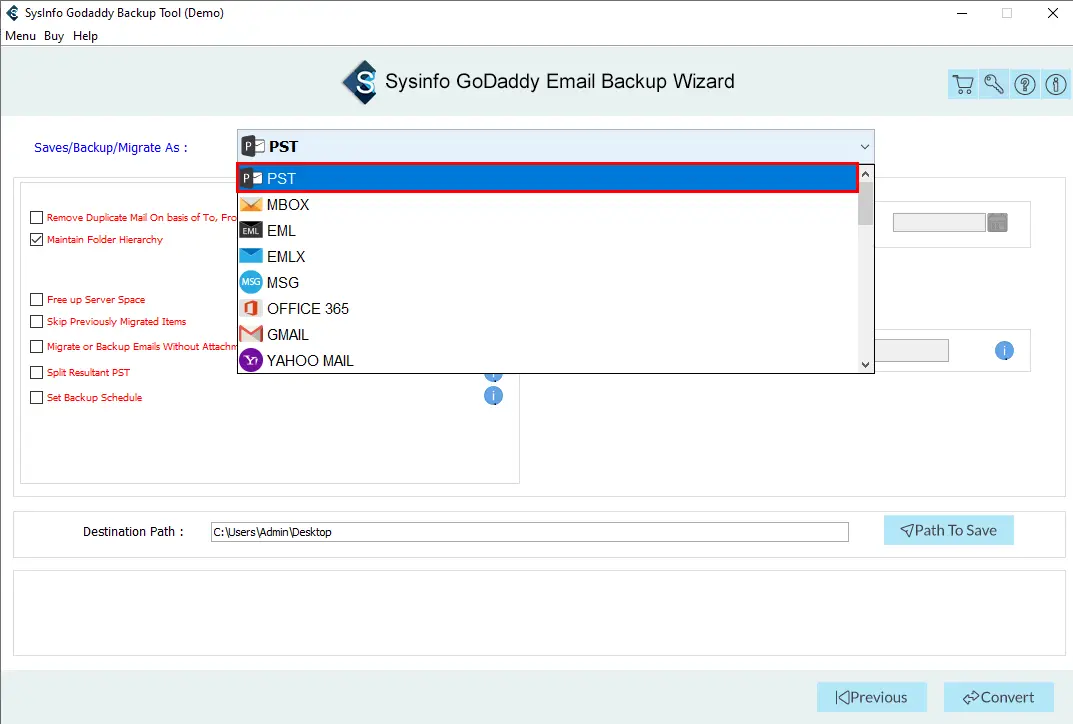
-
- You can also use the software features.
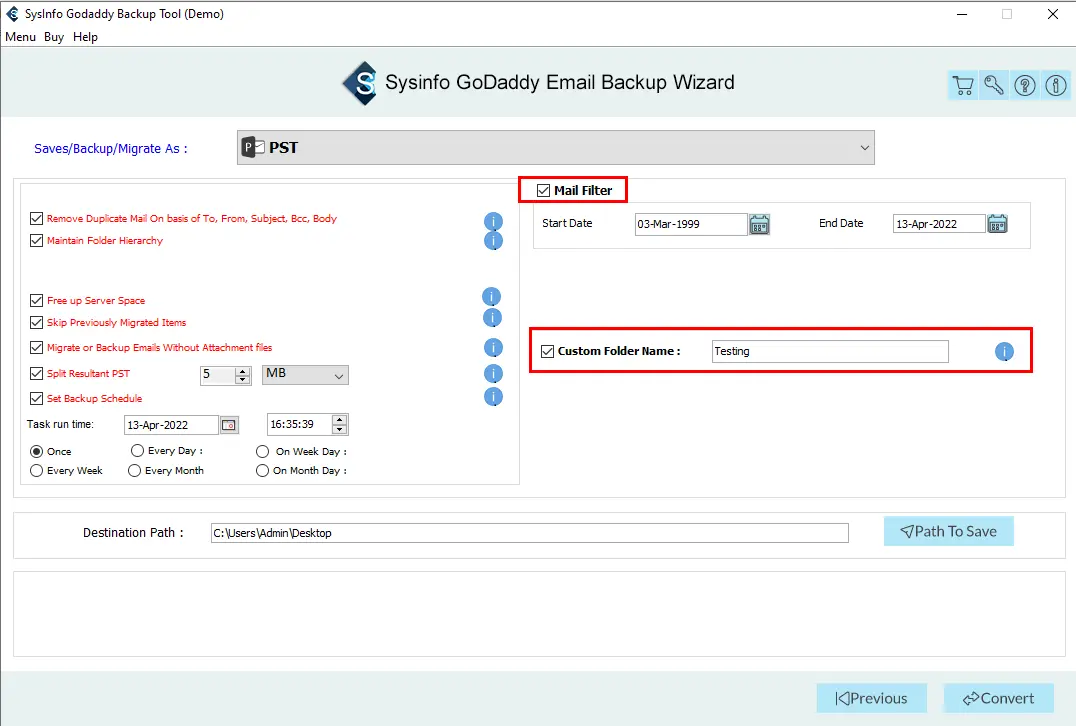
-
- Click Convert to start GoDaddy emails backup.
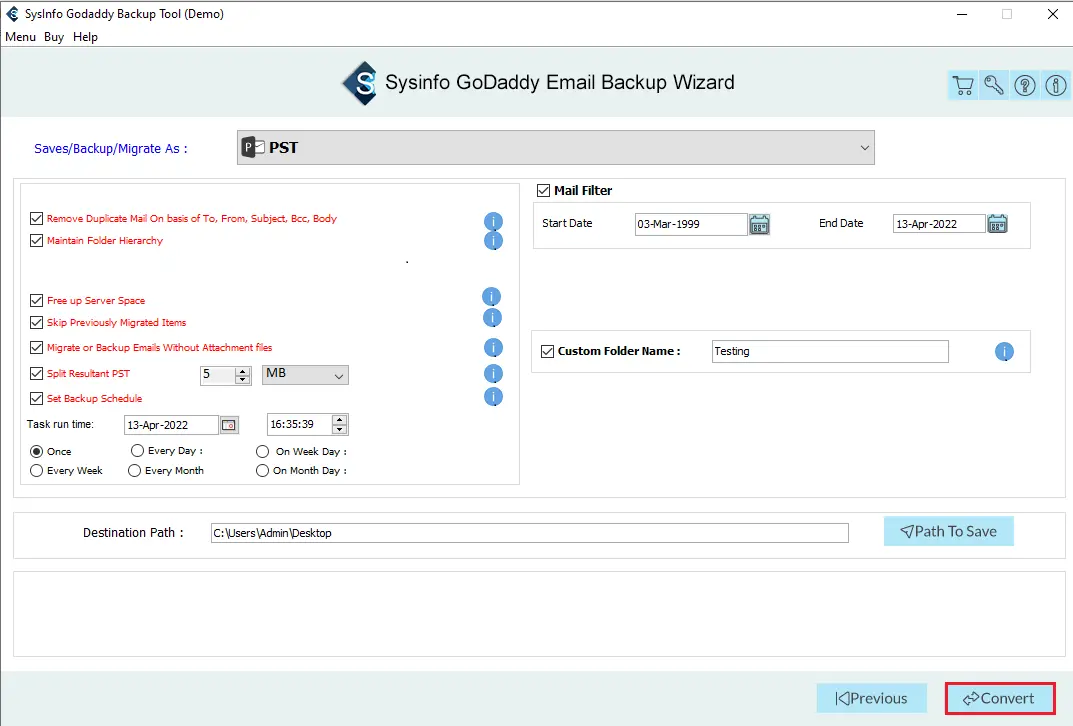
Conclusion
Backing up email to Hard Drive is always recommended if you are managing your mailbox data on web-based email clients. Thus, go with the SysInfo GoDaddy Email Backup Tool to download emails from the GoDaddy mailbox into the local drive.
About The Author:
Related Post