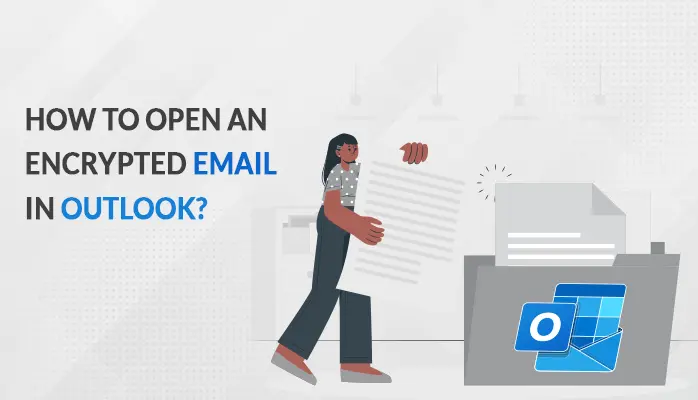-
Written By Danish
-
Updated on February 10th, 2023
Best OST to PST Converter Tool Ever – 6 Must-Know Facts
The need for OST to PST conversion may arise at any time due to any reason. Although a couple of easy DIY tricks are recommended to import the mailbox content from an OST file to PST format, they have a few major limitations. A professional OST to PST Converter tool is always considered the best solution in this case. But the real challenge in front of Outlook users is to choose the best among many options. To begin, let’s have a quick overview of the fundamental principles behind the best OST to PST Converter:
- Number of Downloads;
- Excellent Ratings and Reviews;
- Highly Recommended by Outlook Experts and Professionals;
- Support & Compatibility;
- Key Features;
- Free Evaluation
Difference Between OST and PST
Microsoft Outlook is a popular email client application that uses two types of Outlook data files: PST and OST. PST is a personal storage table, whereas OST is an offline storage table. If you’re using the Outlook client as a stand-alone application, it creates a PST file on the local system. A PST file can store email messages, contacts, calendars, journals, tasks, notes, attachments, etc. On the other hand, if you’re connected with Exchange Server and the “Cached Exchange Mode” is enabled, it creates an OST file on the local system. It contains copies of your mailbox items which are saved on a mail server. Being an offline storage table, an OST file allows you to work with the mailbox data even when the Exchange Server connection is unavailable. And when the Exchange Server connection is re-established, you can synchronize the changes.
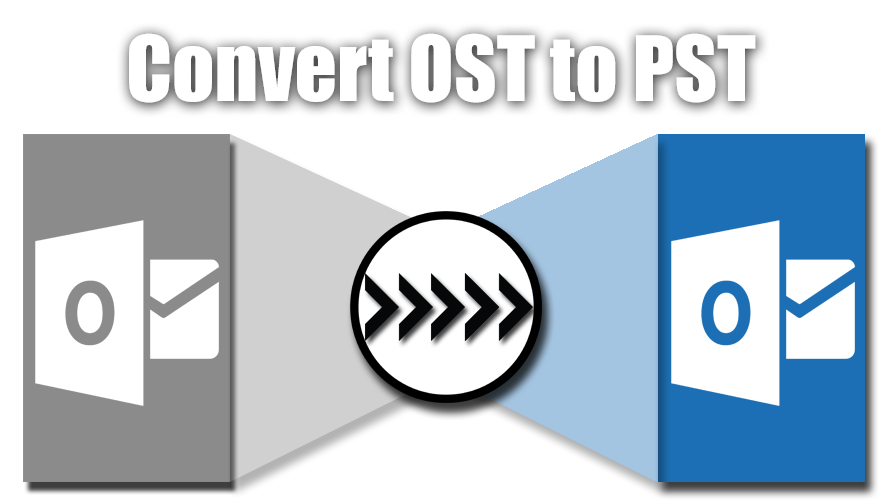
Sometimes it may happen that an Outlook user needs to convert OST file to PST format. There might be any reason for that. You can refer to this article “Reasons for OST to PST conversion“ for useful information. There are a few easy DIY tricks that may help you import the mailbox content from OST to PST file. But they have a few requirements which you have to meet. Also, the DIY tricks ain’t easy for novice or non-technical users. In such a situation, you should always look forward to the best OST to PST Converter tool available in the market.
Best OST to PST Converter Software
A 3rd party OST to PST Converter tool is a professional solution to convert OST file to PST format. There are many vendors in the market which provide such software applications. When you search “best OST to PST converter” on Google, you’ll see a wide list of such software applications. It’s never easy to choose the best among many options without using it personally. So before you can purchase any such 3rd party tool, there are a few important facts you should be aware of. SysInfoTools is one of the best software vendors in the field of data recovery and email migration. Its OST to PST Converter tool is considered one of the best solutions for OST to PST conversion. Why? Let’s find out below.
#1 – Number of Downloads
It’s one of the most important facts for choosing the best OST to PST Converter tool. Before purchasing any paid software, you should definitely check how many times it has been downloaded by worldwide users. By seeing the “total number of downloads”, you can get an idea of how popular the software is. There are many sites where you can download this software. CNET is one of the best and highly popular media websites where you can find a variety of software applications. You can check the user rating and the number of downloads so far.

#2 – Ratings and Reviews
Product ratings and user reviews play a very important role in choosing the best OST to PST Converter tool. Therefore, it’s strongly recommended to check the ratings and reviews before purchasing any paid software. SysInfoTools OST to PST Converter tool is one of the top-rated software available in the market.
When you search “best OST to PST converter” on Google, SysInfoTools is on top in the search results. Also, you can check the ratings and reviews.
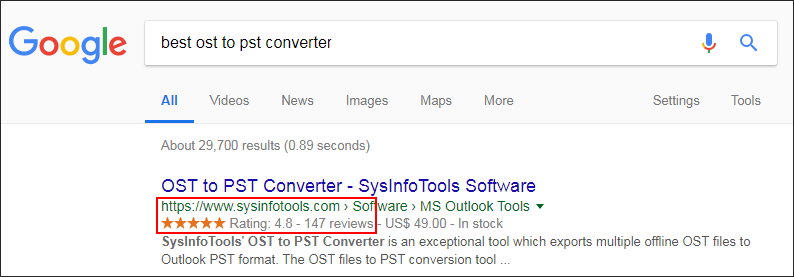
On CNET, the SysInfoTools OST to PST Converter tool has an excellent user rating.

Also, the software is listed on FDM Lib as one of the best OST to PST Converter, and it has 5-star ratings as well.
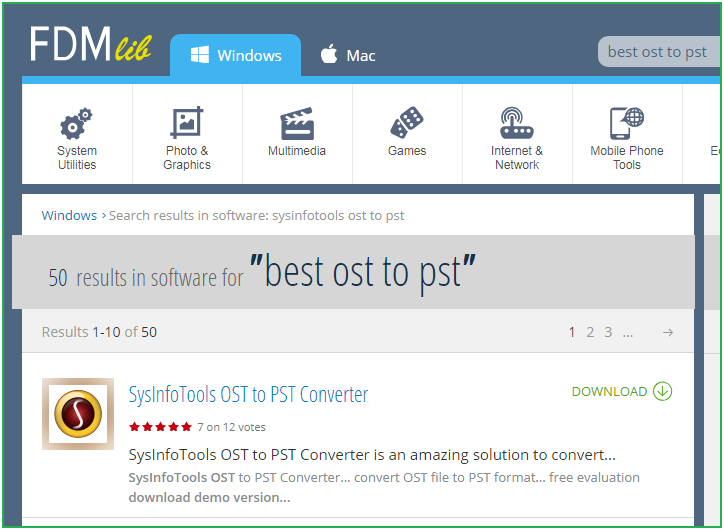
On Software Suggest, SysInfoTools OST to PST Converter tool has good ratings.
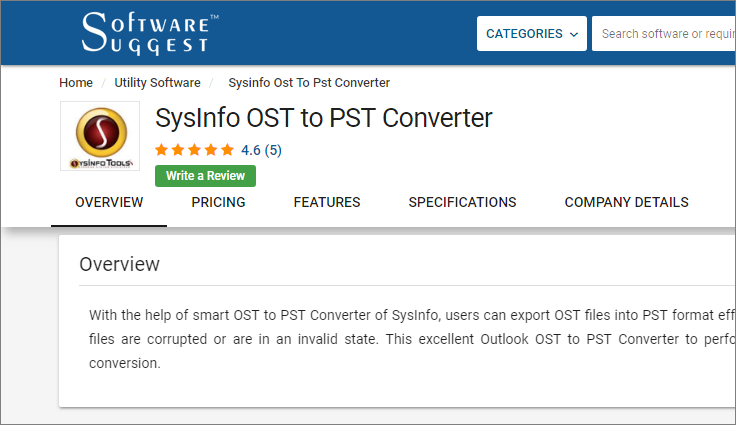
#3 – Recommendation
SysInfoTools OST to PST Converter tool is highly recommended by Outlook experts and professionals. SlipStick is one of the best websites for Outlook. It’s an excellent source for information about both Outlook and Exchange, and for a long list of add-ins.
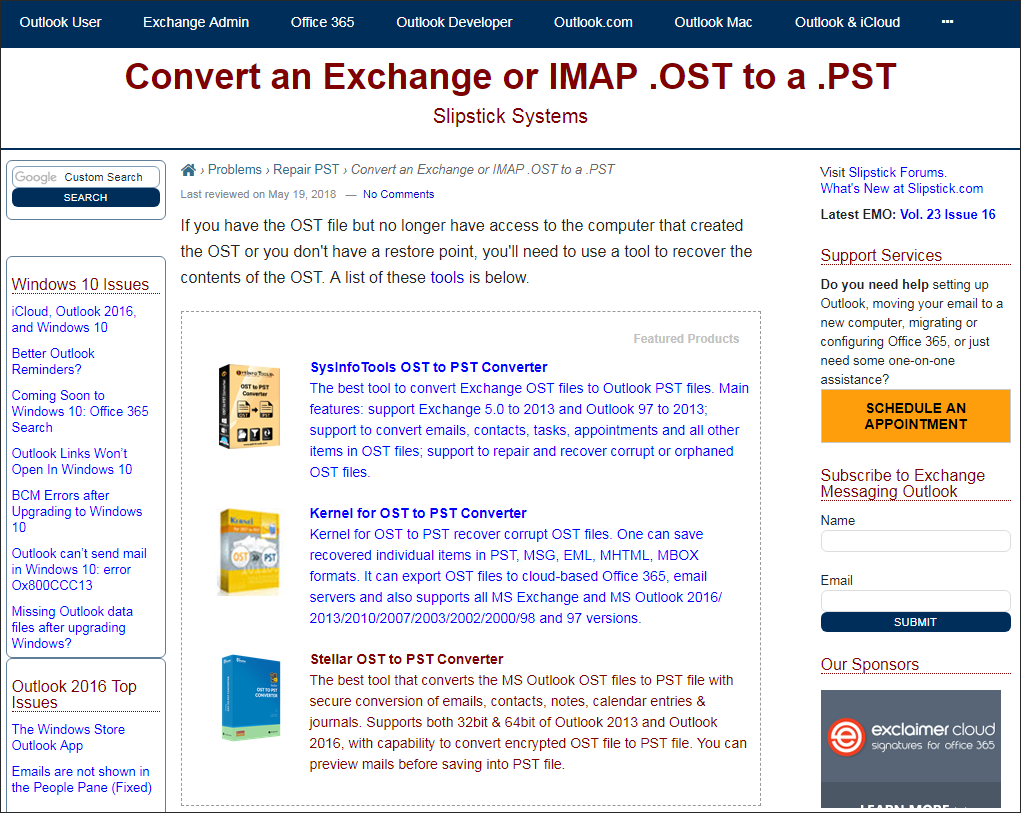
SysInfoTools OST to PST Converter tool has been recommended and discussed many times on top-notch communities like Social TechNet and Spiceworks.
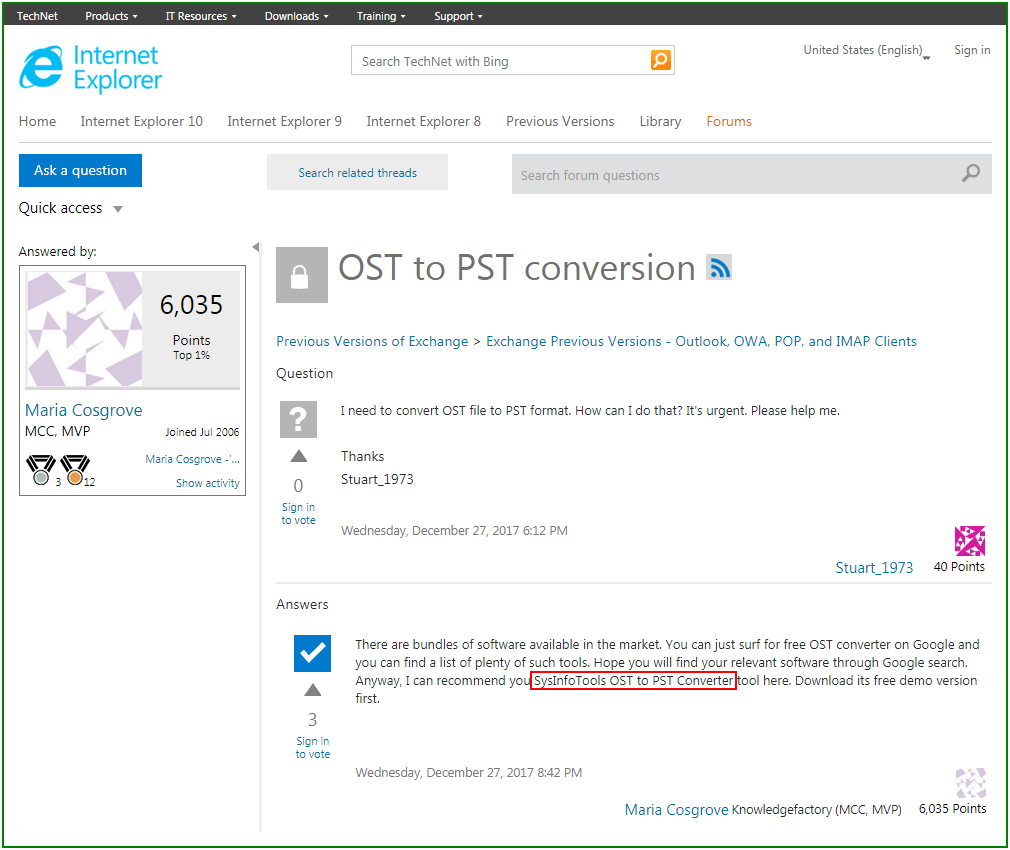
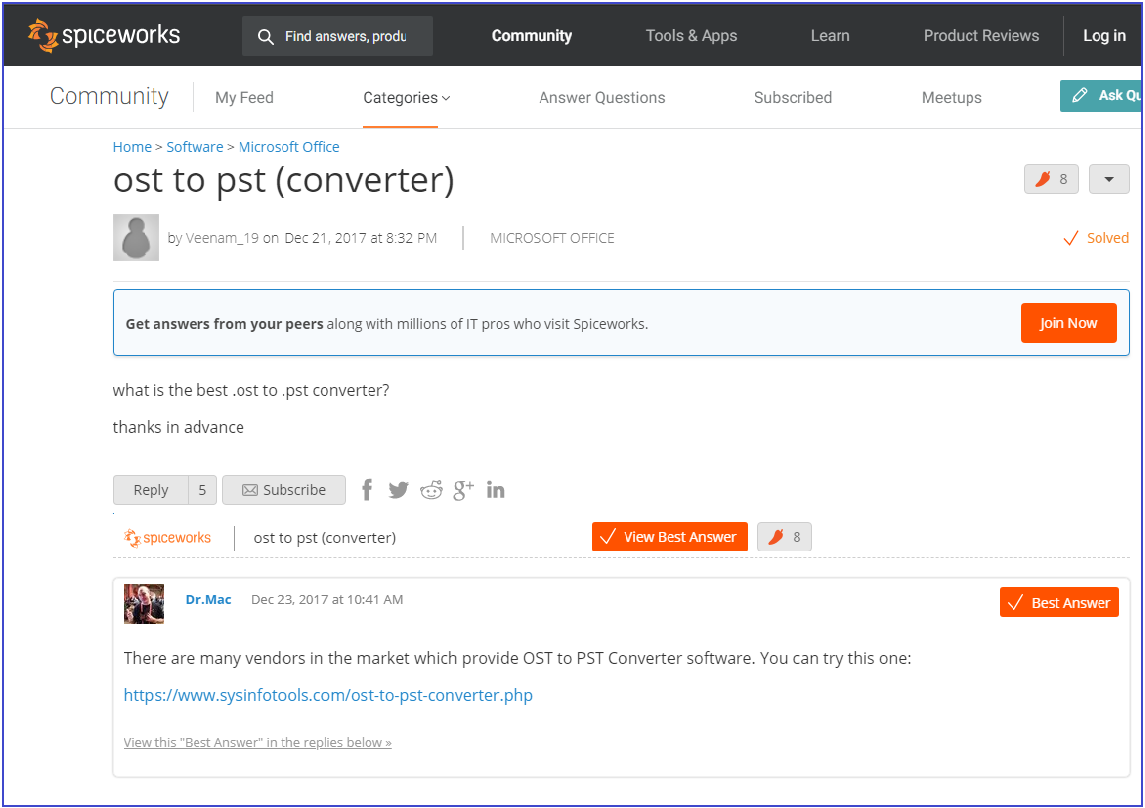
#4 – Support & Compatibility
SysInfoTools OST to PST Converter tool supports all Microsoft Outlook versions which include 2000, 2002, 2003, 2007, 2010, 2013, and the latest 2016. Also, it’s highly compatible with all major Windows-based operating systems which include Windows 10, 8.1, 8, 7, Vista, and XP versions.
#5 – Key Features
The key features play an important role. SysInfoTools OST to PST Converter tool contains outstanding features which make it stand out among the rest.
Instant & Safe: Safety should be your foremost concern. It’s a non-destructive utility that causes no alteration to the original files during OST to PST conversion. Also, this tool can instantly execute the conversion without requiring much time. It can thoroughly scan a large OST file in just no time.
Batch Conversion: If you need to convert multiple OST files, you must use this software. It supports batch conversion of multiple OST files into PST file format at a time. So there’s no need to convert multiple OST files one by one.
Handle Corruption: If the OST files are corrupt, even then you can convert them into PST format. This is the best part of this software. It has three different modes to handle corruption: Standard, Advanced, and Deep. Also, it can fix alignment errors in OST files.
Support Encryption: Unlike other software, this OST to PST Converter utility can successfully convert encrypted OST files. It supports different encryption types like compressible encryption, high encryption, no encryption, and deflect encryption.
Multiple Saving Options: Via this software, you can convert OST to PST, MSG, DBX, EML, MBOX, and Archive format. If you’re creating PST as an output file, you can attach this new file directly to your Outlook profile.
Date Range Saving: The unique “data range saving” feature helps you include or exclude the mailbox content into the new PST file(s). You can define a date range, i.e. starting and ending dates, in the calendar.
Easy-to-use: Being an easy-to-use application, it requires no prior technical expertise. OST to PST Converter tool contains an interactive user interface so that even a novice user can use it with ease.
#6 – Free Evaluation
SysInfoTools Software provides the demo version of OST to PST Converter tool for a free evaluation. So before purchasing the software, you must download the free OST to PST Converter. By using the demo version, you can convert OST file to PST format and save first 25 email items from the selected mailbox folders of each OST file you select. This is the only limitation in the demo version.
Conclusion
In this article, we’ve discussed the top 6 facts behind the best OST to PST Converter tool. So whenever you need to convert OST to PST format, make sure you always choose the best solution which could be SysInfoTools OST to PST Converter tool.
About The Author:
Related Post