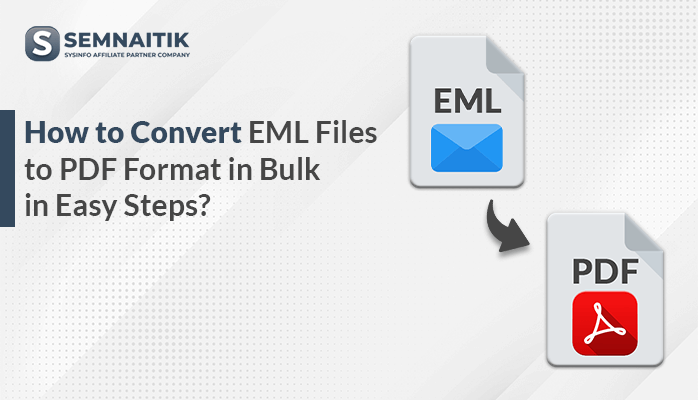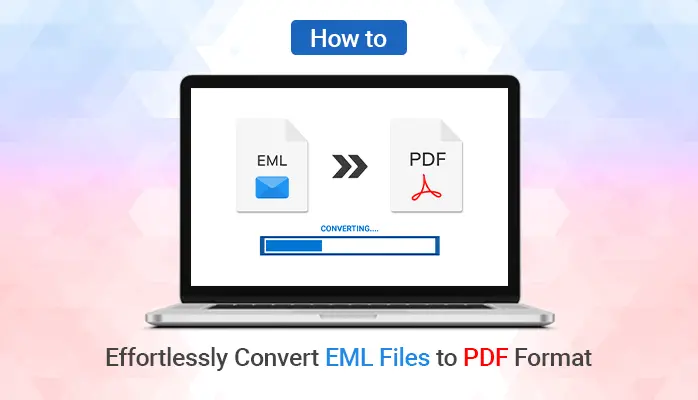-
Written By Danish
-
Updated on January 8th, 2021
Free Download best Image Repair Tool Full Version
Have you lost your precious images by corruption or your images/photos are not accessible because of some reasons whatsoever? It is a hard time for the users when they lose their precious images associated with their memories and moments. But, no need to worry. It is easy to recover back all your images. You must be wondering, how? In this article, I’ll tell you how to repair corrupt or damaged images by free download best image repair tool full version.
Images are very important for all of us as these are enriched with our precious memories. Losing photos or images hurts so much. It becomes even tougher if you are a professional photographer. So, let’s not wasting time anymore, I’m going to discuss the method to recover the corrupted or damaged images. But, before that, you need to know the reasons behind the corruption of images. It is important to be aware of those reasons so that you can prevent these actions in the future in order to not face any corruption further.
You may also read: Best Photo Recovery Tool Provided by SysInfo Software
Causes of image/photo corruption
There are so many common causes behind the corruption of images. I have listed out some important one which
Corruption in file system: While you save your photos, sometimes, the file system gets corrupted because of power loss or the system crashes unexpectedly. It may corrupt the file system and hence your images.
Data degradation: With time, the magnetic orientation of hard drives is lost due to which the bits that have been stored in the media gets corrupt. Also, the data starts degrading under some extreme situations such as heat or humidity.
Some bad sectors on the storage media: In the optical disc or magnetic disk, there is accumulation of some bad sectors with the time due to which the storage media becomes inaccessible to the users. The images stored in these storage media need to be repaired.
Interruption in transmission of data: It is an important reason behind image corruption. While transfer of photos or images, if there is any interruption, it may affect images. Your images can be corrupted or get deleted from the storage media. So, avoid this situation.
Silent data corruption: It is also called as undetected data corruption. While read/write operations, silent data corruption appears. There is an indication about the data written whether it is correct and the error codes match to it.
Incorrect file format of image: When the file format of your images are not compatible with the image viewer, there might be corruption. Corruption may also occur if the viewer have not been updated to the latest version.
I have mentioned the possible reasons behind the image corruption. To fix these corruptions, you need to repair your images. For that, you don’t need to spend a hefty amount over the costly tools. Instead, you can do it simply by making a free download of full version Image repair tool. Let’s see how you can do it.
Repair corrupt images by free download best image repair software tool full version
You can use an image repair tool and repair the damaged or corrupted images. It is an efficient and reliable tool for the recovery and repair of your precious photos and images. It supports the images having file formats of all the types. Also, it can recover and repair it from your system as well as other removable media such as memory cards, SD cards, USB flash drives etc. Let’s have a look at some of the prominent features of this image repair software.
- Recover all type of images irrespective of their file format.
- Repairs all the images facing corruption.
- Compatible with all the types of USB and pen drives.
- Recovers images from NTFS and FAT data file system.
- Interactive and user-friendly interface.
- Strong compatibility with all the editions of Windows.
There are
- Download and run the software on your system.
- Go to Add files button.
- Select the images and photos that you wish to repair and proceed with open button.
- The selected image file will appear on the screen.
- You can also choose to repair multiple files at a time.
- Move to browse button to choose a location for saving of resultant file.
- Specify a location on your system and proceed.
- Wait for the completion of repair process and hit a click on OK.
- Click on close button to exit the software and click on Yes.
Bottom Line
You can recover your corrupt image files by simply using an Image Repair Tool. Using it, you can repair multiple images at a time. Just download the free version of the tool and proceed with the further steps.
Watch online tutorial below:
About The Author:
Related Post