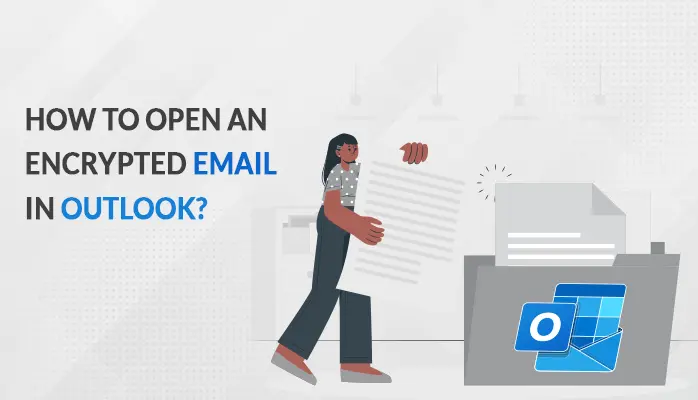-
Written By Danish
-
Updated on February 10th, 2023
How to Setup Windows Live Mail in Outlook 2019, 2016, 2010?
In this article, we are going to discuss how to Setup Windows Live Mail in Outlook with easy and hassle-free methods. The given methods help you to resolve your issue in exporting WLM into Outlook application.
WLM which is known as Windows Live Mail is now a discontinued freeware email client from Microsoft. Windows Live Mail is a successor to Window Mail known as Window Vista, which was the successor to MS Outlook Express that is Windows XP and Windows 98. WLM is suitable for Windows 7/8/10. As of now, there is no support for Windows Live Mail, due to its discontinuation in 2012.
Even though Microsoft has also included a new email client like Windows Mail, but still many users continue with Windows Live Mail (Download Free Windows Live Mail Viewer). But many email client users are thinking to switch to MS Outlook due its easy to access GUI.
So, if you are planning to import Windows Live Mail to MS Outlook, then you can find this article worth a read.
How to Setup Windows Live Mail in Outlook Using DIY Techniques?
Microsoft provides the manual method to export Windows live Mail to Outlook. Users can either use the manual method or can try professional methods to import contacts, calendars, emails from WLM to MS Outlook easily. Simply follow the methods given below:-
Method 1: Export Using Windows Live Mail
Windows Live Mail has the import functionality to directly import EML files either to MS Exchange or in MS Windows Live Mail format. The steps to transfer Windows Live Mail to Outlook are mentioned below:
- Launch the WLM email client and tap on File>>Export email>> Email messages
- Select the MS Exchange option and click next
- Then, you will see the export message, click OK
- Select Outlook from the Profile Name drop-down menu and click OK
- From the Export Message Dialog box, choose either all folders or selected folders option and hit OK
- A dialog displays the status of the exporting process
- Then, you received a new message, confirming the completion of the exporting process successfully
- Open MS Outlook to verify the export
As you have all your WLM mail items transferred to Exchange, these mails can be downloaded as a PST file easily on a storage device of your choice. This importing can be quickly done with the Import/Export option of the Outlook desktop client
Method 2: Using the Windows Live Mail File Location
It is possible to transfer Windows Live Mail to Outlook, which is stored in your system in the ELM file format using a storage device. If you are thinking of moving your EML files to a new PC, then after the configuring Outlook desktop client on the new system. You can drag-drop your EML files to a newly created folder inside the Outlook client. For doing so follow the steps:-
Steps:
- The WML files are located in the given location on your system:
- C:\Users\[Username]\AppData\Local\Microsoft\Windows LiveMail
- This location will contain several folders that contain mailbox information. Copy them to a storage device
- Then, Plugin your storage device to the new system
- Just easily drag-drop all the files to this folder
By the above given manual, you can export Windows Live Mail to Outlook. But sometimes these manual methods have its own limitations and issues, so to exporting WLM files you can use the professional method to exporting the WLM files
If you are facing issues during the manual method then you can use the professional EML File Converter Tool. This Professional method is the best and easiest way to setup Windows Live Mail in Outlook with all the messages and other items. It is easy to move the emails to another PC. It also contains the original data structure intact.
Conclusion
In this blog, we have discussed the different advanced methods to setup Windows Live Mail in Outlook. The first two manual methods are time-consuming and have a high chance of errors. The last professional method is fully automated and can save your time. Therefore, we highly recommend you to use the professional EML converter to import EML files to MBOX, PST, PDF, Gmail etc. for a better experience.
About The Author:
Related Post