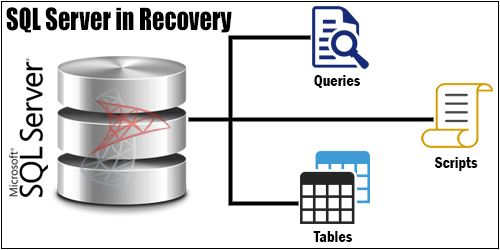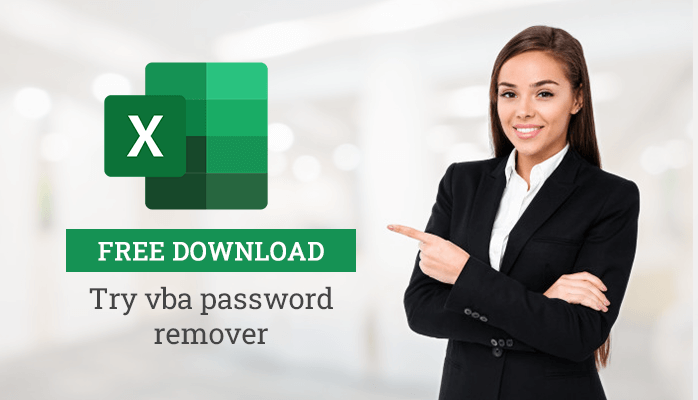-
Written By Danish
-
Updated on January 25th, 2025
Repair MDF File via Microsoft SQL Server Management Studio
Database corruption is the most frustrating situation for any individual, be it a database administrator or user. And the biggest challenge in front of any SQL Server user is to repair MDF file. An SQL database contains crucial data and information. But any sort of error may put your data at high risk. Just like any other file, SQL database file is also prone to corruption. And due to this, you may lose your data. In this blog post, we’ll learn how to handle database corruption in Microsoft SQL Server by using Microsoft SQL Server Management Studio. Also, we’ll talk about professional software utility to repair MDF file. Before we can look forward to any of these solutions, let’s first talk about the SQL database and why corruption takes place.
In Microsoft SQL Server, the database files are saved with MDF file extension. An MDF file stores a large amount of data and information in the form of tables and other file objects, such as views, stored procedures, triggers, indexes, keys, constraints, rules, etc. If a database is in an invalid state, you would have no problem regarding its accessibility. But if your file is invalid due to corruption, it becomes inaccessible, i.e. you can’t open it by any chance until unless you repair MDF file.
Reasons for SQL Database Corruption
One of the most common reasons behind database corruption is a collision with any 3rd party driver. MS SQL Server tool may collide with any other installed software and may harm the SQL database files. Other than this, virus attack or bug infection can also corrupt the database files. A hardware fault in your system or a crash in the hard disk drive (HDD) may cause corruption in database files. Or, sometimes human errors may also play an important role in corruption. A few of database users store their files in a compressed volume or folder for having more disk space. This may cause database corruption in Microsoft SQL Server and make the SQL database files inaccessible. So make sure you never store SQL database files in compressed volumes or folders.
How to Repair MDF File?
To repair MDF file, you can use a couple of Database Console Commands aka DBCC in Microsoft SQL Server. Via DBCCs, you can check the logical and physical integrity of all the file objects in a particular MDF file. The database console commands that you can use here are DBCC DBREPAIR and DBCC CHECKDB. If the corruption level is not that severe, you must run these commands on SQL Server Management Studio to repair MDF file.
Consider the scenario given below:
You have been working on an SQL database for the last few days. One day you find that the database file is tagged as suspected. This means the file has some corruption issues. Or, you’re having a problem while connecting to the database. Your database file is at high risk as this might be corrupt. What will you do to fix it?
MS SQL administrators and users can also refer to Perform Microsoft SQL Password Recovery Safely
There’s a manual solution to fix this problem, but you must have SQL Server Management Studio for that. If you have it, you need to follow the steps given below:
Step 1: Launch Microsoft SQL Server Management Studio on your system.
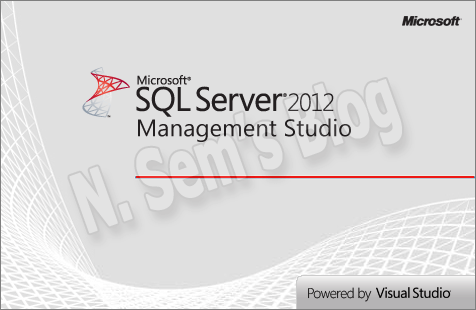
Step 2: Now click the New Query button.
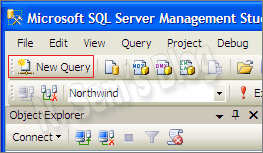
This will open a new query page.
Step 3: Write the SQL Scripts (shown below) on the page:
EXEC sp_resetstatus [YourDatabase]; ALTER DATABASE [YourDatabase] SET EMERGENCY DBCC CHECKDB ([YourDatabase], REPAIR_ALLOW_DATA_LOSS) ALTER DATABASE [YourDatabase] SET SINGLE_USER WITH ROLLBACK IMMEDIATE DBCC DATABASE ([YourDatabase], REPAIR_ALLOW_DATA_LOSS) ALTER DATABASE [YourDatabase] SET MULTI_USER
Note: Replace YourDatabase text with the original name of your database file.
Step 4: Now click Execute.
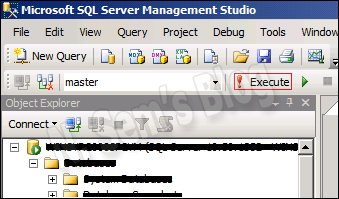
After that, you can check your database. It’ll be no longer tagged as suspected.
Database users might also be interested in Repair SQLite Database via SQLite Data Recovery Tool
Professional Solution to Repair MDF File
Sometimes the manual approach may fail to repair MDF file, especially when corruption is severe. In such a situation, you should look forward to a professional solution that can smartly fix corrupt MDF file and restore SQL database objects from it. If you search on the Internet, you’ll find a wide range of tools for SQL database recovery. But choosing the best among many is very challenging.
How would you choose the best one?
It’s pretty tough to find out the best SQL Database Recovery tool without prior testing. Thankfully, most of the vendors provide 3rd party tools with the free demo/trial version. You can download the demo version to check what you can actually recover from the corrupt MDF file before paying for the software. If you’re satisfied with the results, then only you should purchase the licensed version.
SysInfo SQL Database Recovery Tool can repair MDF file and perform SQL data recovery from corrupt MDF file. It supports corrupt MDF file created by MS SQL Server 2000, 2005, 2008, 2012 and 2016. It can successfully fix corrupt MDF file and restore SQL database objects from it, such as tables, triggers, indexes, keys, constraints, rules, defaults, etc. This SQL Database Recovery tool can save all the recovered data into an SQL Database and/or in the form of SQL Scripts.
Watch the online video tutorial below
About The Author:
Related Post