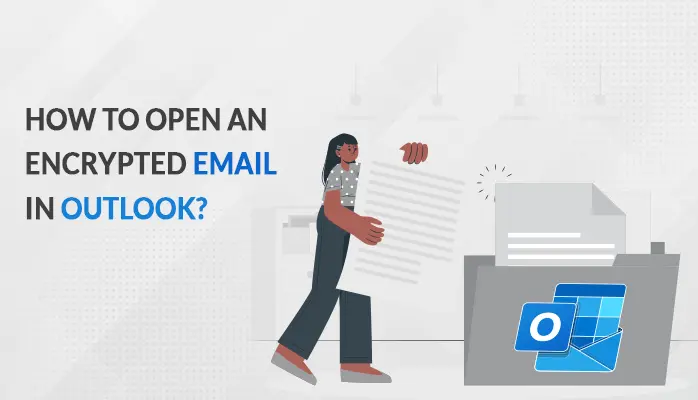-
Written By Danish
-
Updated on January 25th, 2025
How to Open Outlook Data File without Outlook??
MS Outlook is an email service provider developed by Microsoft foundation. The outlook data files consist of OST and PST files. OST being an Online storage table and PST being the Personal Storage Table(offline). PST files are basically used when a backup is to be taken. It is always recommended for a user to take a backup of important emails for emergencies. So, if the user wants to open Outlook Data file without Outlook, he /she is then definitely looking for a way to take a backup of outlook OST into PST. If a user does not have access to Outlook then he/she can ask a friend to convert the PST file in another file format for better viewing.

Reasons to Migrate PST Files:
- PST files have a security risk as Outlook is a server-based application. You cannot use it portably when offline.
- It increases the chances of having malware after being fetched from an online server.
- PST files that tend to be password protected are even not considered to be safe. It is easy for any hacker to access its data using an appropriate tool.
Manual approach to Open PST File Without Outlook:
Below are some manual methods users can opt to view PST files without MS Outlook.
1) Google GAMMO
Google GAMMO(introduced by Google) is an interesting tool to view Outlook PST without Outlook. It is a free utility that is developed by Google, to migrate emails from PST files to Gmail. The utility allows you to convert emails, calendars, contacts, etc. into Google mail. It includes a feature especially for administrators, to use the tool from the command line for bulk conversion only. The only disadvantage of this tool is that the user can only move mails from one end to another.
It is a process that gets over with just downloading and running tool by selecting your PST files. After browsing PST files, choose all the items from Outlook PST that you wish to migrate to another destination. It also includes the date-range filter feature to migrate specific emails from the mailbox.
2) PST File to TXT
If a user cannot access Outlook and wants to view the PST file then another person can convert the file format and then send it to the next person.
- Open Outlook and then choose mails that you wish to convert in Text format.
- After selecting, click on the File tab on the top.
- From the Menu tab, choose the Save As button and then select TXT from the drop-down menu.
- Next, save the file in the desired location of your hard disk. You can now send it to as many recipients you want.
3) PST File to HTML Format
- Open MS Outlook, choose the mail from the mailbox and then hit on the file tab.
- Save the File as HTML using Save As menu.
- In the end, you can send this HTML file to anyone who cannot avail of Outlook.
We have observed all the manual methods to open the Outlook data file without Outlook. Let’s look at the limitation of using the same.
Limitation of using a Manual approach:
- Manual methods are always time-consuming. Also, they can put data to risk if the user doesn’t know what he/she is doing.
- The method must always be opted by a technically experienced person or under the guidance of technical expertise.
4) Automated Outlook PST Viewer
If the user doesn’t find the above manual methods useful, he/she can always opt for the professional approach. One such utility is PST File Viewer that is advised by experts to view your Pst files without any interruption. Apart from just viewing the PST file, the tool offers more:

- Allows users to open, view or read PST files without using Outlook.
- It can open any PST corrupted file(ANSI & Unicode).
- Users can Preview PST items before download.
- It handles alignment errors if any.
- Migrate all the selected items to HTML file format.
- Creates a log file at user-defined location.
- Compatible with all version of MS Outlook and Windows OS.
Verdict:
We have discussed all the methods to open an Outlook data file without Outlook. It is advised for users to always opt for professional tools for optimized results as manual methods don’t promise full recovery. I hope you must have got an idea why it is necessary for a user to always have a backup option ready in case of emergencies and what to do if you cannot access your Outlook OST files.
About The Author:
Related Post