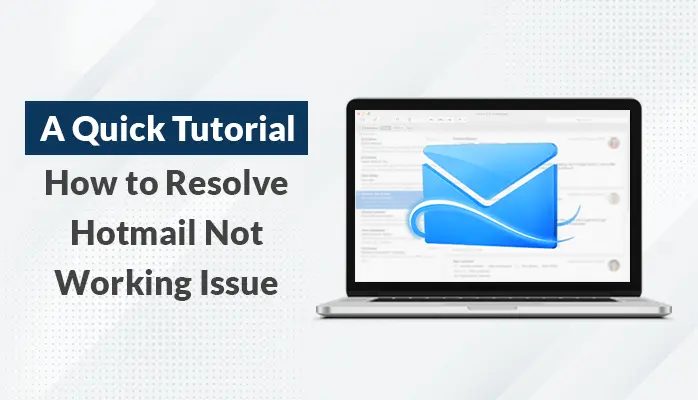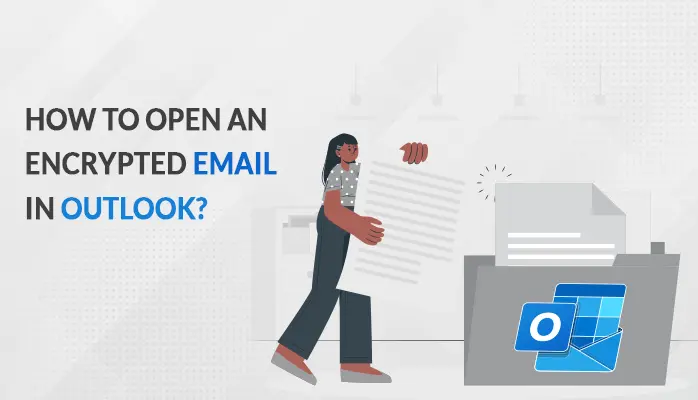-
Written By Danish
-
Updated on February 14th, 2022
Best Way to Open OST File in Outlook 2019, 2016, 2013 and Office 365
OST is the offline storage table in which Outlook stores copies of emails and attachments from an exchange server. It comes in use when there is no Internet connection and the user can easily work on this file in offline mode. But if the Internet connection is available OST files synchronize with the mail server and uploads all changes in it. In this blog, we will know some best ways to open OST file in Outlook 2019, 2016, 2013 and Office 365, follow till the end.
Reasons to Open OST File in Outlook and Office 365
There are various reasons to open or import OST files such as user want to access their emails on the different email client-server, otherwise, want to take backups.
Sometimes users get disconnected from the Exchange server due to some error and Outlook profile gets rejected but he/she wants instant access of files. Etc.
- Organization shifting due to Office 365 benefits.
- Accidental crash of Exchange and requires a reliable backup system.
- Avoid expensive maintenance.
- Exchange Easy access to data in a safe environment after unintended deletion.
Where the OST Files are Located in Your System
The user of Outlook 2019, 2016, 2013 can easily find the location of OST files in the system. To find the location follow the steps below:
- Open MS Outlook after this click on the File option.
- Now under the account information window click on Account Setting. Click on Data File.
- Finally, navigate to the file location and select the OST file and click Open File Location.
Open OST File in Outlook 2019, 2016, 2013 and Office 365
Now in the next part, we will know some new methods to open OST files in Outlook and Office 365. Use the below-methods to open an OST file in MS Outlook. The key strategy is to convert the OST file to PST and then import it to the same or different Outlook profile.
Use the Archive feature of MS Outlook
- Initially, start Microsoft Outlook.
- Go to File and then press the Archive option.
- A window will open in front of you, select the file or folder to archive it
- Search for the location where you want to store the archived PST
- At last, once you click on OK, the archiving process will start.
Export database of Outlook to a new PST file
- Launch Microsoft Outlook first.
- Create a new Outlook Data File (.pst) in MS Outlook next.
- Drag whole mailbox folder that you wantto export
After archiving the Outlook mailbox data to the PST file we will import it to the same or different Outlook profile. So, let’s explore the way to import PST to Outlook or Office 365:
- Open the Outlook app and click on the File tab.
- Select Open & Export > Import/Export. This will open the Import/Export wizard.
- Opt for the Import from another program or file, and then click Next.
- Select Outlook Data File (.pst) and click Next.
- Browse to the converted PST file.
- In options, select the way you want to deal with emails and contacts, then click on Next.
Limitations of the Above Approach:
You can’t drag Sent Items, Inbox, Calendars, Contacts, etc. into PST with the help of this trick. As we have seen, there are some limitations to every manual strategy. Therefore, export OST file into Outlook 2019/2016/2013/2010 and Office 365 by manual solutions results in very dangerous errors. Ultimately it leads to the need for technology from a third party. However, there are a number of tools available online for this purpose, but it is important to pick the right product. One of them is the OST to PST converter which is the most recommended utility to import OST file to PST directly and can capable to run in all Microsoft Outlook versions such as Outlook 2019, 2016, 2013, 2010, 2007, etc.
Professional Way to Open OST files
There is no direct method to open OST files in Outlook. You should opt for the professional process i.e; OST to PST converter software, that is capable enough to open OST files in Outlook and office 365. The utility converts OST to PST safely in just no time. It also exports all mailbox items into MS Outlook PST, EML, MSG, MBOX or Archive mailbox and repairs the OST files. The smart preview feature of the tool helps to see the whole process in it. There is no prior technical expertise required to use the tool because it has also a great GUI and it is widely compatible with all the Windows operating systems.
Below are the quick steps to use this tool:
- Download and launch the software. Click Open on the top left corner to open the OST file and then click on Browse.
- Now choose the OSt files which you want to convert and click on Open.
- Set the details and click OK. The scanning process will start.
- After completing the scanning process again click OK.
- Select the mailbox folders that you want to save into a new PST file. Click Save on the taskbar.
- Next, click the browse button to set the location for a new PST file. Click OK.
- Finally, the conversion will start and after conversion click OK to close.
Now, import the converted PST file in Outlook or Office 365 environment to access all the data. Follow the below steps to import the PST file in Outlook application.
Conclusion
I have discussed the best way to open OST file in Outlook 2019, 2016, 2013 and Office 365. As you can see there are several manual solutions disadvantages so to securely open OST into Outlook or Office 365 by PST converter is a better option.
About The Author:
Related Post