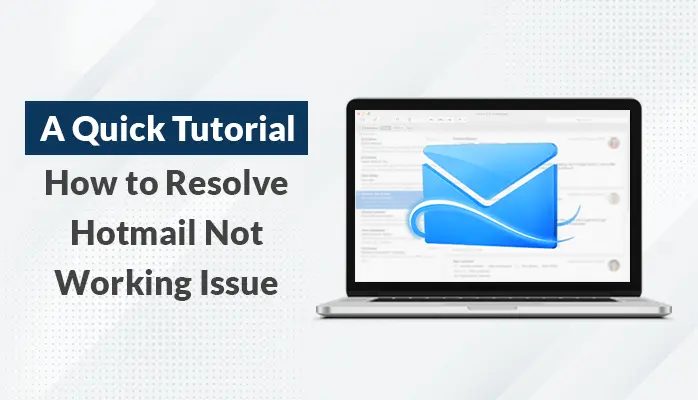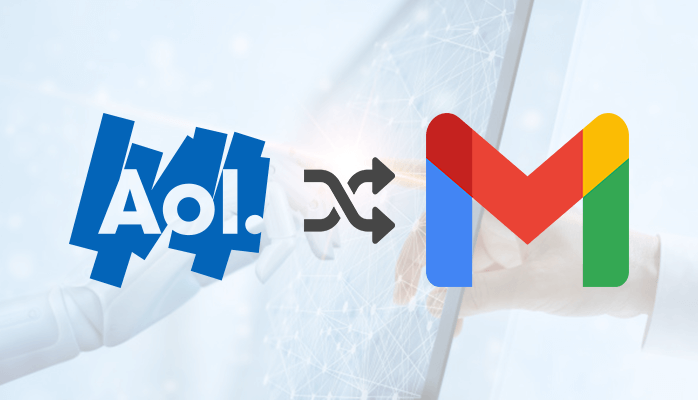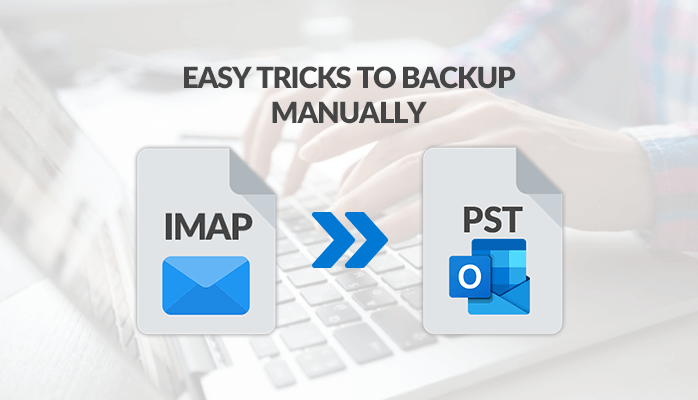-
Written By Danish
-
Updated on January 11th, 2021
10 Most Common Lotus Notes Error Messages and Their Fixes
IBM Notes (formerly known as Lotus Notes) provided by IBM, is a popular email client in the corporate world. It provides many features like emails, calendars, contact management, discussion forums, file sharing, blogging, etc. But sometimes, you may face various issues which lead to serious problems. Receiving Lotus Notes error message frequently is very annoying and frustrating. In this blog post, I’ll show you the most common errors messages which take place in Lotus Notes and Domino Server. Also, I’ll help you learn how to resolve the error messages without any hassle.
Lotus Notes is one of the most reliable email clients trusted by millions of users all around the world. It can work in collaboration with the Lotus Domino Server. In spite of providing so many advantages, the Lotus Notes/Domino Server has some critical issues which lead to many serious problems. It usually happens that while working with Lotus Notes/Domino Server, you may experience some abnormal behavior. Also, you may encounter some error messages which tell you the actual cause of the problem. Some of them also tell you what to do in order to get rid of the problem.
Some Common Lotus Notes Error Messages
While doing some very important work, it’s very frustrating if we encounter some unexpected error messages. Just consider a scenario where you’re working with IBM Lotus Notes client. You receive an error message while
- You’re trying to access the Lotus Notes database;
- You’re migrating data to Lotus Notes;
- And/or you’re synchronizing it with any mobile devices
I’ve created a list of the 10 most common Lotus Notes error messages below:
Note: Generally, the error messages depend upon the issue due to which they’ve arisen and the Lotus Notes version you’re using.
Lotus Notes error #1
“Network operation did not complete in a reasonable amount of time.”
The above is one of the most common error messages which often takes place.
Solution: You can resolve this error message in two ways:
- First, open the Replicator page on Lotus Notes client. And then, manually activate or replicate the line “Sending outgoing mail” or any similar one. If that doesn’t work, you can try another way.
- Just open the current location and check the Mail tab. If the mail file location is set as “Local”, you need to change it to “On Server”. Now check the “Send outgoing mail” field. If the preference is set as “directly to the Internet”, you need to change it to “through the Domino Server”.
Lotus Notes error #2
“You are not authorized to the database for user’s local mail file.”
The above error message usually occurs when you use an R7 design template with an R6 client, such as Lotus Notes 6.5.6. The StdR7Mail template is not at all compatible with the R6 client.
Solution: The only possible way to resolve this error is to delete the local replica and update the server mail file by using an R6 mail template for the R6 Notes client installed on your system. Right after that, don’t forget to replicate this back to the user’s machine.
Lotus Notes error #3
“Your current ID does not specify an Internet certificate for signing.”
The above error message occurs when users set the default settings to sign emails by using the Public Key Infrastructure of an existing Lotus Notes ID. The client signs messages to other recipients with the user’s public key. However, the keys don’t work sometimes when you sent the emails over the Internet. When the client signs Internet messages but doesn’t find the certificates, it causes this error.
Solution: To fix this issue, you must integrate X.509 certificate into Lotus Notes ID. Also, don’t forget to change the default setting of signing messages.
Lotus Notes error #4
“Database Corrupt – Cannot Allocate Space.”
The above error message simply indicates corruption in the Lotus Notes database. Whenever you receive this error, it means there’s a problem with your Notes client’s Desktop.dsk file.
Solution: To fix this error, you must repair NSF database. Refer to this article to know how to use Fixup tool to repair NSF database. If you can’t run the Fixup tool at that time, you should try another thing. Just delete the cache.ndk and rename it to bookmark.nsf. Also, you can fix this issue by creating a new copy of the corrupt database. But make sure you create this new copy at the operating system-level or through File > Database > New Copy in Notes.
Lotus Notes error #5
“The object store that is used by this note was not found.”
The above error message is associated with the Lotus Notes Shared Mail that’s no longer in use. Whenever you try to access a Lotus Notes document that’s not available in the Domino object store, you’ll receive this error message.
Solution: The only possible solution to this problem is running the “Collect” task on the database to remove the references.
Lotus Notes error #6
“Error creating product object.”
The above error message occurs when you try to create an agent by using the Lotus Connectors LotusScript Extension (LCLSX) to connect to a DB2 table.
Solution: The best possible thing you can do here is you can record the error and contact the IBM Notes support. Also, you can take help of a separate Help document that can explain this error message in more detail.
Lotus Notes error #7
“You can’t use Administration program while the Domino server is running.”
The Lotus Notes client installs its program files on a local computer system but uses a file server to store the data. And just because of this, sometimes IBM Notes or Lotus Domino stops working or functioning. When you try to open IBM Notes, you confront the above error message.
Solution: To resolve this problem, you can try this easy trick:
- First, open the Notes.ini file. You can use Notepad or Wordpad here.
- Now add the parameter “Directory=” under “Notes Program Files”, such as
Directory=C:\Program Files\IBM\Lotus\Notes\Data - Save this Notes.ini configuration file. Finally, restart the Domino Server.
Lotus Notes error #8
“Database has not been opened yet.”
The LotusScript code causes this Lotus Notes migration error. The above error message appears when the LotusScript code detects an invalid database object handle and tries to work with that. There are three possible reasons for this error message:
- If the Server and/or file path are incorrect,
- If the current machine fails to establish a connection with the target server,
- And, if the user doesn’t have access to open the target database.
Solution: The only possible solution is to detect where the problem actually lies and take corrective measures.
Lotus Notes error #9
“Entry Not Found in Index.”
The above error message is related to a locally edited policy. You can encounter this error message while you’re configuring a user with the Lotus Notes.
Solution: To resolve this problem, you must edit and save all the defined policies directly on server replica of names.nsf.
Lotus Notes error #10
“Object store database is disabled.”
The above error message has a connection to Domino Server. When you open a database locally and try to open a DAOS attachment, you’ll encounter this error message. You shouldn’t open a DAOS (Domino Attachment and Object Service) enabled database locally.
Solution: To resolve this error message, you must use Domino Server. Instead of opening the database locally, you must connect to Lotus Domino Server.
Interested users may find the following helpful
Manual Way to Convert NSF to PST Format
Effortlessly Import PST to NSF Database by using nUpgrade.exe
About The Author:
Related Post