How to Forward AOL Mail to Gmail Account
These days, users feel hassle when there is a collection of emails in the mailbox, but it does not mean that you can make multiple accounts to access these emails. There is an option by which you can easily forward a copy of emails from one email client to another email client. This tutorial will display how to forward AOL mail to Gmail accounts and ways to import AOL mail to Gmail accounts.
Before beginning the method to forward AOL mail to Gmail, let’s explore a little about AOL mail and Gmail.
AOL Mail is a free web-based email client developed by AOL. It provides a secure and delightful email experience for millions of people around the world. But in the case of storage, it provides an email attachment limit of 25 MB only. If we talk about accessing the process of AOL mail, you face different types of ads while working with the email account.
On the Other Hand, Gmail is the top-rated free email service provided by Google. It can be accessed on the web as well as on mobile. It provides you with a suite of apps and integrated calendars, contacts, tasks, notes, and bookmarks right within the inbox. Additionally, it consists of versatile features that keep your inbox clean and provide a smooth and better user experience.
Furthermore, to get the solution of how to forward AOL mail to Gmail accounts, we have various methods, but before moving to the solution of AOL mail to Gmail transfer, look at why users prefer users to import AOL data.
Reason For Importing AOL mail Into Gmail
- AOL mail did not accept messages in the mailbox.
- To Free up storage space from AOL Mail.
- User-facing issue while login into AOL mail account.
- Sometimes users want to switch from AOL Mail to Gmail.
- It is possible that the user did not like the interface of AOL.
- Face deactivation and cancellation issues in the AOL account.
These are the different factors that insist to forward AOL mail to Gmail. Do any questions arise like how to forward AOL mail to Gmail account? Then stay connected and follow the below method procedure carefully to import AOL mailbox items into Gmail.
Methods To Import AOL Mailbox Items Into Gmail
In this section, we learn about the solution to migrate AOL Mail mailbox data to Gmail. First, look at the forward AOL mail to Gmail. Then check out the process to Import contacts and messages from AOL to Gmail. Thus follow the steps of each method carefully:
Method 1:- Forward AOL Mail to Gmail
Follow the below steps carefully to transfer AOL emails into Gmail. While forwarding any email into Gmail using the same steps, you have to enter different source email account details.
- Open Gmail on your window system and Login With the required credentials(Username and password).
- Now, select the setting icon and opt with the see all setting option.
- In the opening wizard of settings, select the Account and Import section.
- Here, select check email from other accounts option and Add an Email Account.
- In the opening tab, enter your AOL email address and click on the Next button.
- Now, check the email server details carefully and enter the AOL mail password where required.
- After that, select this feature to Leave a copy of retrieved messages on the AOL mail server.
- Then select the Add account.
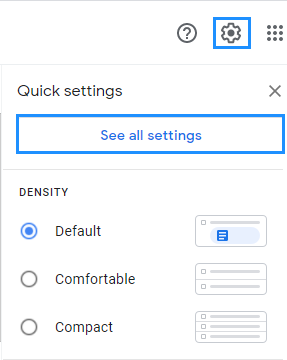
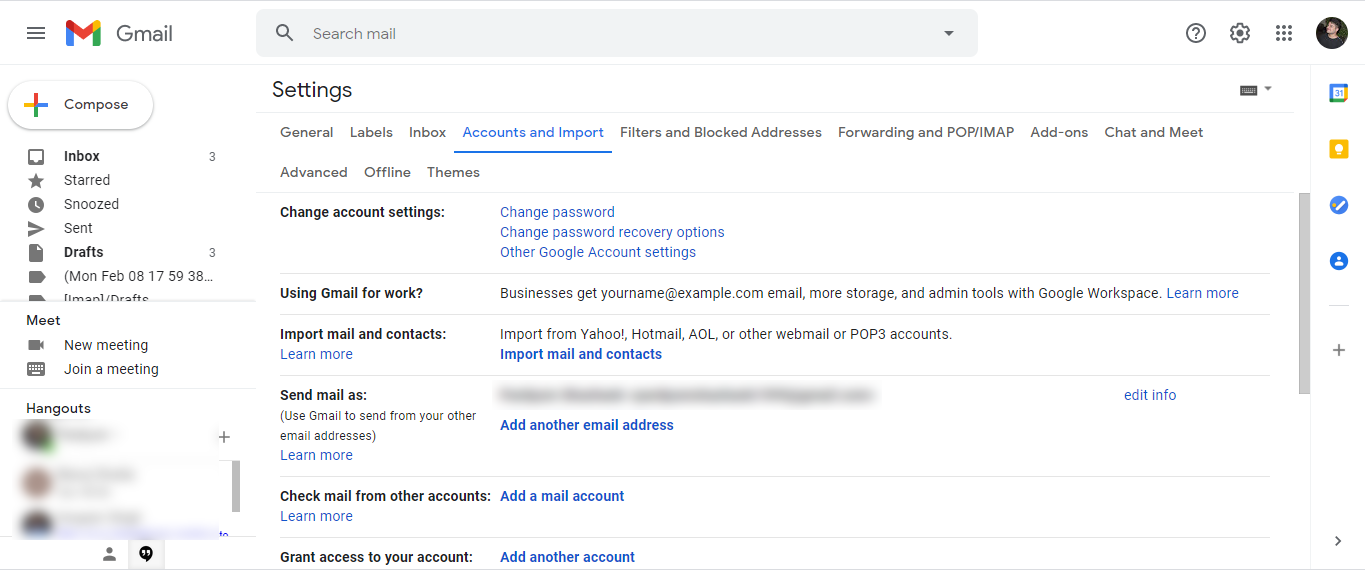
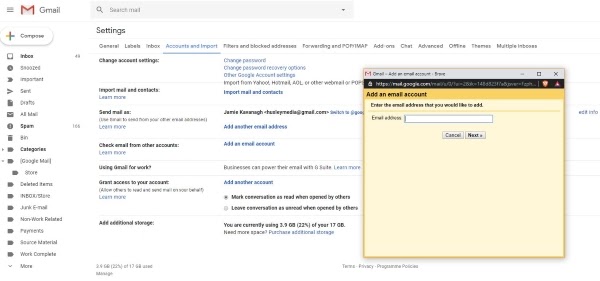
By performing all of the above steps, you can easily get the solution of how to forward AOL mail to Gmail account. Then wait for a while so that Gmail can access the AOL mail servers.
Method 2:- Forward Contacts and Messages from AOL to Gmail
After forwarding AOL mail to Gmail, you can also forward your contacts and existing inbox messages from AOL Mail into Gmail.
- Launch Gmail on the PC and Login your account with the required username and password.
- Here, click on the setting icon and move to see all settings buttons.
- Then in the setting window, tap on the Account and Import section.
- Now, select Import Mail and Contacts from the center.
- Then enter your AOL email address in the opening tab and press the Next button.
- After that, type your AOL Mail password into the box for allowing Gmail to access the AOL contacts.
- Then hit the Continue button to move on to another step.
- Here, check the Import Contacts and Import Email option.
- Finally, select import and press Ok.
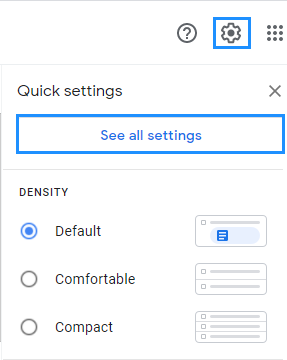
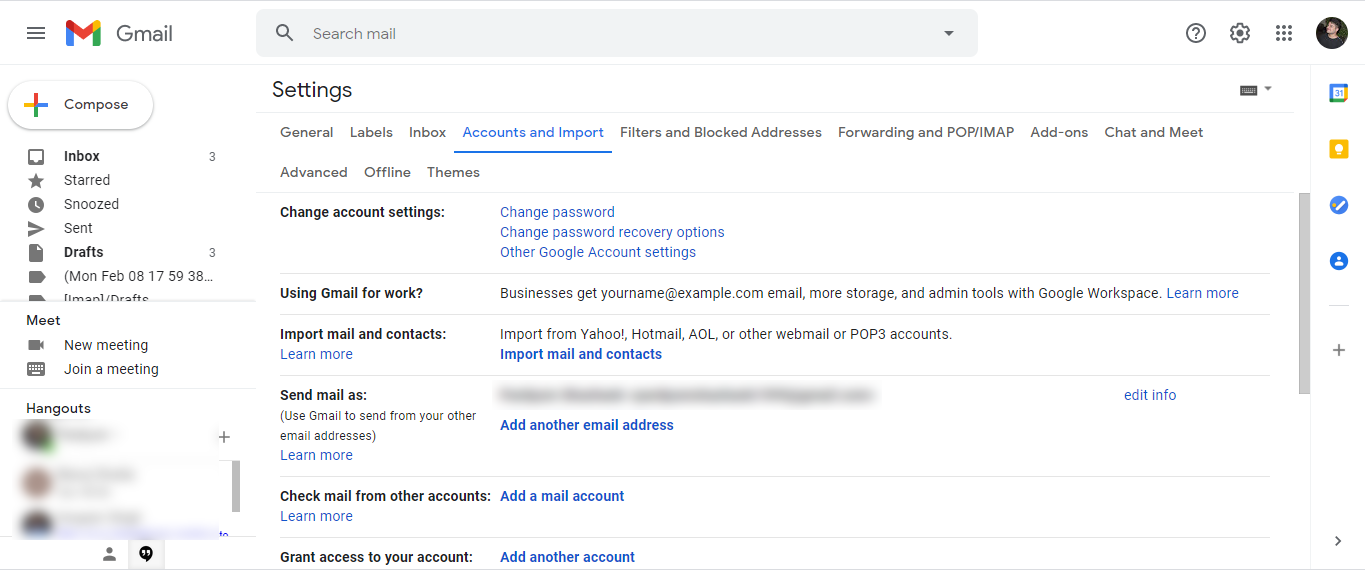
Method 3:- Export AOL Mail to Gmail Account Using Profesional Solution
To resolve how to forward AOL mail to Gmail account, you can opt with the alternate solution, SysInfo AOL Backup Tool to transfer AOL emails into Gmail. This software allows users to backup AOL emails into different file formats like PST, PDF, EML, EMLX, OST, CSV, etc. The easiest solution to convert AOL mail to Outlook. Using this utility, you can also forward AOL mail emails to various email clients such as Gmail, Yahoo Mail, Thunderbird, HostGator, Opera Mail, etc. Moreover, the tool is supported by different Windows operating systems.
Conclusion
In this article, we learn that Gmail and AOL Mail both are top-rated email clients and look at the reasons that force AOL mail users to import mailbox emails into Gmail. After that, understand step-by-step manual methods/workaround and professional method of solving the query how to forward AOL mail to Gmail account.