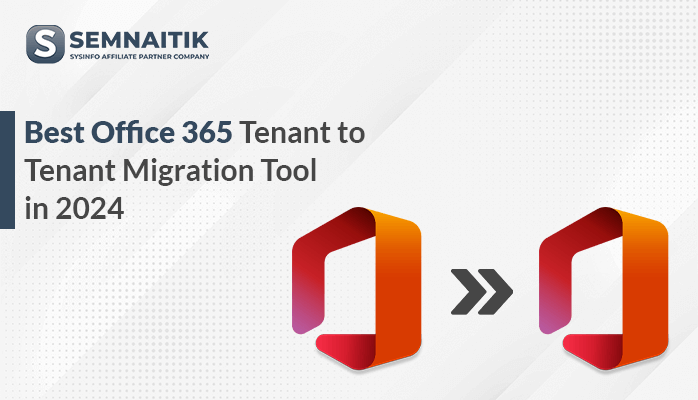-
Written By Danish
-
Updated on March 31st, 2025
How to Open RAR Files Without WinZip or WinRAR
Query: “My friend sends me the RAR files. But these files are not extractable with Winzip or WinRAR. I’m a bit frustrated to access the RAR file. Please provide me any solution on how to open RAR files without Winzip or WinRAR” — Tom Timber
The above query of the user of opening RAR files is faced by many users. But before resolving it, let’s see what are RAR files, or how we can extract RAR without WinZip or WinRAR.
The RAR file format is used to compress large files to reduce their size. If you download files from the file-sharing sites such as Rapidshare or Megaupload, then you have a large no. of files. These downloaded files are in the RAR format. Many of the users use WinRAR for compressing the multiple large files. This compression method reduces the size of the large-sized files. We also split the large files for an easy download.
But sometimes these WinRAR or WinZip Doesn’t work to open the RAR file, especially in the Windows 10 version. Thus the user asked “How to open RAR file in Windows 10 without Winzip”. So in this blog, we are going to discuss the methods on how to extract RAR without Winzip.
How to Open RAR Files without Winzip with Free Tricks?
A proper program can be used to open the RAR file format. Users believe that WinRAR can be used to extract the files which are stored in the RAR archives. Sometimes, they also asked for “How to open RAR files without downloading anything”. However, they are wrong as many different programs support the extraction of RAR files. Some methods are given below:
Method#1: Using the 7-Zip program to Open RAR without Winzip
7-Zip is one of the most popular RAR file opener programs which is best to open the RAR files easily. This application supports the RAR file format and the other archive formats. It can handle various archive formats at once. It is completely free. You can use this application to extract any type of compressed or any encoded file format. These formats are impossible to extract without this application. How to open RAR files without Winzip by using 7-Zip application just follow the given steps:
- Go to the 7-Zip website and download the software
- Install the software in the system for use
- After installing the software choose the RAR file you want to extract
- The software will scan whole the file
- Press on Browse and select the location to save the file at the desired location
- Click Next to extract
- In the end, your RAR files will extract on your saved location
- Press OK for closing the application
Method#2: Using RAR Extractor Frog as RAR File Opener
- Firstly, download, install and run the RAR Extractor Frog
- Then choose the folder or file which you want to unzip
- Now, Open it in the application
- After that, check the Extract Files box to default Output folder
- Press on Browse and select the location to save the file at the desired location
- Press on OK
- On the screen press on OK, so you can view your extracted files on the saved location
By these manual methods, you can easily extract the RAR without Winzip or WinRAR. But sometimes when the users download the application like these, they also download the infected virus. These infected viruses can attack your system and also corrupt your RAR files. So use a safe automated method that can take care of your RAR files and the system.
The automated method consists of a third-party tool. Such a tool is the SysInfo Zip File Repair Tool. This tool repairs the RAR or Zip files which are infected by the internet virus attacks. The tool also extracts them easily without using WinRAR or WinZip. It is the safest and secure tool. It also kills the virus which is responsible for the RAR files corruption
Conclusion
It is the most irritating thing when you can’t open the RAR files. In this write-up, we have driven you the methods for “How to open RAR files without Winzip or WinRAR. If you go for the manual methods, you can face a system failure due to a malicious attack of a virus. They also can corrupt the files. So, it’s better to use the automated method to Open RAR without WinZip. It is capable of securing your files from getting corrupt and also extracting the files easily. Hope your query will be resolved.
About The Author:
Related Post