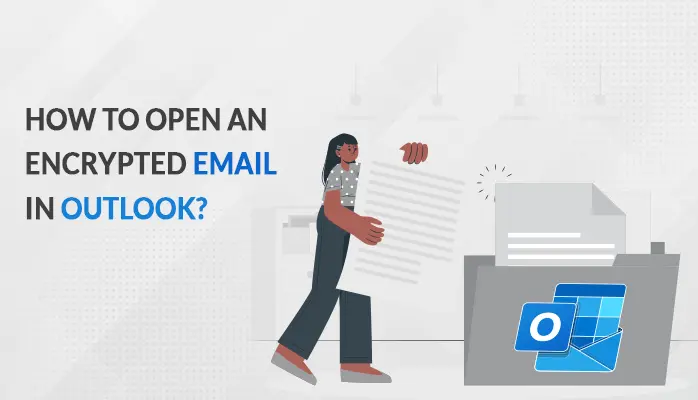-
Written By Amit Chandel
-
Updated on March 31st, 2025
Manual Methods to Export Godaddy Email to Gmail
GoDaddy Email is important to your business, and that means so is your email hosting service. It is mainly a workspace that provides users with email security solutions. These days, email is very useful for any effective business or enterprise communication, and for all these users can opt with Godaddy Email. It includes features to make professional email addresses, great compatibility, enormous data storage, and a high level of security for business emails and important messages.
Although GoDaddy Email has many inbuilt features still users looking for a solution to export GoDaddy email to Gmail and because of this possibility to migrate GoDaddy email to Gmail increases day by day.
Gmail is one of the top-rated email clients and was developed by Google. It permits you to send & receive emails, save contacts, manage calendars, schedule meetings, manage tasks, etc. With 15 GB of free storage space, one can use this for their essential data storing like Docx, documents, photos, videos, and many others.
Why Do We Need to Transfer GoDaddy Email to Gmail?
Here, I mention some of the common reasons that may lead to export GoDaddy email to Gmail:
- Paid Subscription: Using GoDaddy Email to one can store emails in them. But for storing these data, users have to need to take a subscription policy. Hence, to save data without any cost, users want to backup GoDaddy email to Gmail.
- Spam filtering: Spam is also known as junk email. Gmail provides advanced technologies to keep spam out of your inbox. Most of them are default move to a separate spam folder, and after 30 days, it gets removed.
- Inbuilt chat: Instead of sending a message, users can send someone a message or opt with the voice and video chat feature if they want.
- Security of data: Sometimes, there is a possibility of data loss while storing data in GoDaddy. Therefore, users wanting to go through with a Gmail account are backed up on the Google platform. It gives it a guarantee of service and uptime. Users can access their data over a secured SSL-encrypted connection so no one can access your info.
These are the possible reasons for the occurrence to connect GoDaddy email to Gmail. Are any questions strikes to you like: How do I export GoDaddy email to Gmail? Now, let’s move to know the best simple technique to migrate the GoDaddy email.
Simple Techniques to Export GoDaddy Emails Into Gmail
If you want to move your GoDaddy Emails into Gmail, then follow the techniques correctly and carefully.
Manually Export Godaddy Email to Gmail
- Login with Google account by visiting Gmail.com
- Open Gmail on your browser and Sign In with the required credentials(Username and Password)
- In the opening dashboard, click on the Setting Gear Icon to see all settings.
- Here, click the Accounts and Import tab and select Add a POP3 mail account you own.
- Now, mention your GoDaddy email address and tap on the Next Step.
- Enter your Godaddy username and password.
- You have to clear the field named POP Server and make it pop.secureserver.net.
- Verify the options and put a mark wherever you want to activate.
- After that, click the Add Account button, and Gmail starts the checking process of your GoDaddy login information automatically.
- Finally, click the button next to No, and then select the Finish option.
After performing the above manual solution, you can easily move your GoDaddy emails to Gmail.
Limitation of Manual Techniques
- The manual process will be so long and time-consuming.
- One can not move their data emails, calendars, contacts in a single go.
- No feature to perform the bulk migration of GoDaddy folders containing emails.
- There is a chance of GoDaddy folder corruption or damage.
Professional Solution to Export GoDaddy Email to Gmail
SysInfo GoDaddy Email Backup Tool is a safe and reliable email backup solution to import GoDaddy emails into Gmail with 100% data accuracy. The utility is efficiently developed to provide users an easy-to-use user interface and 100% data accuracy on migration. It is competent enough to export and backup GoDaddy emails into different email clients and file formats.
Steps to Import GoDaddy Emails into Gmail Using Third-Party Utility
- Firstly, Download and Install SysInfo GoDaddy Email Backup Software.
- After completing the installation steps, launch the software as an Administrator.
- Here, Enter your GoDaddy email address and third-party app password and click on the Sign In button.
- In the opening wizard, select the folders from the tree structure to export and tap Next.
- Now, pick Gmail from the drop-down list of Saves/Backup/Migrate As options.
- Opt with different built-in features of the software as per your requirements.
- You can also enter the name of the folder in which exported emails will store.
- Click on the Convert button to initiate the migration of GoDaddy emails into Gmail.
- In addition, you can also download the conversion report.
Some Exclusive Features of the Software
- Users can export GoDaddy emails into 15+ email clients like Gmail, Office 365, AOL, Thunderbird, Zoho Mail, Yandex Mail, Opera Mail, Yahoo Mail, HostGator Email, iCloud, etc.
- Backup GoDaady emails into PDF, PST, OST, CSV, EML, MBOX, EMLX, HTML, TXT, PNG, TIFF, JSON, and other file formats.
- Remove the Duplicate email feature to delete similar emails of chosen folders.
- Facilitates the option to preserve the original folder hierarchy.
- It allows users to free up GoDaddy server space.
- Offer feature to set schedule backup of GoDaddy emails.
- One can separate emails between two date ranges by checking the mail filter option.
- Software is Compatible with all the different Windows operating systems.
Final Words
Well, the blog is focused on solving the query How to export GoDaddy email to Gmail. Here, I have explained the various reasons that insist users to migrate GoDaddy emails into Gmail. But after going through the blog, you can move your workspace emails from GoDadaddy into Gmail.
About The Author:
Meet Amit, an experienced SEO expert and content planner. He uses his creativity and strategy to create content that grabs attention and helps brands reach their goals. With solid skills in digital marketing and content planning, Amit helps businesses succeed online.
Related Post