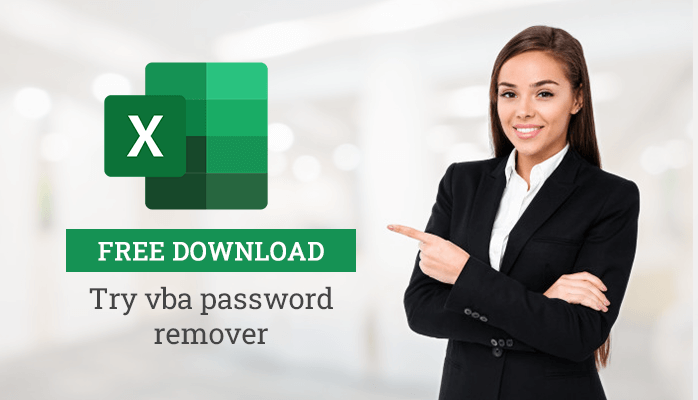-
Written By Danish
-
Updated on February 10th, 2023
EnCase Data Recovery – Smart Solution for Investigators
 EnCase data recovery becomes your necessity when your EWF files become corrupt. EWF files store highly confidential and sensitive information used for digital forensics, cyber security, e-discovery and many other purposes. All such EnCase data and information become inaccessible due to corruption. In such a situation, you must use proficient EnCase data recovery software to recover EnCase information from corrupt EWF file.
EnCase data recovery becomes your necessity when your EWF files become corrupt. EWF files store highly confidential and sensitive information used for digital forensics, cyber security, e-discovery and many other purposes. All such EnCase data and information become inaccessible due to corruption. In such a situation, you must use proficient EnCase data recovery software to recover EnCase information from corrupt EWF file.
Importance of EnCase
A forensic examiner or criminologist can only understand the importance of EnCase data. Think you’re a forensic examiner or criminologist. You require an assortment of tools so as to lead your investigation. Which exploring tool you ought to utilize just relies on your need or kind of the case you’re examining or investigating. Some of the time, it turns into a need for an investigator to utilize more than one investigation tool. Such examination devices help investigators work completely and productively into their cases. In nowadays, EnCase has turned out to be entirely famous among security organizations all around the world. It’s usually known as a common innovation inside a suite of advanced investigation products provided by Guidance software.

There are numerous products incorporated into Guidance software, and they’re are excessively utilized for forensic, cyber security, security analytics, and e-discovery use. EnCase software creates forensic disk image file of a particular volume, drive or any file. This image file is called EWF and saved with .E01 extension. The EWF files store all such sensitive information used for digital forensics, cybersecurity, and e-discovery.
Why EnCase is so popular among investigators?
EnCase is a magnificent and profoundly adaptable software that recovers information in any or almost all types of investigation cases an investigator is working on. Additionally, it empowers investigators to analyze the PCs and in addition to other storage media.
Corruption in EnCase
As we know that there’s no computer file is immune to corruption, so is the EnCase file. Due to corruption, the EnCase information saved in EWF file can be lost. Corruption makes the EWF file inaccessible. There are various reasons which can bring about corruption in EWF file. The primary reason is the computer virus. No computer file is insusceptible to virus attack. Computer virus or bugs can attack EWF, and make the EnCase data inaccessible. The sudden system shutdown is another basic reason for corruption in computer files and data. Unexpectedly or forcefully cancellation of any EnCase software can likewise prompt data corruption. Other reasons are software malfunction or collision, hardware failure, human errors, and so on and so forth.
Importance of backup
At whatever point an EWF file becomes corrupt, neither you can access the file nor can you restore EnCase data from it. In such situation, a backup file is exceptionally useful for you. If you’ve backed up your EWF file earlier, you can restore it from the backup. Backup is a fundamental task each and every computer user ought to perform. Additionally, continue upgrading the backup file time by time, with the goal that you can restore most extreme conceivable information from it. Be that as it may, imagine a scenario in which there’s no backup file. In such a critical situation, a professional EnCase Data Recovery tool is the only option you’re left with.
Professional EnCase Data Recovery
SysInfoTools Software releases EnCase Data Recovery tool very first time in the business sector. It can effortlessly perform complete EnCase Data Recovery from corrupt EWF files. An EWF document can be an image of a specific computer file or hard disk. It supports both such EWF files, recovers data in their original form, and saves them at user-defined location.
Why choose it?
EnCase Data Recovery software contains most noteworthy and remarkable features which help you in recovering EnCase data from corrupt EWF files. You can simply read them underneath:
- Smoothly run under all the major Windows-based operating systems, including the latest Wind 10;
- Support all popular file systems of Windows (FAT, FAT16, FAT32, FAT64 aka exFAT), Mac (HFS & HFS+) and Linux (EXTX);
- Support both partition table formats: MBR (master boot record) and GPT (GUID partition table);
- Dual scanning modes: Standard for minor corruption, and Advance for severe corruption;
- Three modes of recovery: Standard, Advanced and Deep as well as RAW recovery mode;
- Easy-to-use application, so it doesn’t require any prior technical expertise
Availability
SysInfoTools Software provides its EnCase Data Recovery with the free demo version. Therefore, users must download its demo version for free evaluation. Demo version allows users to scan their corrupt EWF files and presents a preview of their recovered data in a tree-structure. Due to a limitation, the saving feature is disabled in demo version. As a result, you can’t save the recovered data. You must place an order for the licensed version of this software in order to save the recovered data.
Watch the online video tutorial below
About The Author:
Related Post