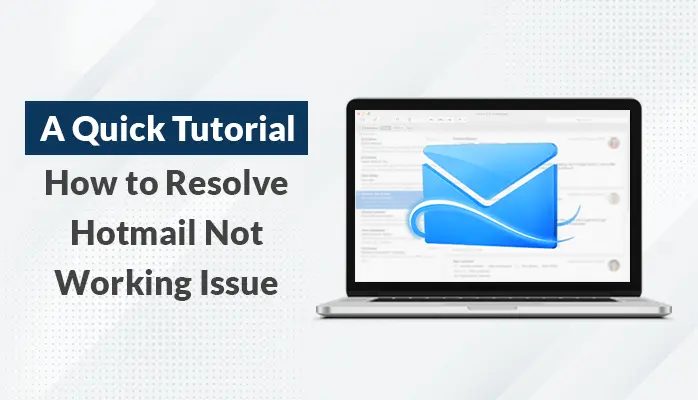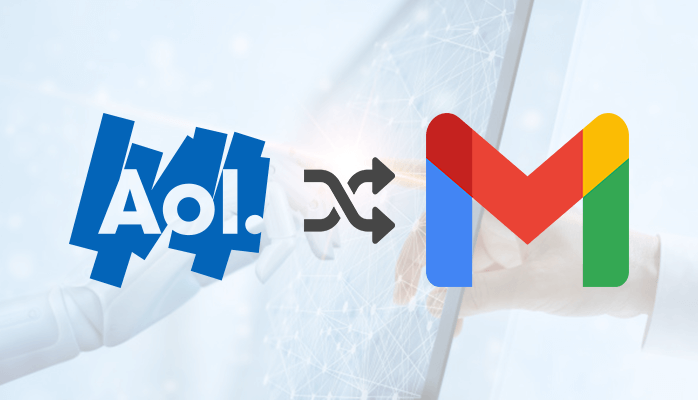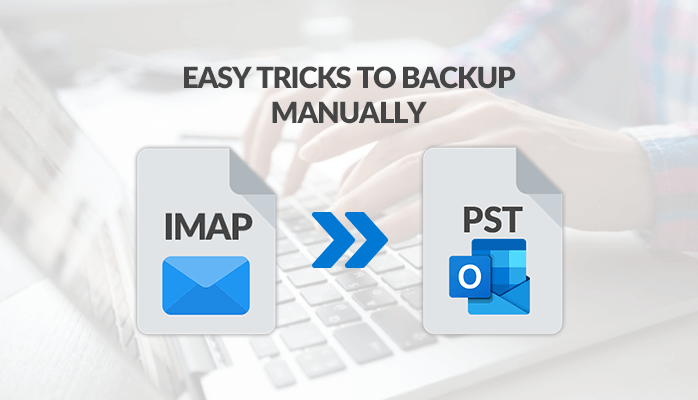-
Written By Danish
-
Updated on January 7th, 2021
Easy Hacks to Download Hotmail Emails to Hard Drive
Most of the Email Clients becomes slow and laggy when they store too many emails into the mailbox therefore it is better to save those emails on the local storage or hard drive and create some space on the email server. But it is very difficult to Download Hotmail Emails to Hard Drive as it is only a web-based email client and not an application.
Hotmail Email Clients only allows the user to move the emails from one folder to another but restricts it from saving it into the PC but there are some hacks which might help you out to save the contents of the email.
Tricks to Move Outlook Emails to PC
There are various techniques through which you can save Emails of your Hotmail account into your PC.
Copy and Paste
This is the easiest way of getting the Email content into your PC. You just have to select all the text and then copy it from the Hotmail email and then paste it in a word document file then after which save the word file into your PC. Now, you can move the word file having the email content to any location into the system and also you can move it to an external hard drive or pen drive.
Download Hotmail Emails to Hard Drive via Hotmail Backup Tool
The last option you are left with is to try a third party professional tool and the Hotmail backup tool will help you to save emails from Hotmail into your personal computer without losing any content. You can either save the email in PDF file format or PST File format. This software can even move the Hotmail emails directly to Gmail, Yahoo and Thunderbird Account.
Specification of the Software
- Saves Hotmail Emails into PDF file Format.
- Moves Emails from Hotmail directly to Outlook and Gmail.
- No Chance of any Data Loss.
- User-Oriented Graphical User Interface.
- Runs on all the major versions of Windows.
- Hotmail Credentials is Necessary.
- Saves 50 Emails into PC for Free.
Now, you are aware of the features of the software and all the specifications seem fit with your problem. Let’s not waste time and come directly to the point that how you will save the emails of a Hotmail account in the local storage.
You May Also Read- Import PST to Apple Mail.
Steps to Save Hotmail Emails as PDF
- Download Hotmail Backup Software.
- Install and Launch the tool and then enter the Credentials of your Hotmail account.
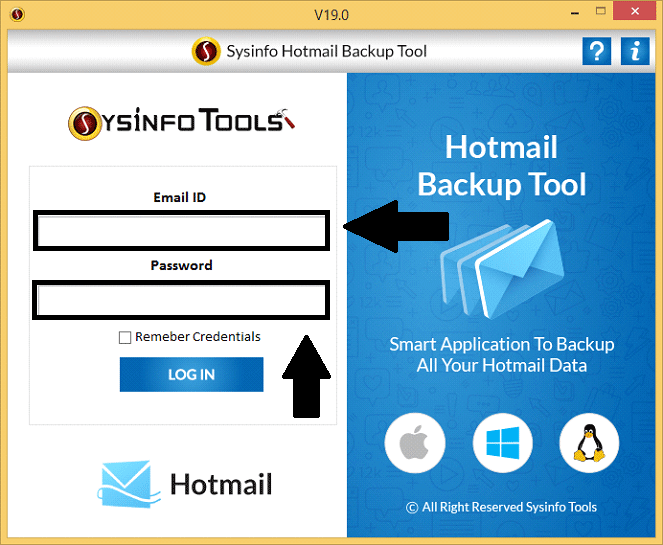
- Select the File Format in which you want to save Hotmail emails and then browse the destination location. Click on Next button to continue.
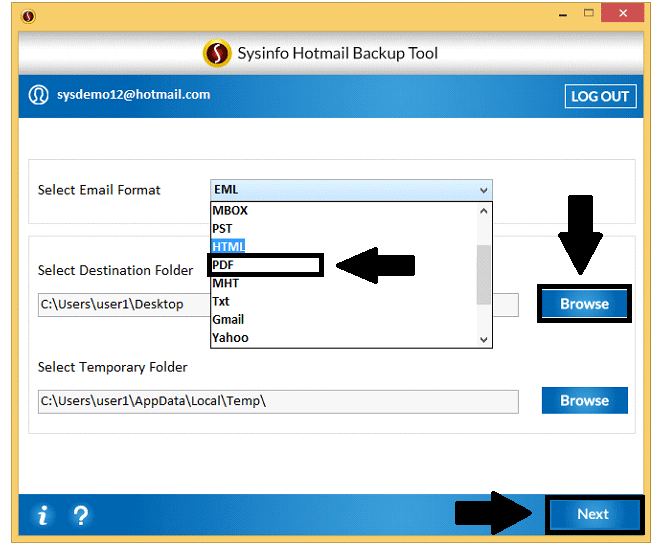
- If you are having too many emails on your Hotmail account then you can use the Date Filter option to segment them.
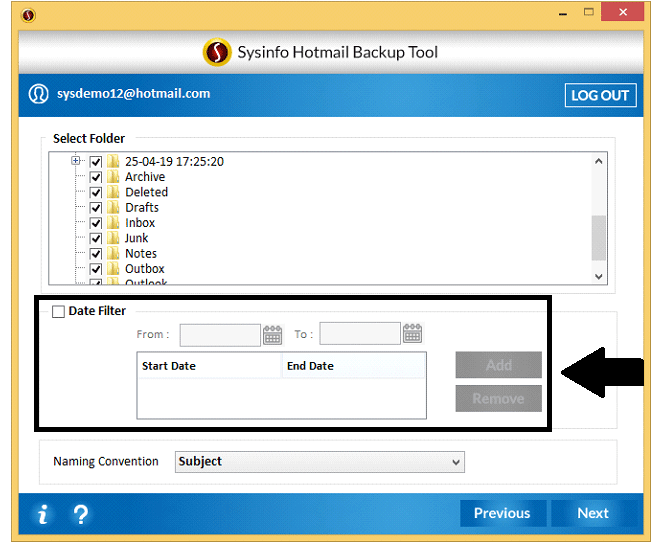
- Now, select the Naming Convention according to your choice and then Click on Next Button.
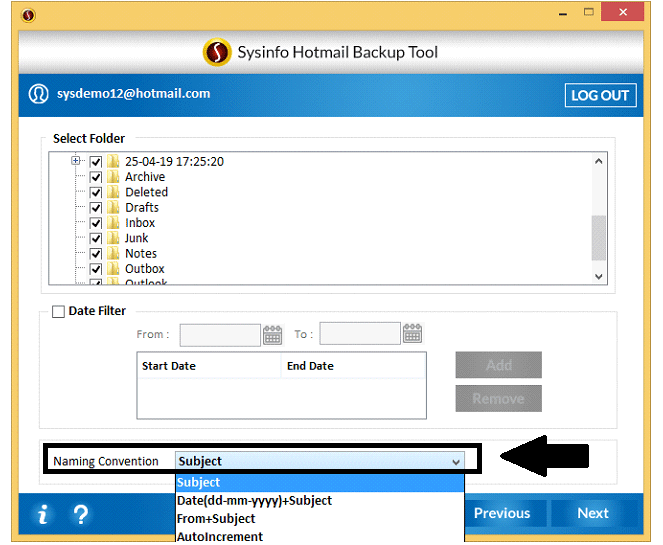
- Once the process completes the saving location of Hotmail emails will appear in the Confirmation Message Box.
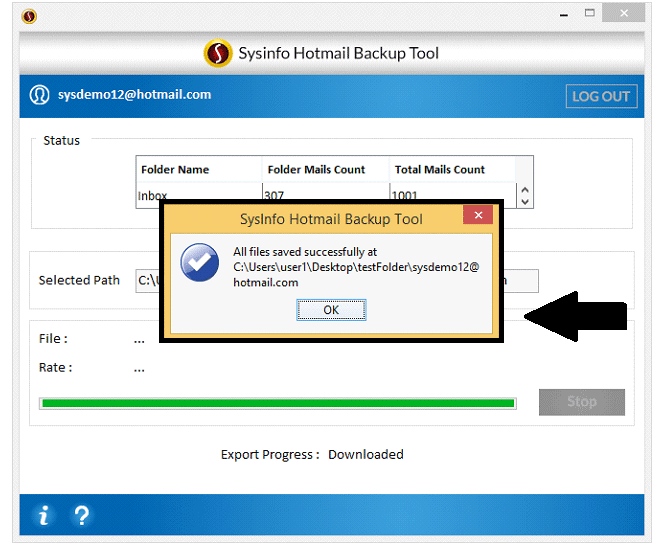
Finally, you can view Hotmail emails in PDF file format. Now, I suppose you should know how to download Hotmail emails to hard drive therefore just move that PDF file to the hard drive with the help of copy and paste option and then access it comfortably.
Conclusion
Let’s summarize up things. I have told you two methods for moving Hotmail emails into your PC. The Copy and Paste method will only help you to move the text from Hotmail to PC but with the help of the professional Hotmail Backup Tool, you can easily save all the attachments, images, and other items of the emails into your computer. So spend some bucks and avail the professional software rather going for the manual method and downloading only partial data. I hope you liked this article.
About The Author:
Related Post