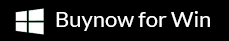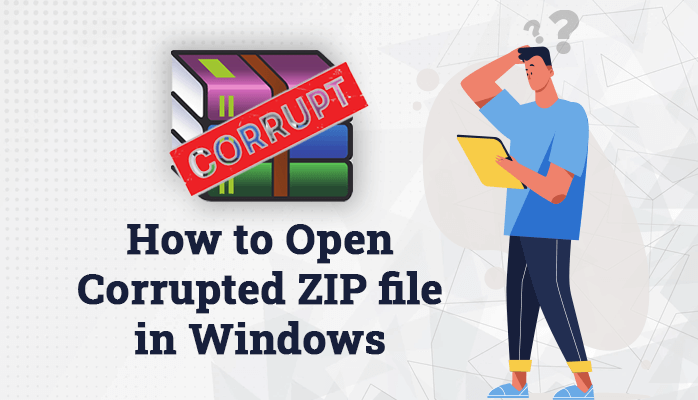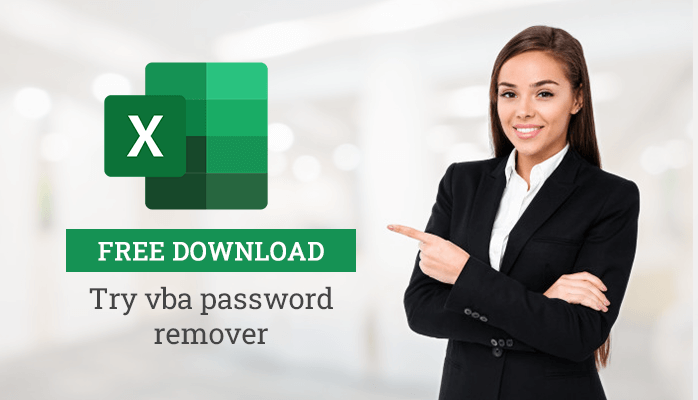-
Written By Danish
-
Updated on January 25th, 2025
SQLite Error Database is Locked- How to Resolve?
Facing SQLite database is locked error code 5? Having difficulties while performing operations or transactions in the database. Do not worry. You’ll get to know how to resolve this error using both manual and alternate methods.
SQLite is a database management system which is operated in C language programming library. If you are an SQLite user, you must have come across the error Database is locked. It is one of the frequent errors.
Causes for SQLite Error Database is locked code 5
Usually, this error code appears whenever an SQLite user intends to perform two inappropriate transactions or operations in a database on the same data connection and on the same other details.
The error message indicates that a similar operation can not be performed as there is an encounter with the transaction using the same database connection or a different database connection using shared cache.
Various scenarios of SQLite error database is locked
Some of the situations and scenarios under which there are chances of occurrence of error code 5 SQLite database is locked are as:
- When you use a table to write and on which the SELECT operations is previously activated.
- The database gets locked in a situation when you try to DROP or CREATE an index or table while SELECT statement is still in a pending state. The main reason behind it is the misconception of the users that if the Sqlite3_() returns the SQLITE_DONE value, the SELECT statement is finished. However, there is a different scenario because the SELECT statement is not considered to be completed until Sqlite3_reset() or Sqlite3_finalize() are called.
- When you try two SELECT operations on same table at same time in an application having multiple threads and SQLite is not allowed for the same, there are chances that the database may get locked.
Manual method to fix SQLite error Database is locked code 5
One of the best way to resolve this SQLite database is locked error is to create a database backup having no locks on it. After doing that, you need to replace the original database with its backed up copy. You can go through the below scripts to perform the same task. Here, .x.Sqlite is meant as Sqlite database file.
$Sqlite3 .x.Sqlite
Sqlite> .backup main backup.Sqlite
Sqlite> .exit
In the same directory, you’ll have backup file named as backup.Sqlite. You need to replace your old database file with the new backup file copy of the SQLite database. The backup file is not locked up and hence the SQLite error database is locked code 5 will not appear.
$mv .x.Sqlite old.Sqlite
$mv backup.Sqlite .x.Sqlite
Once the above script gets successfully executed, you can use your database with full access. Ensure that both read and write operations are allowed to run on the database. After that, you can delete the old file having SQLite database.
You may also read: Repair SQLite Database
Alternative to resolve SQLite database is locked error
If you are having difficulty in manual methods or using
Conclusion
In this technical article, we have come across the SQLite error Database is locked, reasons behind its occurrence and the possible manual and expert methods to resolve this particular error. Go through these solutions as per your choice. Hope the article helps.
About The Author:
Related Post