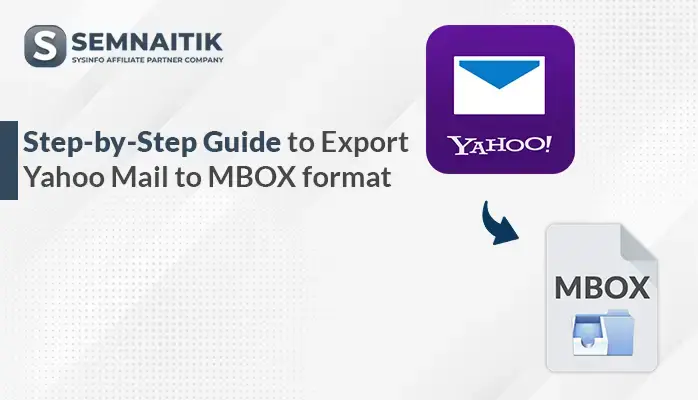-
Written By Amit Chandel
-
Updated on December 8th, 2025
How to Download IMAP Emails Using Outlook
Whether you’re a working professional or a self-employed individual, you might be using Outlook and save your IMAP email on the local system. Now, the question arises if you don’t know how to download IMAP emails using Outlook. Then how would you save IMAP emails?
In this article, you will find the solution to backup IMAP emails using Outlook. IMAP is the email standard for managing the emails present on the server with your email client. In the case of an email client, you can view the email, subject, and body. Moreover, for accessing the emails, you can use your email client on any device. Thus this all happens because of IMAP email present on the specific email server.
IMAP is reliable to transfer or delete the email Without saving it into the local system. If you do any changes on any specific device, it will directly reflect on all devices. Additionally, like any other digital data, IMAP data is also affected by unnecessary or unorganized threats. So to take the backup of IMAP, here, we learn about the method to backup IMAP data. But do you know how to download IMAP emails using Outlook?
Reason to Backup IMAP email Using Outlook
Here, I going to define the reasons behind the backup of IMAP emails using Outlook:
- When users have to save the copy of emails in the local system.
- Backup IMAP emails in OST file format to access them offline.
- Access the IMAP emails in offline mode.
- Secure IMAP server emails from unnecessary threats.
- Prevent IMAP server data from viruses or hackers attack.
- In case one can want to transfer emails from the IMAP server.
These are the possible reasons that insist on backup IMAP emails while using Outlook. Are any questions strikes to you like: how to archive IMAP emails with Outlook? And, how to take backup of IMAP mails? So, Don’t Worry. Let us move to a step-by-step guide to backup, save, or download IMAP emails using Outlook.
Method to Download IMAP Account Configured with Outlook
- First of all, launch MS Outlook and login with the required credentials.
- Now, click on the File button on the opening dashboard.
- In the opening wizard, select the Open & Export option.
- Then opt with Import/Export and click on it.
- In the opening wizard of Import/Export, select the Export to a file and hit the Next button.
- The Export to file will appear on the screen, select Outlook Data File (.pst), and click Next.
- Here, select the IMAP folder you want to backup locally and press the Next.
Note:- With this method, you can save or download only one mailbox at a time. - Now, click on the Browse button to select the destination path where you want to backup the resultant folder.
- After that, select the options as per your requirements:
- Replaces duplicates with items exported.
- Allow duplicate items to be created.
- Do not export duplicates files.
- At last, hit the Finish button to end the backup process.
This way you can easily download IMAP mailboxes from Outlook manually. But there are some complications and drawbacks with the manual solution, such as there are chances of data loss issues occurring. So, it’s good to select an alternative way to backup IMAP emails from Outlook.
SysInfo Email IMAP Backup Software
If you don’t want to download IMAP mailbox emails using Outlook, Then you can opt with the Sysinfo IMAP Email Backup Software to backup emails of IMAP directly into the local system and hard drive. The software allows you to backup IMAP emails into PST, EML, MBOX, OST, HTML, MHTML, CSV, etc. Moreover, using this utility, you import IMAP emails to various email clients like Gmail, Yahoo, Yandex Mail, Thunderbird, HostGator, etc.
Working of the Software
- Download and Install the software and Sign In with required credentials(Username, password, IMAP Host, Port no).
- Check the folder from the tree structure you want to backup and click on the Next button.
- Select the Saving option from the drop-down menu of Saves/Backup/Migrate As.
- Opt with the built-in features of the software as per your requirements.
- Now, tap on the Path To Save button to select the destination path for a new backup folder.
- Then click on the Convert button to start the backup of IMAP emails into selected saving options.
- Finally, press the Download Report button to save the conversion report of backup.
Conclusion
In this blog, we learn about the IMAP, which is the email standard for managing the emails present on the server with your email client. But sometimes, due to unnecessary threats, users need to download IMAP emails into the local system. So, look at the different reasons behind the backup of IMAP email using Outlook. Additionally, understand the step-by-step guide to get the solution of how to download IMAP emails using Outlook.
About The Author:
Meet Amit, an experienced SEO expert and content planner. He uses his creativity and strategy to create content that grabs attention and helps brands reach their goals. With solid skills in digital marketing and content planning, Amit helps businesses succeed online.
Related Post