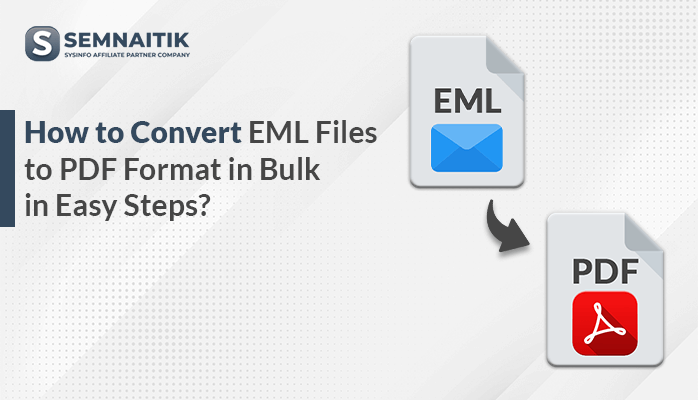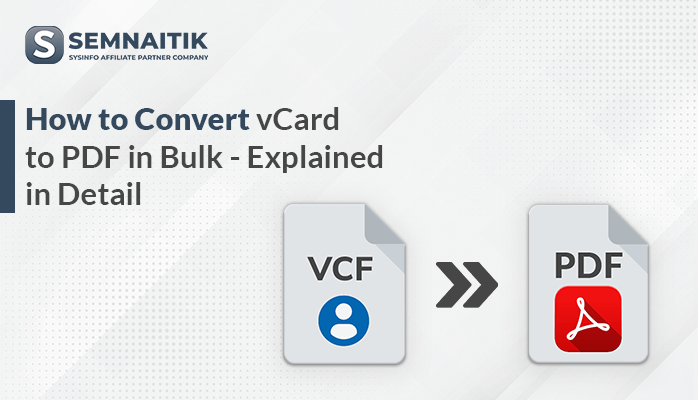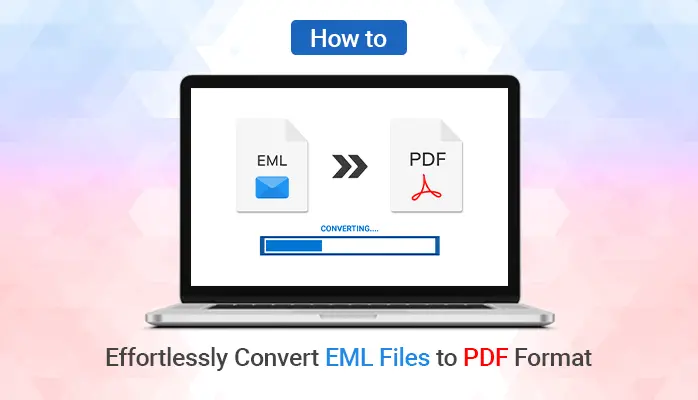-
Written By Danish
-
Updated on March 27th, 2025
How to Convert MBOX File to PDF – Best Solution
An MBOX is a file format that keep multiple emails in a single MBOX files. This format can be accessed by various popular email services such as Apple Mail, Mozila Thunderbird, Eudora, and more. In contrast, there are various other email client that doesn’t support MBOX files. Consequently, users wants to convert MBOX to PDF as PDF is a universal compatible file format and secured.
Further, you might came across various techniques but which will be a better option. To answer these, we will compare and help you select the method with 100% reliability. Once you read the approach, you can choose either: native or professional Sysinfo MBOX to PDF Converter.
Now, we will discuss the reasons for saving your data into PDF format. This will help you understand why users export MBOX to PDF.
Advantages of Converting MBOX File to PDF Format
You will find numerous advantages of saving MBOX file data into PDF. some of the most common benefits are discussed below:
- A PDF file can be compressed which make it easier to keep large data without occupying small storage space.
- Being a universal format, users can access it from different devices and operating system.
- Through this process, users can access PDF file content offline or no internet connectivity.
- Exporting into PDF will help you keep data same in all accessing devices as it restrain editing and formatting.
- Additionally, PDF files are easily shared or transferred due to small size.
- PDF files can be encrypted which gives a additional layer of security.
Afterwards, we will provide the methods to resolve query: Can I save MBOX to PDF?”
Hassle-Free Solutions to Convert MBOX to PDF
When you read above benefits, you might understand that there are several advantages of choosing PDF format. Further, we will provide different solution to do this process. Well, there are two methods: manual and professional approach. Now, we will discuss each of them.
#1. Export MBOX to PDF – Native Technique
This method will be free of cost but it has some restriction such as time-consuming, prone to corruption and more. Additionally, it need excellent technical expertise to complete the task without hassle.
- To do this process, run Mozilla Thunderbird and then open Thunderbird menu -> Add-ons and Theme.
- Next, search for ImportExportTools NG add-on -> Add.
- Now, restart Thunderbird after adding ImportExportTools NG.
- Later, visit Folder in Thunderbird and right-tap on it -> ImportExport NG.
- Thereafter, hit import MBOX file -> individual MBOX file.
- Further, select the email from the location where you import the MBOX file.
- Afterwards, expand the drop-down and choose Print.
- Then, pick Microsoft Print to PDF under the printer option.
- Subsequently, tap Print and then a new window will be open.
- Now, assign the location to save the output PDF file in your system. Hit Microsoft Print to PDF under the printer.
Apart from this, we have another reliable method to do this task simply and easily.
#2 Automated Approach to Convert MBOX into PDF
SysInfo MBOX to PDF Converter Tool is an amazing utility that offers a smooth and efficient output. Through this software, users can open and read MBOX file content, including email text, subject, date, and attachments. Besides, it facilitates various advanced features which make the process easier. It includes duplicate remover, selective date range emails. Moreover, it keeps the original folder hierarchy intact during the entire process.
Stepwise Process to Save MBOX to PDF Format
You can read and follow the below steps to complete the task without risk.
- To begin, open the MBOX Converter Tool on your operating system.
- Later, tap Select File/Select Folder to locate and add MBOX files in the software. Click Open -> Next.
- Thereafter, view and tick the item from tree hierarchy to export and press the Next tab.
- Then, Choose PDF as the destination option from the drop-down list.
- Afterwards, assign the location to keep the resultant PDF file at the desired location of your system.
- In the end, hit Convert to begin the process and your MBOX file will be automatically converted to PDF.
Final Words
Through this blog, you might be able to convert MBOX to PDF. Here, we discussed different reasons that lead to save MBOX to PDF such as compatibility issue. To do this process, you can use native or professional techniques. Although both approaches are effective, profesisnal is the most appraised procedure. Using this wizard, you will get 100% precise outcome in no time without putting extra efforts.
About The Author:
Related Post