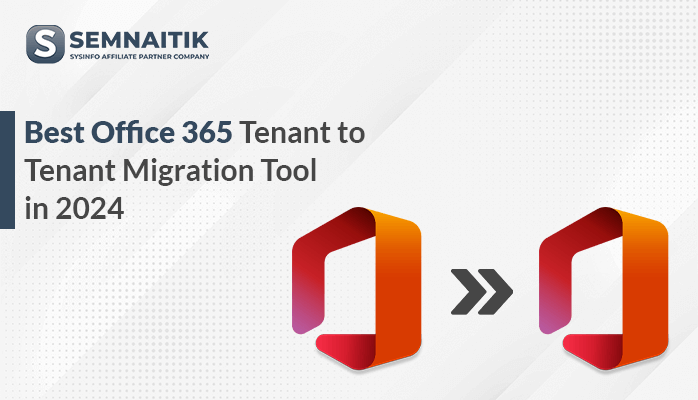-
Written By Danish
-
Updated on January 7th, 2021
How to Recover Suspect Database in SQL Server 2000 & 2008?
There are many users who are asking “How to recover Suspect database in SQL Server 2000 & 2008” then the answer is definitely, YES, why not.
Sometimes we work with MS SQL SERVER we are frozen in a situation when the database file goes into the Suspect Mode. In this situation, the MS SQL SERVER can’t allow you to perform any operation.
In this circumstance, we will provide full information to move outside of this situation.
Let’s move to the reasons for this situation.
Why the Database to be Suspect?
Reason 1 – Log file may be corrupted in the SQL server.
Reason 2 – Unsuccessful launch of your device.
Reason 3 – Some time users cannot access the data file or transaction log file because of the installation of the antivirus in their system.
Reason 4 – Database marked as Suspect mode for the shutdown of SQL server may not be proper.
Reason 5 – During the transaction, if you restart the system then there is a chance to the database may be walking into the suspected mode
Reason 6 – Lack of free disk space in the SQL Server database may be a move to this situation.
Errors always demotivate us so let’s start a step to resolve this problem.
How to recover Suspect database in SQL Server 2000 & 2008 “Error resolved ” using Feasible Approach
If your database is marked into the suspected mode then we can repair our database by two the process one is manual method and another is a professional method.
Let us take up the manual approach to repair the database from Suspect Mode in Microsoft SQL Server 2000 and 2008. Here are the following steps :
Step 1. Connect Suspected mode to Emergency mode
In this step, the admin is going to connect the database to Emergency Mode.
In the same need to start the SQL server management studio and set up the database and launch your query pane in SSMS and run the below query.
ALTER DATABASE your database name SET EMERGENCY
Here user this query with your own database name which was suspected
Then the message arrives Commands completed successfully in the message panel.
Step 2. Need to check corrupted database
Already you can access the database, then perform a Consistency Check on the master file.
DBCC CHECKDB (your database name)
This command is used to find all the physical and as well as logical defects in the database.
Step 3. Transfer DB into single-user mode
Use the commands to move single-user mode.
ALTER DATABASE your database name SET SINGLE_USER WITH ROLLBACK IMMEDIATE
Here need to enter the above commands with your respective database name and take the backup of your database.
Step 4. Try to Repair the Database by allowing some data loss
Use the below commands to repair
DBCC CHECKDB (‘your database name’, REPAIR_ALLOW_DATA_LOSS)
Step 5. Now, make the Database in Multiuser mode
Now again come to the multiuser mode by these commands.
ALTER DATABASE your database name SET MULTI_USER
Step 6. Finally, refresh the Database server
After finishing these moves, I need to refresh the server, and the user is able to connect to the database.
Are you thinking that this method is difficult? Worry not the next method will help you.
Retrieve Database from Suspect Mode – by an Automated Method
If you not comfortable removing this error “How to recover suspect database in SQL server 2000 & 2008” by the above manual process now comes to an alternative approach.
If the database file is extremely corrupted, the manual method gets fail sometimes so the best possible method is to use third-party utility software. In this method, you need a SysInfo SQL Database Repair tool application where you can easily restore your data. This amazing and powerful utility repairs highly corrupted files without any data loss and resolve SQL Server login error 18456 and Microsoft SQL Server Error 5171 easily..
Additional features embedded in the software
- Successfully recover deleted records in SQL server with the help of standard and advance mode.
- Support all SQL versions.
- Save the outcome data in SQL Server database or SQL Server compatible script format.
- Users can preview recovered data before saving it.
Final words
SQL Server always plays an important role when it comes to managing the database but error always decreases our confidence. To solve “ how to recover a suspect database in sql server 2000 & 2008 ” this error is provided enough information to come up with this situation.
This error can be resolved by two methods: manual method and professional method both methods are efficiently working but we recommend you to go through the professional automated method.
The automated method is very easy and also works on an extremely corrupted file it always preferred by the expert person. So choose any method which you feel more comfortable with.
About The Author:
Related Post