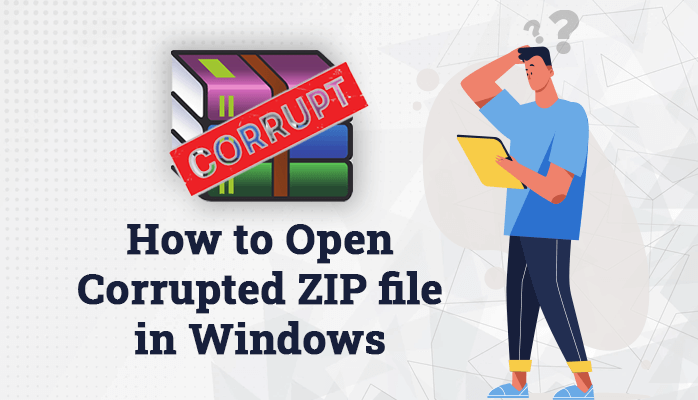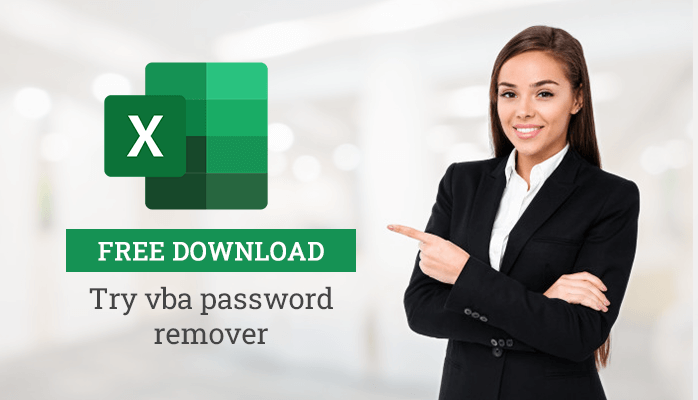-
Written By Danish
-
Updated on January 11th, 2021
FAT Data Recovery through FAT Recovery Software
 You must be familiar with FAT file system. FAT and its different variants commonly used in Windows system. Unluckily, FAT file system may cause severe problems sometimes. You may lose your data and files saved on FAT partition due to numerous reasons. A valid backup file can help you restore lost, deleted or corrupt files. But if you don’t have any, you must try a smart FAT Recovery software for data recovery.
You must be familiar with FAT file system. FAT and its different variants commonly used in Windows system. Unluckily, FAT file system may cause severe problems sometimes. You may lose your data and files saved on FAT partition due to numerous reasons. A valid backup file can help you restore lost, deleted or corrupt files. But if you don’t have any, you must try a smart FAT Recovery software for data recovery.
Do you know what FAT is? Why do users use it? FAT aka File Allocation Table is a file system that stores data on a disk and retrieves it. Though it’s an old format, it’s highly supported by all types of computers and devices available in the market. If there’s no file system, it would just be next to impossible to tell where one piece of information stops and the next begins with a large body of data stored on any storage media. The primary function of a file system is to isolate and identify the information by separating them into pieces and giving each piece a name.
The file allocation table aka FAT file system is commonly used on different types of storage media which include the hard disk drive, flash memory, magnetic tapes, optical discs, etc. It has different variants, such as FAT12, FAT16, FAT32 & FAT64 (exFAT). First, FAT was the default file system on Microsoft Windows computers, but it’s no longer now.
Corruption in FAT File System
You must be wondering whether FAT is a safe file system or not. Being a file system used for storage media, FAT is prone to corruption. Anything related to computer, be it a file, application or device, is not immune to corruption, so is the hard disk. Any volume or the entire hard disk containing FAT file system may become corrupted due to several reasons, and this may result in data loss. Data loss event can also be occurred due to accidental deletion or drive & volume formatting.
Common scenarios for data loss in FAT file system
#1 – Converting FAT to NTFS
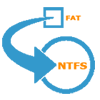 This is one of the most common scenarios here. FAT is old while NTFS is new technology file system having excellent performance. To avoid the limitation of the FAT file system and to improve performance, most of the users replace their old FAT file system with the new NTFS file system. The most common method for this is reformatting the FAT partition. Doing such an action may cause you severe data loss. It looks too simple to be done but might be very dangerous sometimes. Experts and professional users recommend taking backup of the volume or drive before you can convert FAT to NTFS. After the successful conversion, you can transfer the backed up data back to volume or drive.
This is one of the most common scenarios here. FAT is old while NTFS is new technology file system having excellent performance. To avoid the limitation of the FAT file system and to improve performance, most of the users replace their old FAT file system with the new NTFS file system. The most common method for this is reformatting the FAT partition. Doing such an action may cause you severe data loss. It looks too simple to be done but might be very dangerous sometimes. Experts and professional users recommend taking backup of the volume or drive before you can convert FAT to NTFS. After the successful conversion, you can transfer the backed up data back to volume or drive.
#2 – Accidental Deletion
 Accidental deletion plays a major role in data loss situation. We all know that mistakes are a part of being human. Accidental deletion of important files and data is one such mistake which frequently takes place. Sometimes it happens that a user accidentally deletes wrong files and partition from the system. All computer users are hereby strongly recommended that don’t delete any system file or any partition from the system until it’s required. Avoid doing such things if you’re not having sound computer knowledge.
Accidental deletion plays a major role in data loss situation. We all know that mistakes are a part of being human. Accidental deletion of important files and data is one such mistake which frequently takes place. Sometimes it happens that a user accidentally deletes wrong files and partition from the system. All computer users are hereby strongly recommended that don’t delete any system file or any partition from the system until it’s required. Avoid doing such things if you’re not having sound computer knowledge.
#3 – Improper Disk Management
 If you perform the disk management task improperly, it may also cause data loss. There are two most common reasons for this: first, if you’re using a defective management tool for resolving your disk problems and enhancing performance; and the second reason if you’re executing the disk management operation inappropriately even though you’re using a proper tool. Avoid doing such mistakes.
If you perform the disk management task improperly, it may also cause data loss. There are two most common reasons for this: first, if you’re using a defective management tool for resolving your disk problems and enhancing performance; and the second reason if you’re executing the disk management operation inappropriately even though you’re using a proper tool. Avoid doing such mistakes.
#4 – Hard Disk Failure
 Though there are numerous reasons for hard disk failure, it always results in data loss. The primary reasons for hard disk failure include overheating, power failure, mechanical failure, invalid data, manufacturer’s fault, human errors, etc. Due to hard disk failure, your system fails to boot to the operating system.
Though there are numerous reasons for hard disk failure, it always results in data loss. The primary reasons for hard disk failure include overheating, power failure, mechanical failure, invalid data, manufacturer’s fault, human errors, etc. Due to hard disk failure, your system fails to boot to the operating system.
#5 – Virus Infection
 A virus can easily damage each and everything stored on your computer system, be it any file or application. A virus can enter into your computer and can delete or overwrite your important files including system files (Windows registry). To avoid virus attacks, you must use an updated Antivirus program and regularly scan your PC for viruses.
A virus can easily damage each and everything stored on your computer system, be it any file or application. A virus can enter into your computer and can delete or overwrite your important files including system files (Windows registry). To avoid virus attacks, you must use an updated Antivirus program and regularly scan your PC for viruses.
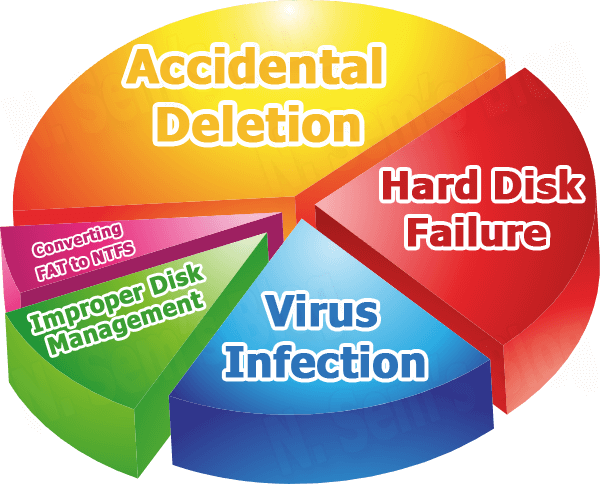
These above are the highly responsible reasons for data loss in FAT file system. You can recover or restore files if they are lost or accidentally deleted. But sometimes, unluckily, lost, missing or deleted files will be gone for good.
Backup Can Help You Here…!
At the time of data loss due to accidental deletion or data corruption, a backup file is just like a life-saver. It provides backup to your computer data, so you can restore anything from the backup file at any time whenever needed. You can create a backup file (.bkf) by using NT-Backup & Backup and Restore, built-in freeware utilities provided by Microsoft. Also, Symantec Backup Exec is also available as a commercialware tool for taking system backup. If you have a valid backup file, you can restore your data and files from it which you’ve backed up earlier.
Need for FAT Recovery software
How would you restore your data if there’s no backup? Sometimes a situation may also arise when the backup is outdated or it’s corrupt. If you’re having an outdated backup, you just can’t restore all your lost data from it. But if the backup is corrupt, then you can’t restore even a single file from it. Do you know the reasons for a corrupt backup file? Under these situations, the only possible way to perform data recovery from the corrupt/damaged drive containing FAT file system is a smart FAT Recovery software.
FAT Recovery software is highly proficient to recover each and every possible data from corrupt FAT partition volumes and drives. It supports the recovery of lost and deleted data, as well as it can recover data from formatted volumes & drives.
The actual theory behind FAT recovery is…
Do you know where hard disk stores computer files? It stores them into the tracks and allocates in accordance with the cluster. Though a single cluster can only save a single file, a single file can occupy many clusters on a hard disk. Windows system uses a catalog-like structure, which incorporates a pointer coordinating the first cluster of files, to perform an effective management of files.
Files management on a hard disk can only be unified when the FAT table and FDT (file descriptor table) work together. This is also helpful to locate the exact location of deleted files accurately. Do you know how a file is deleted on Windows system? It really doesn’t matter what the reason is, be it accidental or intentional. File deletion can change the first character of the file from FDT to E5. Also, it changes the corresponding information saved in the second sector on the main BOOT sector. It shows the disk space occupied by a certain partition which stores your deleted file.
Under a condition where the new file is not saved to the place where deleted file was actually located, there are fair chances to recover deleted files correctly from any drive or volume containing the FAT file system. You can do this by simply modifying the corresponding location and searching the E5 deletion mark as per the data storage structure and data link of the deleted file. This is exactly how FAT Recovery software actually works.
Watch the online video tutorial below
About The Author:
Related Post