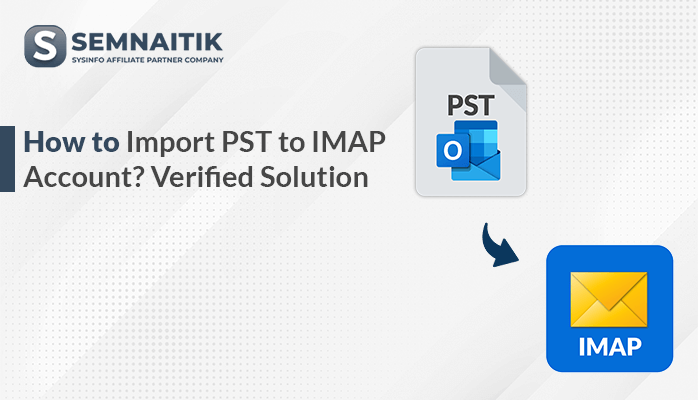-
Written By Amit Chandel
-
Updated on April 10th, 2025
How to Import PST File to Yahoo Mail in Easy Steps?
Do you want to access your Outlook mailbox data in Yahoo? But, don’t know how. Well, this write-up below explains a free solution and a SysInfo PST Converter Tool to import PST file to Yahoo Mail. You can easily migrate between the Outlook and Yahoo email clients and access your data freely. Let’s begin with an understanding of PST and Yahoo and the need to upload PST files to Yahoo Mail.
Outlook PST vs. Yahoo Mail
PST or Personal Storage Table, is an Outlook data file storing email messages, contacts, tasks, and other Outlook items. It is saved as a (.pst) file. This file format is best for storing data, but it is only compatible with MS Outlook.
Whereas, Yahoo Mail is a web-based email client that allows users to access and manage email along with the attachments. It is easily accessible on systems and mobile devices, including iOS, Windows, and Android devices. It has IMAP and POP server options that allow users to sync Yahoo Mail to other email clients. Therefore, users tend to move PST files to Yahoo for more portability and accessibility options.
Why Import PST to Yahoo Mail?
There are numerous reasons for transferring PST to Yahoo. The prominent cause is the need to access Outlook data in Yahoo. Some other reasons are as follows:
- Yahoo Mail has 1 TB of storage to store free data, saving hard drive space.
- You can chat and manage emails smoothly without downloading anything.
- It offers free calendar functionality and a feature to store notes in one place.
- Also, Yahoo Mail has the option to scan email messages for viruses or errors.
- Moreover, it offers the ability to attach large files up to 100 MB.
How to Import PST File to Yahoo Mail?
You can import PST files into Yahoo Mail manually and professionally. Just follow the step-by-step procedure for each method to get it done.
Manually Import Outlook PST File to Yahoo Mail
This method involves the use of Outlook and has two stages. But there is one condition you must satisfy, i.e., the PST file must be present on your local system. Follow the steps given below:
Stage 1: Configure your MS Outlook and Yahoo Mail Accounts
- Start the Outlook Application on your system.
- Click the File tab and then select Add Account.
- Next, enter your Yahoo email address and password, and click Connect.
- Afterward, select the IMAP option and click the Continue button.
- At last, click Finish to complete the syncing process.
Stage 2: Transfer Outlook PST Files to Yahoo Webmail
- Launch MS Outlook on your system.
- Next, move to File > Open & Export > Import/Export option.
- Further, choose Import from another program or file. Click Next.
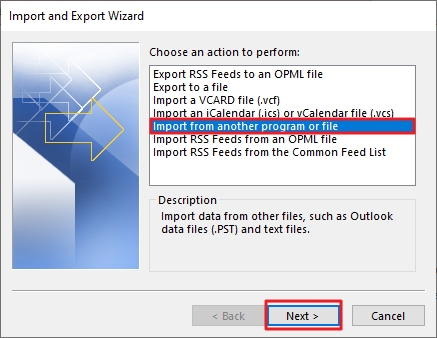
- Select the Outlook Data file (.pst) option and click Next.
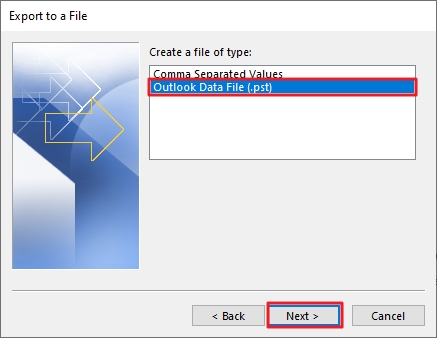
- Subsequently, click Browse to select the PST file you need to migrate.
- Then, select the linked Yahoo email ID from the drop-down menu. Choose the built-in features and hit the Finish button.
Finally, your PST file is imported to your Yahoo Mail account successfully.
Disadvantages of the Manual Method
It is free but has some disadvantages, that make it less preferable. These are as follows:
- It’s a time-consuming process and requires proper technical expertise.
- There are chances of human error that may result in data loss.
- Also, you have to do the task repeatedly for multiple files.
- Users do not get options to apply filters as per their preferences.
- Moreover, it is difficult to export large files and technical issues may arise.
Automated Tool to Import PST File to Yahoo Mail
Tired of handling the drawbacks of the manual method? Why not go with the expert solution and try the SysInfo PST Converter software? It is a top-notch and user-friendly tool to export PST files. It is easy to use and simplifies the conversion process with its intuitive features. This tool allows for bulk migration and retains the original hierarchy of the file. Some more advantageous features of this tool are as follows:
- Backup PST File Emails, Contacts, Calendars, Journals, etc. to Hard Drive.
- Converts PST to different file formats like MBOX, PDF, EML, and more.
- In addition, provides a feature to preview and allows different filter options.
- Import PST to Apple Mail, Yahoo, Gmail, and other email clients.
- Compatible with all versions of Microsoft Outlook and Windows OS.
Steps to Transfer Outlook Emails to Yahoo Mail
- Download and install the tool on your system. Run it as an administrator.
- Select Single File/Multiple Files or Select Folder and click Next.
- Then, click Select File, browse and add the PST files to export, and click Open > Next.
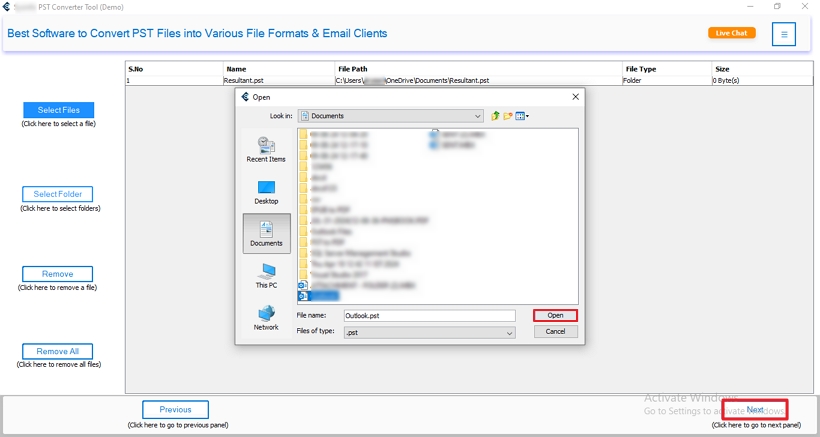
- Further, after scanning is complete, expand the tree structure, preview, and select files to migrate. Click Next.
- Subsequently, select Yahoo Mail from the drop-down menu of email clients.
- Enter your login credentials and click Sign in. Additionally, select the filters to apply to the resultant file.
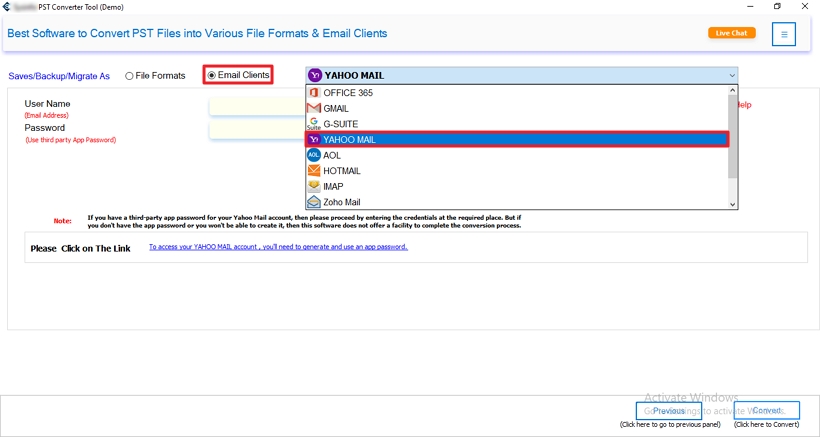
- At last, hit the Convert button to complete the transfer process.
Conclusion
In this write-up, we explored multiple reasons to import PST file to Yahoo Mail. We also learned the effective solutions for accomplishing this process. However, the manual method is a little complicated and time-consuming for users. Therefore, we prefer to use the professional tool. Users can then easily export PST emails to Yahoo Mail and access their Outlook emails through Yahoo Cloud.
Frequently Asked Questions
Q. How can I Import PST to Yahoo Mail without MS Outlook?
Follow the below-given steps to import PST to Yahoo Mail without Outlook seamlessly:
1. Install the PST Converter tool on your system and run it. Click Next.
2. Now, click Select File/Select Folder, and add the PST files. Hit Next.
3. Further, preview and select files from the tree structure to transfer. Click Next.
4. Select Yahoo Mail from the list of options and sign in with your credentials.
5. In addition, choose the filters to apply to the output file and click Convert.
Can I import Outlook PST files to Yahoo Mail in bulk?
To import Outlook PST files to Yahoo Mail in bulk, the manual method would be troublesome. Instead, use the PST Converter software for bulk migration within seconds. It allows you to select multiple files with attachments for migration at once. Moreover, it provides filters like date range and removes duplicates to enhance the output file. Thus, it is the best solution for bulk conversion.
About The Author:
Meet Amit, an experienced SEO expert and content planner. He uses his creativity and strategy to create content that grabs attention and helps brands reach their goals. With solid skills in digital marketing and content planning, Amit helps businesses succeed online.
Related Post