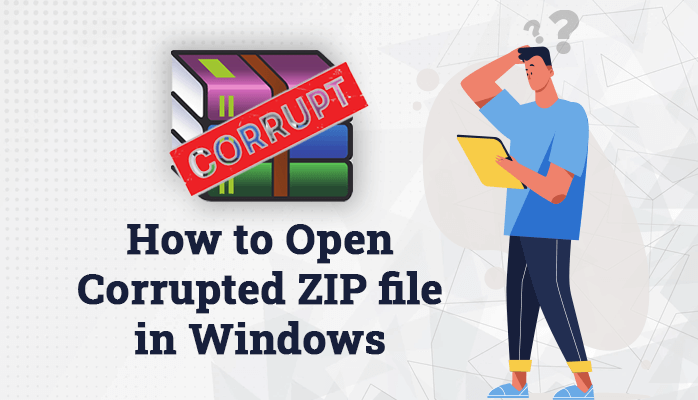-
Written By Amit Chandel
-
Updated on April 1st, 2025
Try Free Download VBA Password Remover Full Version
Summary: These days users always make sure that their file gets protected from the password so that another one will not access or work with their data. But the fact is that if your excel sheet is password-protected, you will be only able to view the content of that excel sheet or edit it if the option of editing is enabled. Well, not Worry!! This post will describe the professional solution .i.e., VBA Password Remover. It permits you to unlock and Download VBA Password Remover full version without any hassle.
What is Visual Basic for Applications (VBA)?
Excel VBA, formerly known as Visual Basic for Applications. It is Microsoft’s programming language for Excel that allows users to develop simple programs. It is compatible with all other Microsoft Office programs, like Word and PowerPoint as well. Its main work is to convert complicated or time-consuming jobs into automatic and time-saving processes so that the quality of the reporting process will increase automatically.
It allows users to customize beyond what is available with the Microsoft Office host application. It is not a stand-alone program-offers easy-to-use graphical-user-interface (GUI) and advanced features like toolbars, menus, dialogue boxes, and forms. Further, you can also use VBA to create user-defined functions (UDFs) and access Windows application programming interfaces (APIs).
Using these VBA projects, you will protect the file with a password so that its privacy remains the same. But sometimes, it would be difficult to recall the password, or may users forget the password and misplace the same. Hence, let us look at the need to unlock VBA project password.
How to Remove VBA Passwords?- Professional Recommended
To recover passwords of locked VBA files of the Visual Basic projects, you can SysInfo VBA Password Recovery Software and do it efficiently. The software is capable enough to recover passwords for all types of protected MS Office VBA files.
Download Now Purchase NowNeed of VBA Password Remover Online
Here, we will mention the reasons behind the use of the VBA Password Remover Tool:
- Remove Security of VBA Files:- Sometimes, the file gets protected with a highly secured password that can not be easily broken down, so use this VBA Password Recovery to remove a password of VBA files efficiently.
- Use to Remove Multilingual Password of VBA File:- If your file gets protected from the multilingual password, you can also remove it by the same free utility.
- To access and read the data of the file:- The possibility is that the users forget the password of the VBA files and want to access the file. Therefore, use this software and access the file with ease.
- To change the older password of the file:- Using this software, you will eliminate passwords from the protected VBA files and provide an option to create a new one.
Some key Features and Advantages of the Software
- Able to retrieve passwords for all types of password-protected MS Office VBA files.
- Offer option to remove password from all types of locked .xls, .xlsx, .xla and .doc, MS Office VBA files, etc.
- Option to recover passwords of multilingual, complex & lengthy passwords of VBA files.
- Download VBA Password Remover Full Version and remove the password of VBA files within a few steps.
- It provides an instant preview of the VBA file like Name, Type, ID, Format.
- Software is compatible with all the versions of Windows.
- Feature to store the recovered password of the password-secured VBA files.
- Users will also generate the new password of the file.
- The software guarantees a 100% success rate.
- The software is 100% free and allows users to recover or remove passwords from a VBA project file.
Step-By-Step Guide to Remove Password of VBA Files
- Download VBA Password Remover full version and run it as administrator.
- Now, click on the Open button to add the VBA Projects file for password recovery.
- Then you can also view the chosen file in the software.
- After that, select the File Properties button to get detailed information about the added file.
- Click the Recover button to get the select file password.
- Here, you can also copy the recovered password by tapping on the Copy to Clipboard button.
- At last, click the Exit button to close the tool.
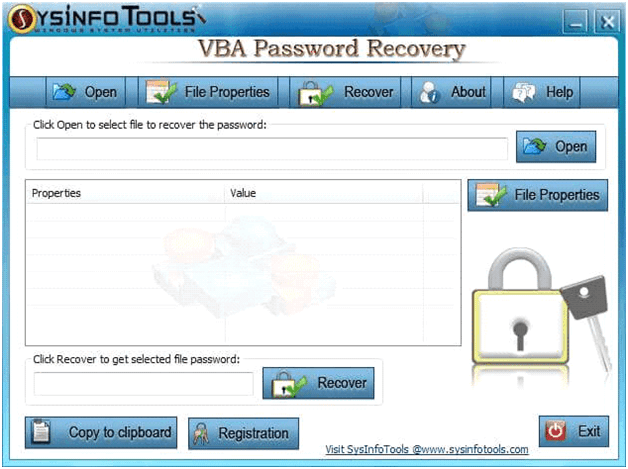
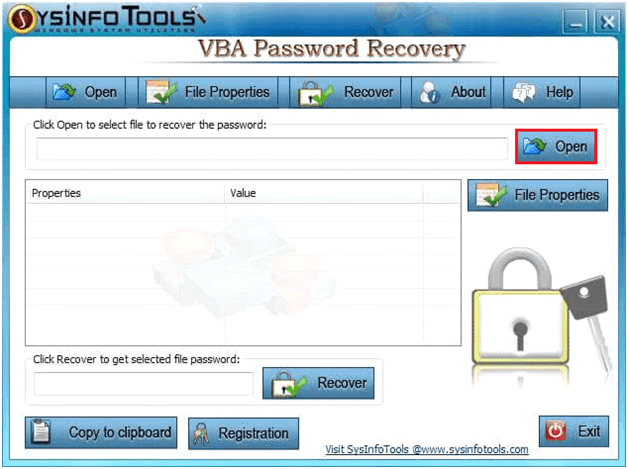
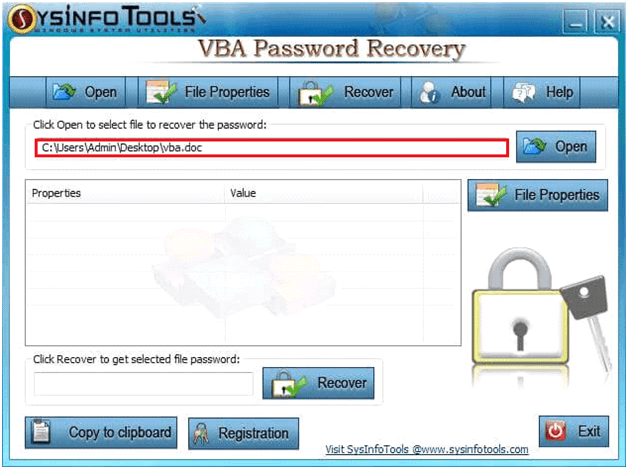
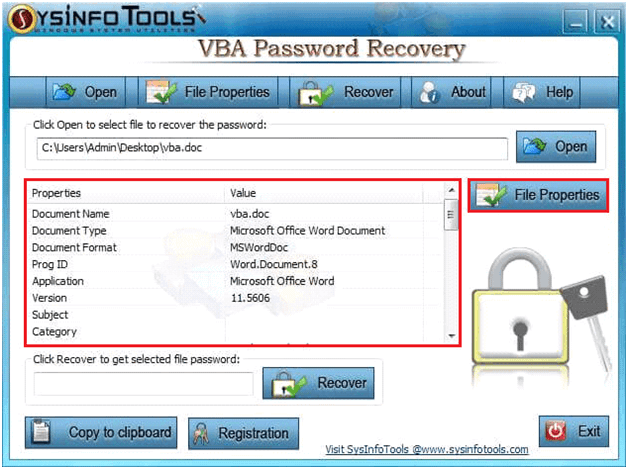
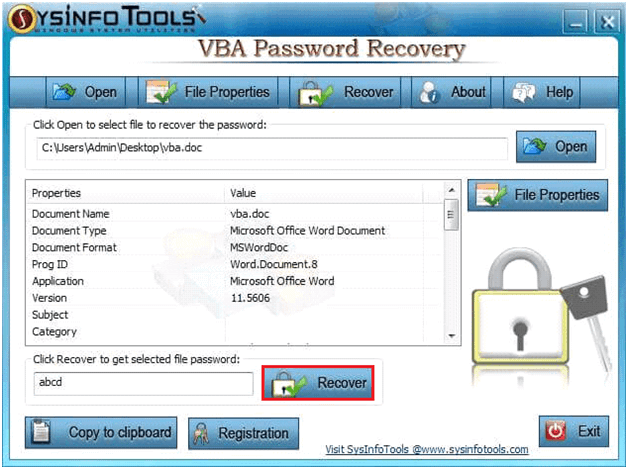
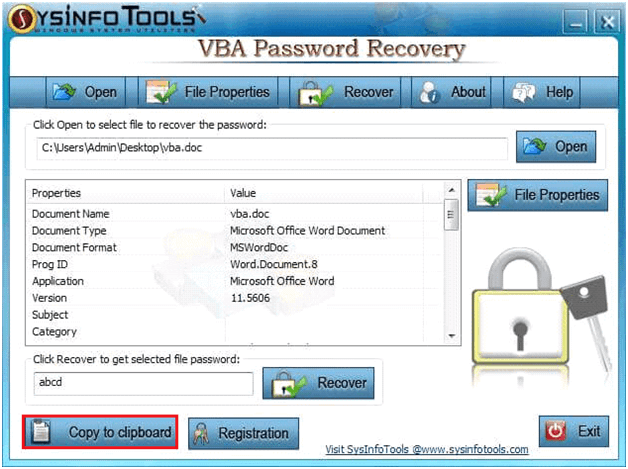
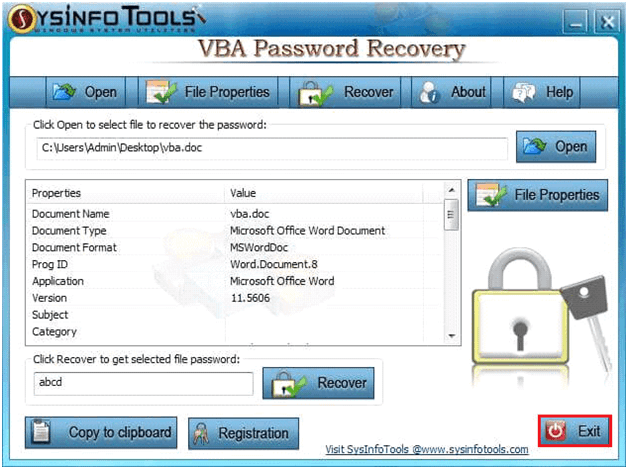
Conclusion
It can be a difficult task to remove the VBA project password from Excel files. But using an easy-to-use and effective solution is always recommended when you’re dealing with such password-protected files. It saves a lot of time and is the most recommended technique. Try the freeware and recover the password of locked VBA files.
About The Author:
Meet Amit, an experienced SEO expert and content planner. He uses his creativity and strategy to create content that grabs attention and helps brands reach their goals. With solid skills in digital marketing and content planning, Amit helps businesses succeed online.
Related Post