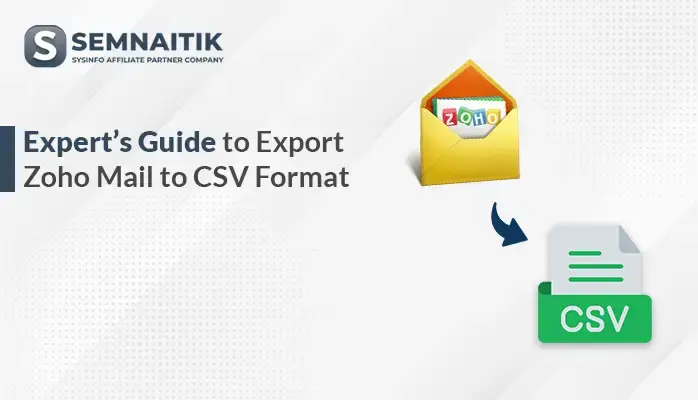-
Written By Amit Chandel
-
Updated on May 14th, 2025
Resolved - Outlook 2011 Error Code 17199 - An Unknown Error Has Occurred
Outlook 2011 Error Code 17199 is the most frequent error that is tacel by Mac users. Whenever you try to send an email, it fails with this error message. This issue only arises for the Mac version of Microsoft Outlook. So, before fixing this problem, one should learn about Microsoft Outlook 2011.
Download Now Purchase Now
Microsoft Outlook 2011 is a version of Microsoft Outlook specially create for Mac OS. It has the same features as the Windows version like sharing calendars, effective task management, email scheduling, etc. The main difference is that Outlook 2011 supports OLM file format instead of PST file format.
The OLM files are quite vulnerable, so it gets corrupted easily. It causes various errors. One such error is Error Code 17199.
What is Outlook 2011 Error Code 17199?
“An unknown error has occurred in Outlook. A message in your Outlook could not be sent. The account which created the message could not be found.
Error code: – 17199”
This error message appears on the screen when you try to send an email in Microsoft Outlook 2011, but it fails. There may be different causes for this failure. However, the root cause is when the OLM files get corrupted, and Microsoft Outlook 2011 is unable to read them.
Microsoft Outlook 2011 supports OLM files instead of PST files. This modification is mandatory to make the software compatible with Mac OS. However, this change also leads to Outlook 2011 Error Code 17199 in Mac.
Before fixing the issue, one should know its reasons.
Reasons for Error Code 17199 in Outlook 2011 for Mac
There may be several reasons for this issue. Some of the reasons require only manual alteration to fix. However, some of the most common reasons are below:
- Virus attacks on the system may corrupt OLM files. Therefore, the software is unable to read the files.
- Microsoft Exchange is the server of Outlook. If this server crashed due to some reason, Outlook 2011 Error Code 17199 will be displayed.
- Microsoft Outlook is not installed properly in the system. Therefore, it is unable to operate efficiently.
- Before importing Outlook 2011 files to windows, you need to change the format from OLM to PST. Otherwise, it causes error 17199.
How to Fix Outlook 2011 Error Code 17199?
This issue looks intricate but can be easily resolved. You can fix this error using the manual as well as automatic methods. In manual operations, you only need to perform some changes in your Outlook 2011. These operations are simple, and you don’t need to be a technical expert.
Below are Some of the Methods:
- Visit the Official Website
If you are unable to send emails, you can try logging in to the official website. Successful log in shows that your email is working efficiently and the issue is in the software. You can ask for a new Username and Password to sign in to Outlook 2011.
- Delete Emails in the Outbox
- Open the Microsoft Outlook 2011
- Check the Outbox.
- Select all the emails and click the Delete button.
This operation will clean up every file in your Outlook account. So, if there is any infected file in your outbox folder, it will automatically be deleted, and Outlook 2011 will operate efficiently.
- Enter your Username and Password Again
If the issue remains the same after performing the above method, you can follow the steps below:
- Open Outlook 2011 on your PC.
- Click on the Tools menu option, and select the Accounts option.
- A new window will appear. Select the desired email account from the left panel.
- Fill in the correct Email address and Password.
- Check whether the Outgoing Server and Incoming Server are correct.
- Now, check whether the issue has been fix or not.

 After checking all the settings, close the window and restart the software.>
After checking all the settings, close the window and restart the software.>- Create a New Account
You can also create a new account in Microsoft Outlook 2011. If you have become unable to send emails and have already tried the above methods, you can create a new account or rename the existing one. This method will resolve the file corruption issue due to multiple identities. So, renaming or creating a new I may fix the Outlook 2011 Error code 17199.
OLM files tend to corrupt quickly. It is the main reason for Error Code 17199. So, you have to convert them into PST file format to save them. Sysinfo OLM to PST Converter is a quite useful tool that converts OLM files to PST file format. It recovers corrupted OLM files of Outlook 2011. Also, You can easily convert OLM to PST, EML, MSG, and MBOX.
Conclusion
Microsoft Outlook 2011 is a version of Outlook only for Mac users. It has the same features as in the Windows version. However, it supports OLM file format instead of PST file format to make it compatible with Mac OS. It causes some problems that arise only in Outlook 2011. One most often occurring issue is Outlook 2011 Error code 17199. However, you can resolve it by performing the operations mentioned above.
About The Author:
Meet Amit, an experienced SEO expert and content planner. He uses his creativity and strategy to create content that grabs attention and helps brands reach their goals. With solid skills in digital marketing and content planning, Amit helps businesses succeed online.
Related Post