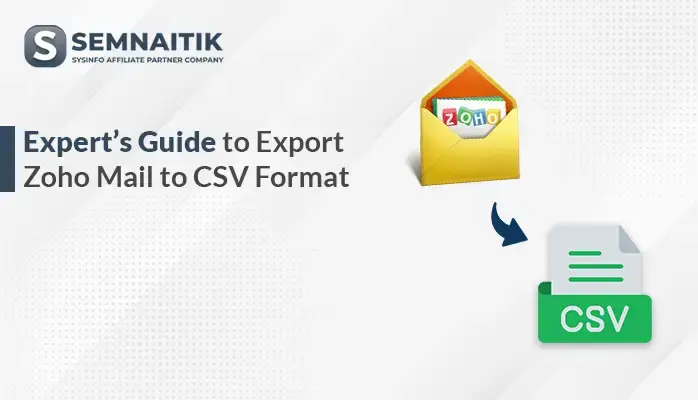-
Written By Amit Chandel
-
Updated on June 30th, 2025
How to Open OST File Without Outlook?
MS Outlook file supports two file formats OST and PST. OST files are Offline Storage Folder which is generated by the Exchange server when synchronized with Outlook. These files tend to work without an internet connection. But, a single interruption in the server makes the file orphaned and no longer be accessible. These files are also inaccessible if someone does not have access to Outlook. Here, we are going to discuss how to open OST files without Outlook.
Scenario to Open Outlook OST Files:
- A user feels the need to open an OST file without Outlook when the user does not have access to Outlook and receive an OST file as an attachment.
Skipping the manual technique. Let’s take a look at verified procedure by experts that is promising and maintain data integrity. One such utility is OST File Viewer.
Key Features of Free OST Viewer:
- Allows to open/view OST files without any trouble.
- Three scanning modes of OST file: Standard, Advanced and Deep.
- Auto-detect OST file in the system.
- Create log files at the destined path.
- The viewer is compatible with Windows versions 2, 2003, XP, Vista, 2007, 2008, 2010.
This is how a user can open OST files without Outlook.
Download Free OST Viewer to Open OST File Without Outlook
- Download and Install the OST File Viewer by SysInfotools on your system. Select the OST file you wish to view.
- You can search for the location of the OST file in the system.
- Once the scanning is complete, the user can view the Contents in the preview pane.
- Browse to view contents of any folder in a hierarchical structure.
Users can also take help of the Pro version of OST File Viewer that is OST to PST Converter. The utility allows you to convert the OST file into different file formats and allows you to view OST file contents using different file formats. The pro version offers advanced features than the old version.
Key Features of OST to PST Software:
- Converts the mailbox items in PST file format.
- Migrate password-protected Outlook OST file.
- Change Outlook OST file to EML, MBOX, DBX, MSG, PST, and Archive.
- Provides Date range filter feature, advanced searching, and preview options for safe exportation.
- Maintain a LOG file for OST files.
- Widely compatible with the latest versions Windows 10, MS Outlook 2019, etc.
Working of the OST to PST Utility :
- Download and Install the OST to PST Converter on your system. Next, open the OST file you wish to convert.
- After scanning process completion, hit OK to proceed further.
- Open mailbox folders one by one. Check the attached email below of preview pane. Now, select the mailbox folders you wish to save.
- Navigate the location where you wish to save the resultant file and hit OK.
- The conversion process will then start. Wait for the process to complete.
- After completion of the saving process. Click OK to exit the software.
Sum-Up:
Above, we have discussed the modern approach to open OST file without Outlook. It is recommended for users to take help of a modern approach as they are more promising and provide the best-optimized solutions for the problem. I hope you find this tip useful.
About The Author:
Meet Amit, an experienced SEO expert and content planner. He uses his creativity and strategy to create content that grabs attention and helps brands reach their goals. With solid skills in digital marketing and content planning, Amit helps businesses succeed online.
Related Post