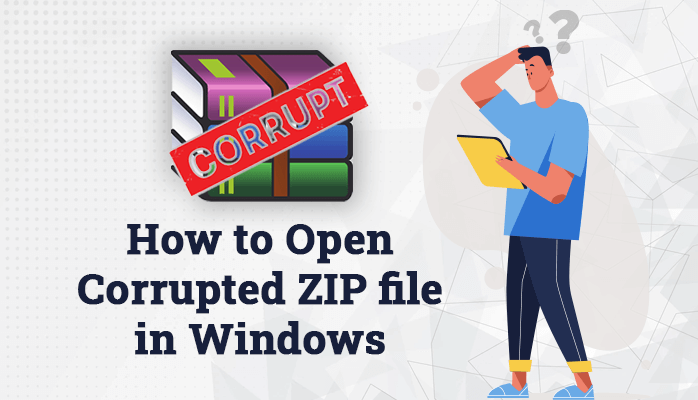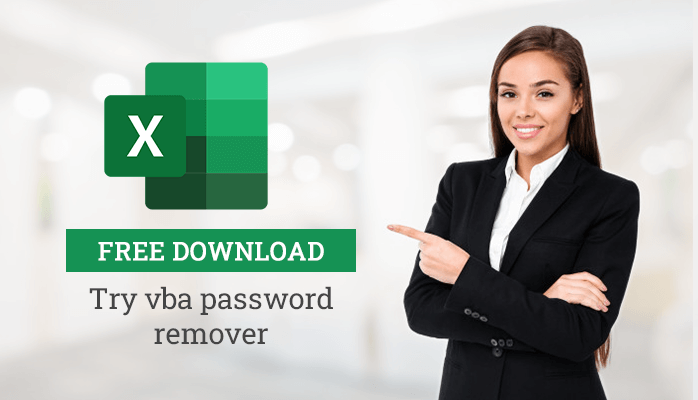-
Written By Amit Chandel
-
Updated on June 23rd, 2025
Free Download Full Version Mac Data Recovery Software
When using Mac systems, many users face some corruption issues resulting in data loss from their HFS and HFS+ drives of Mac. If you are one of them facing the same issue, then this guide will assist all the steps to recover your complete lost data from the Mac system. Sysinfotools introduced an excellent tool that helps in full data recovery from Mac systems containing HFS and HFS+ drives such as Mac Data Recovery Software. With this utility, you can perform quick recovery of lost data.
Download Now Purchase Now
Download Now Purchase Now
This post contains many sections including the tool features, how it works and why we use it.
All About Mac Data Recovery Software:
It is intelligently developed using advanced recovery algorithms to recover as much data as possible, including documents, images, music, videos, and any other file format data. The software recovers and restores all of the data in their original structure. It has the easiest GUI so that every novice user can use this tool for data recovery. Some more features are as follows:
Prominent Features:
- Rapid and full recovery of data from Mac devices including HFS and HFS+ drives.
- Enable recovery of all common file formats without causing any modifications or changes.
- Supportability with both the partition table formats: MBR (master boot record) and GPT (GUID partition table)
- Offers two modes for scanning of physical drive recovery: Standard and Advance.
- It has 3 recovery modes to recover as much data as possible: Standard, Advance and Deep.
- Creation of a new custom volume to optimize recovery of lost Mac files from the entire physical drive.
- A special feature is available i.e RAW recovery mode, used to insert new signatures in the new / existing file option.
How to Recover Lost Data from Mac System?
It is harder to recover data through manual approaches if you are a non-technical user. You need to have some technical knowledge to perform manual processes. So, it is better to use a quick method that instantly recovers lost data. So, follow some steps for quick recovery:
Step 1: Launch the Mac Data Recovery Software on your system. Pick the drive or volume and press Next to process the process.
Step 2: Now, you can see details of the chosen volume. Hit ‘Next’ to continue the process.
Step 3: Opt for the recovery modes: Standard, Advanced or Deep. Press again Next.
Step 4: The scanning process will be finished within only a few seconds. Select Ok.
Step 5: Extend the ROOT folder and any other folders to test the properties of the files. Choose the files or folders you want to save, then press the Save button.
Step 6: Pick the place where the recovered data is to be stored. To start the Save process, click OK.
Step 7:On your machine the saving process starts running. Please wait till it’s done.
Step 8: The saving process is completed within minutes. Press Ok.
Why do users prefer data recovery?
There are many Mac Hard Drive corruption reasons due to which data recovery in the Mac system becomes the most important task as follows:
- Massively corrupt elements are generated in the system.
- Extreme malicious and virus attack.
- A huge number of bad sectors are visible on hard drive.
- Loss partition due to wrong process.
- Details on the hard drive are not accessible due to serious damage to the partition table.
- Accidental shutdown of Mac Device.
Endings!!
There are a lot of corruption issues generated in Mac systems that deletes your important data from hard drives. So, a Mac Data Recovery Software is necessary to quickly recover lost data as mentioned above. All the prominent features also given here that signifies that this tool is best fit for you. So, don’t wait for something else, just go for it and recover your lost data.
About The Author:
Meet Amit, an experienced SEO expert and content planner. He uses his creativity and strategy to create content that grabs attention and helps brands reach their goals. With solid skills in digital marketing and content planning, Amit helps businesses succeed online.
Related Post