-
Written By Amit Chandel
-
Updated on July 7th, 2025
How to Export Yahoo to EML File? Complete Solution
Yahoo Mail is one of the most widely used email services, but when users need to back up their messages, switch to another email client, or simply save important emails offline, export Yahoo to EML file format is a popular solution. EML files work seamlessly with email programs like Outlook, Thunderbird, and Apple Mail, and they keep the original formatting, attachments, and metadata intact.
Real User Concern:
“I’m switching to Thunderbird and need to take all my Yahoo emails with me. What’s the easiest way to do that?“
“I’m switching to Thunderbird and need to take all my Yahoo emails with me. What’s the easiest way to do that?“
This blog breaks down the most effective ways to export Yahoo emails to EML. It covers both manual steps using Outlook and a faster, automated option with the Yahoo Backup Tool, giving you clear, practical solutions whether you’re handling a few messages or an entire inbox.
Why It’s a Good Idea to Export Yahoo Mail to EML?
If you’ve been using Yahoo Mail for a while, there may come a time when you want to store some of your messages outside of your inbox. Here are a few reasons why saving them as EML files could come in handy:
- Saving your Yahoo emails as EML files lets you keep a personal backup. It can protect your messages if your account ever has problems or gets deleted.
- EML files work with many email programs like Outlook and Thunderbird. So exporting your emails this way makes switching apps easier.
- After you save them, you can open these files anytime, even without internet access. This is great if you want to look back at old emails while offline.
- Also, by storing older emails as EML files, you free up space in your Yahoo inbox while still keeping a copy saved on your computer.
Different Methods to Export Yahoo to EML
If you’re looking to save your Yahoo emails as EML files, there are a couple of good ways to do it. In this section, we’ll take a closer look at the two most practical methods. First, we’ll go over a manual approach that anyone can try with a bit of setup. After that, we’ll cover a more professional option that’s quicker and better suited for exporting a large number of emails.
Method 1: Using Thunderbird to Convert Yahoo Emails to EML Files
Thunderbird is a free email program that many people use to keep all their email accounts in one place. If you use Yahoo Mail, you can connect it to Thunderbird and save your messages as EML files without too much trouble. It’s a way to back up your emails. Below, you’ll find the steps to do this manually using Thunderbird.
Step 1: Setup Yahoo Mail in Thunderbird
-
- Firstly, download, install, and start Mozilla Thunderbird.
- Then, select Email to add a new account.
- After that, enter your Yahoo email address and password.
- Further, Thunderbird usually auto-configures the account using IMAP.
If not, use these settings:
|
Incoming Server (IMAP): imap.mail.yahoo.com (Port 993, SSL) Outgoing Server (SMTP): smtp.mail.yahoo.com (Port 465, SSL) |
5. Later, complete the setup and wait for Thunderbird to sync your Yahoo emails.
Step 2: Save Yahoo Emails to EML
- Firstly, download and install the ImportExportTools NG add-on in Thunderbird.
- Then, go to Tools > Add-ons and Themes. And search ImportExportTools NG and install it.
- After that, restart Thunderbird. Right-click on the Yahoo Mail folder you want to export.
- Further, select ImportExportTools NG > Export messages in the folder > EML format.
- Finally, select a local folder to save the emails, and now all emails will be saved as individual .eml files.
Method 2: Export Yahoo to EML Using Drag and Drop
- Firstly, log in to your Yahoo Mail via a modern browser (Firefox or Chrome).
- Then, open the email you want to save.
- After that, drag the email from the browser window and drop it onto your desktop or a folder.
- Finally, the email should be saved as an .eml file.
Note: This method works only for individual emails, not for bulk export.
All-in-One Solution to Convert Yahoo Emails to EML
Need a simpler way to transfer your Yahoo emails as EML files? Using a Yahoo Backup Tool can help. It lets you export everything from your inbox—or just selected folders—without much effort. Whether you’re backing up a few emails or your entire mailbox, the process is quick and easy.
This kind of tool doesn’t just save messages in EML format. It usually supports several file types, like PST, MBOX, PDF, and more, giving you flexibility depending on where or how you plan to use the emails. Your folder layout stays the same, too, so it’s easy to find things later. Now, follow the procedure to complete the process:
- Initially, download and start the Yahoo Email Transfer Tool. Sign in using Yahoo credentials (Single Mode).
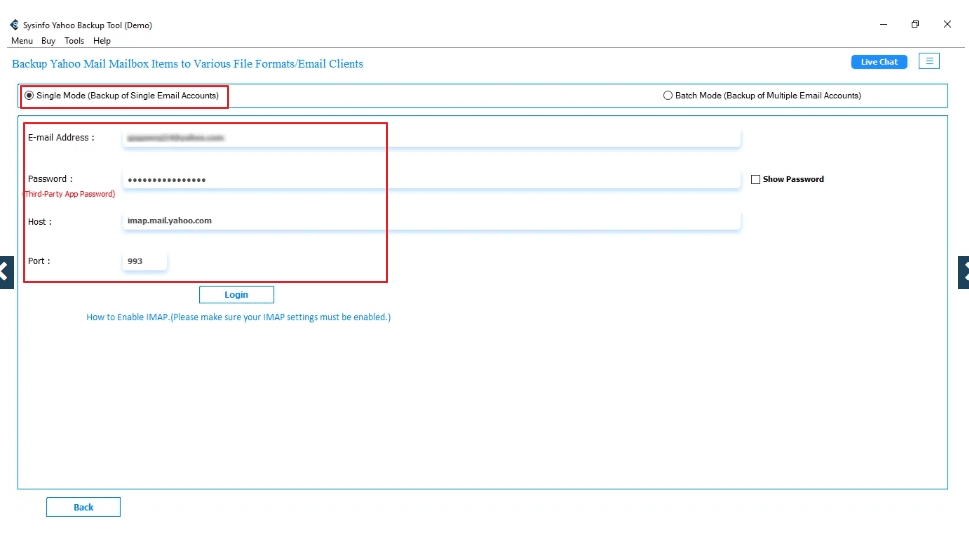
- Then, to backup from multiple mailboxes, select Batch Mode. Import CSV with all credentials.
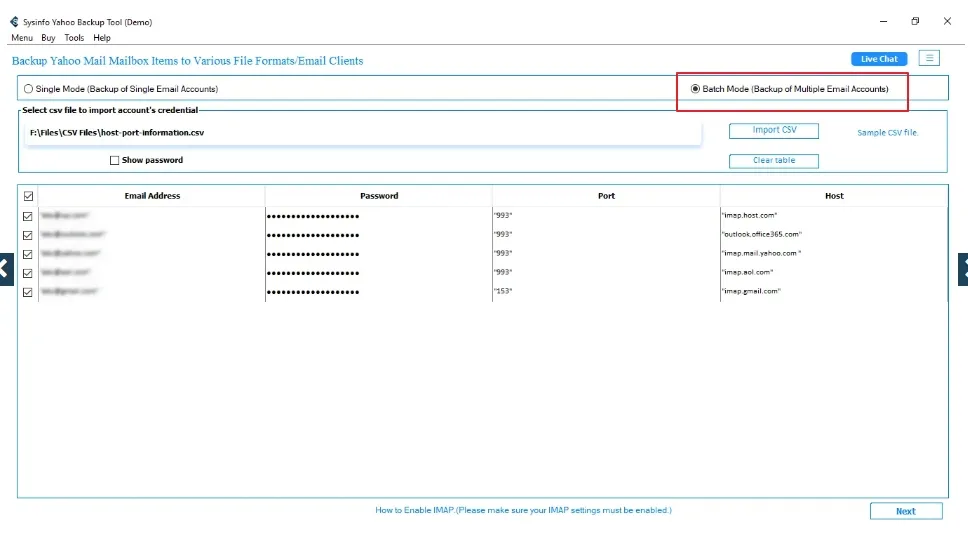
- After that, review the list of folders in your Yahoo mailbox and choose the ones you want to export. Then, click Next to continue.
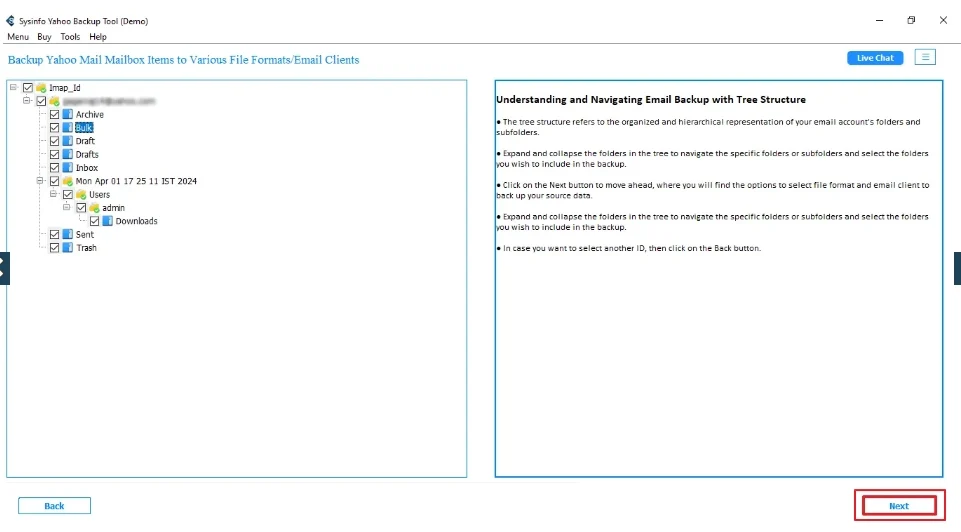
- Further, select the saving option as EML from the File formats list. Select Next.
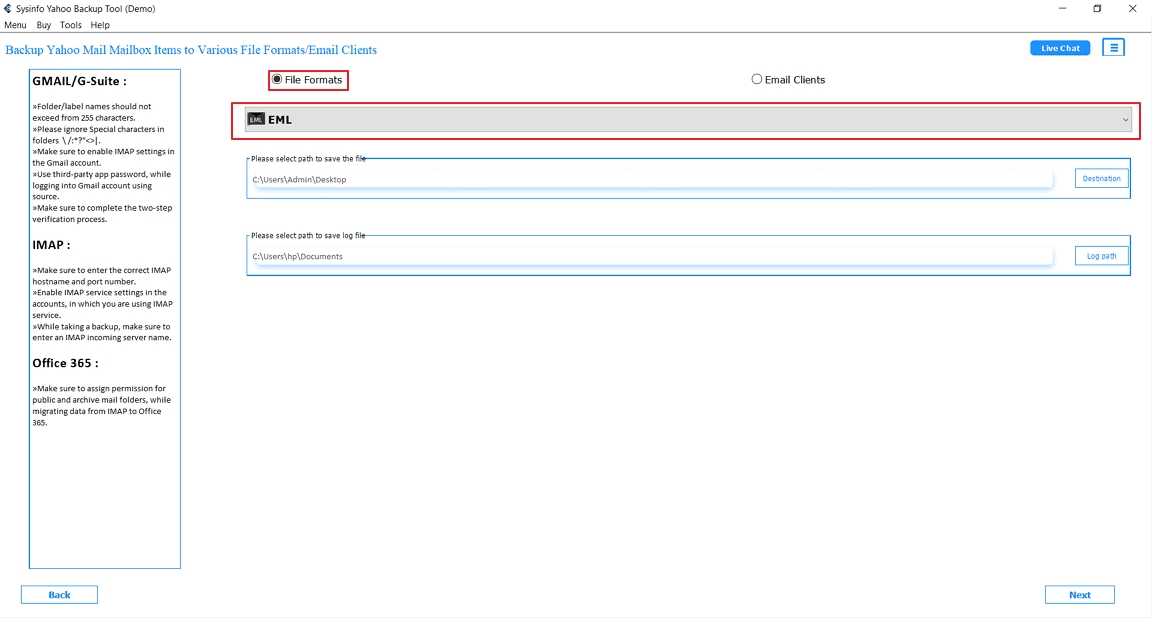
- Later, apply the given filter options to get more accurate and precise results. Select Start Process button to begin the conversion.
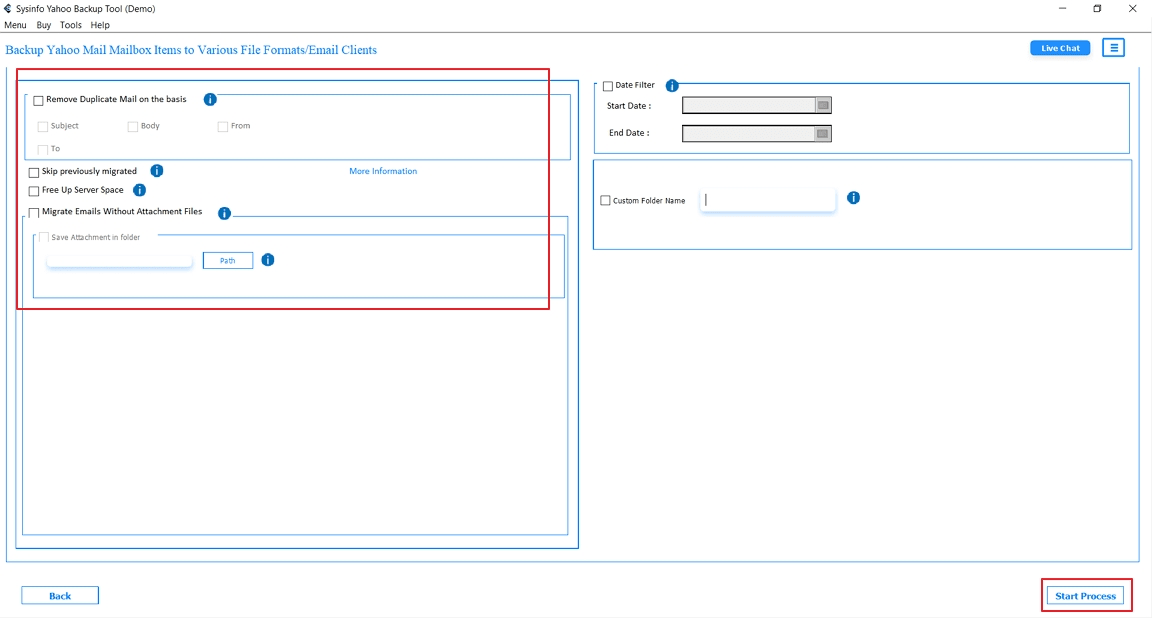
- Finally, once the conversion is complete, select Download Report or back to Home.
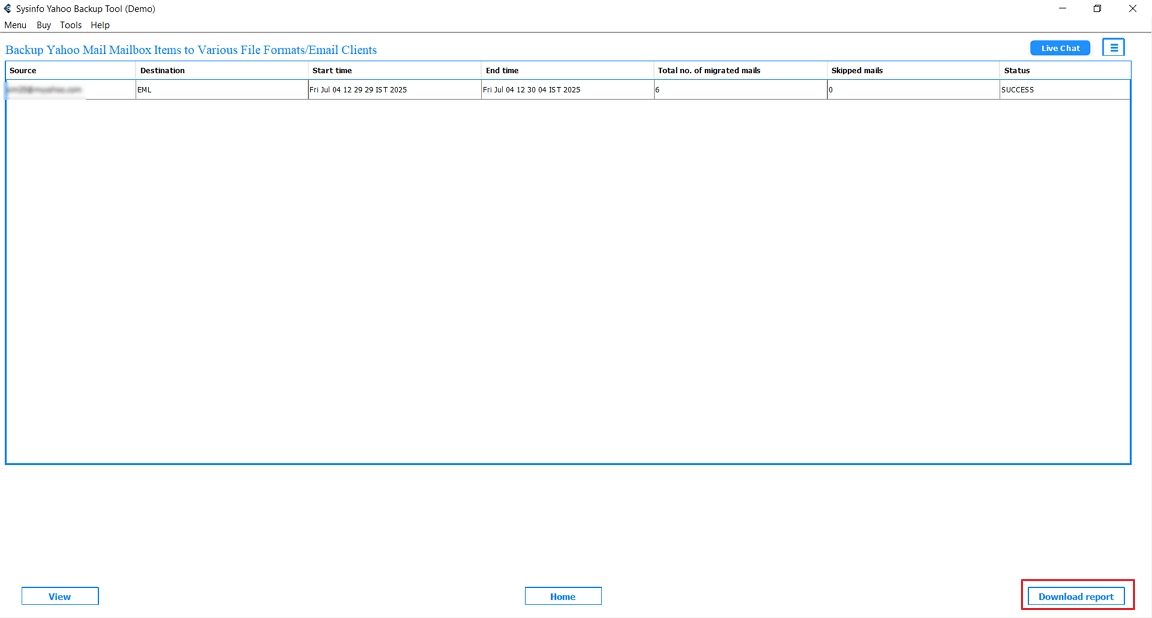
Explore More: Save Yahoo Email as MSG
Conclusion
To sum up, there are two useful ways to export Yahoo to EML. Since Yahoo doesn’t offer a built-in option, the manual process can take some effort and may be a bit technical. If that’s not ideal for you, the Yahoo Transfer Tool offers a simpler way to get the job done. It’s easy to use, even if you’re not great with tech. There’s also a free trial, so you can try it first before making a choice.
Frequently Asked Questions
Q. Is it possible to export multiple Yahoo emails to EML at once?
ANS. Yes, it is. While you can do it manually using Thunderbird, the easiest and fastest way is by using a professional tool like the Yahoo Transfer Tool, which supports bulk export with just a few clicks. It also keeps your folder structure and attachments intact during the process.
Q. Can I export Yahoo emails to EML without technical skills?
ANS. Yes, you can. Using a professional tool like the Yahoo Converter Tool makes the process simple and user-friendly, with no technical expertise required. Just sign in, choose your folders, select EML format, and start the export. This is how it can be done.
About The Author:
Meet Amit, an experienced SEO expert and content planner. He uses his creativity and strategy to create content that grabs attention and helps brands reach their goals. With solid skills in digital marketing and content planning, Amit helps businesses succeed online.
Related Post




