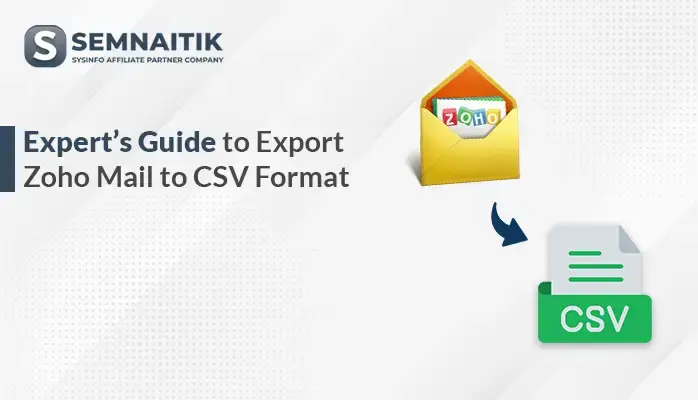-
Written By Amit Chandel
-
Updated on June 14th, 2025
Export Thunderbird Emails to EML | Best How-to Guide
Most of the users use the Thunderbird application due to its functionality, such as being free and open-source compatible, and many others. However, due to some compatibility and accessibility issues, users want to export Thunderbird emails to EML. For a successful exportation, you have to utilize the reliable and effective method. Hence, in this blog, we explain the expert-recommended technique to avoid any kind of technical errors. Also, we highlight the use case and the reliability of the professional SysInfo Thunderbird Backup Tool. Using this tool simplifies exporting large volumes of email data while preserving folder structure and original formatting.
Why We Need to Convert Thunderbird to EML
Here are several practical and professional reasons to convert Thunderbird emails to the EML format:
- EML files offer greater portability and compatibility, as they are supported by numerous email applications.
- EML files save their data in the form of local data backup for long-term storage.
- Apart from that, EML acts as a universal file format that provides ease of use.
- EML files can be shared as attachments and opened by recipients.
Manual Method to Export Thunderbird Emails to EML
There are various methods available to export a Thunderbird email file as an EML. In this section, we describe the easiest and most effective method to accomplish the export task. Follow the technical steps to avoid any kind of errors:
Steps to Save Thunderbird Messages as EML
- Install and open the Thunderbird application on your preferred machine.
- After that, browse and preview the mailbox from the different labels or mailbox data.
- Then, select the specific mailbox you wish to export in EML format.
- Now, drag and drop all the desired and selected mailboxes onto the desktop section.
- After that, create a folder and rename it for your convenience.
- Next, drop all the exported EML files from the desktop to the newly created folder.
- In the end, make sure none of the data and content of the mailbox is lost and all the data remains intact.
Drawbacks to Export from Thunderbird to EML Manually
Here are the key drawbacks of manually exporting emails from Thunderbird to EML format:
- The manual method consumes lots of time, especially in the case of large mailbox data.
- There is an absence of bulk or batch import; you must manually select emails from each folder.
- There is a chance of human error during the manual export.
- A manual method has limited automation features, such as schedule export.
Professional Method to Export Thunderbird to EML
To mitigate the manual limitations, you can use the professional Thunderbird Backup Tool. The professional software provides a dependable solution for efficiently exporting Thunderbird data to EML format. It supports both individual and bulk conversions. Additionally, the tool allows you to convert emails into multiple file formats and migrate data to different email clients, including exporting Thunderbird to Outlook. One of its key strengths is preserving data accuracy and structure throughout the conversion process, ensuring consistent and reliable results.
Steps to Export Thunderbird Emails to EML
- Install and launch the Thunderbird application on your default system.
- Next, allow the tool to access and fetch the profile.
- After that, select the desired profile from which you want to export the mailbox.
- Next, preview the content from the tree-like structure.
- After that, choose the EML file option as a resultant output under the file format.
- Then, apply the desired filter or functionalities (if needed).
- In the end, browse and select the path to save and click on the Convert button.
Conclusion
In a nutshell, we have explained various methods to export Thunderbird emails to EML. If you are a non-tech user or do not want much hassle while exporting, always and blindly go with the professional Thunderbird Backup Tool. This professional tool is a boon for business or individual users in terms of saving time and effort. You can also choose the manual method, but before using the manual method, kindly go through the limitations. In the end, choose any of the methods that best fit you according to your preferences.
Frequently Asked Questions
Q: How to import Thunderbird emails to EML?
Ans: To simplify the export process, opt for a reliable Thunderbird backup utility. The tool is equipped with the latest and most innovative algorithm that provides peace of mind in every aspect.
About The Author:
Meet Amit, an experienced SEO expert and content planner. He uses his creativity and strategy to create content that grabs attention and helps brands reach their goals. With solid skills in digital marketing and content planning, Amit helps businesses succeed online.
Related Post