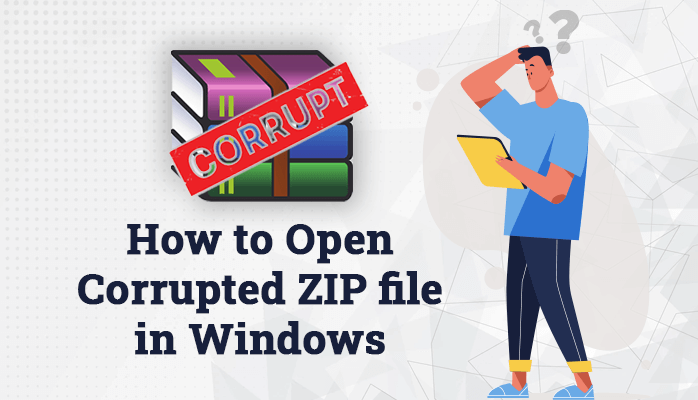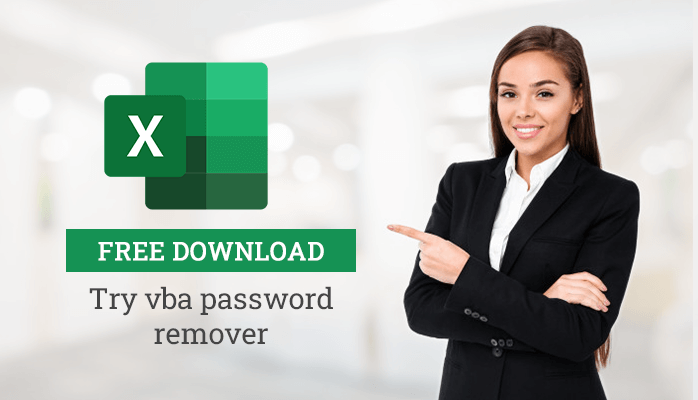-
Written By Danish
-
Updated on February 10th, 2023
Repair NSF File by using Fixup Tool – Easy Manual Trick
 For Lotus Notes and Domino administrators, corruption is just like a nightmare. It causes inaccessibility of data on a certain basis and put harmful effects on your productivity. Luckily you can fix corruption via the Fixup tool, also you can reduce the exposure to data corruption. If you have no idea about this tool and you don’t know how to use it, keep reading this article. I’ve shared a trick here to repair NSF file using the Fixup tool.
For Lotus Notes and Domino administrators, corruption is just like a nightmare. It causes inaccessibility of data on a certain basis and put harmful effects on your productivity. Luckily you can fix corruption via the Fixup tool, also you can reduce the exposure to data corruption. If you have no idea about this tool and you don’t know how to use it, keep reading this article. I’ve shared a trick here to repair NSF file using the Fixup tool.
Corruption frequently occurs in database files due to its large size and complicated structure. Even performing regular maintenance, users encounter corruption. An NSF database file of IBM Notes (formerly known as Lotus notes) is prone to corruption like any other database or computer file.
Causes of NSF Database Corruption
Generally, a database file can become corrupt in its structure, the metadata that defines a database. Or sometimes the structure is fine, but the content of the file is incorrect. Corruption in NSF database may take place due to various reasons, such as:
Crashing down: Crashing of Domino Server in a frequent manner can lead corruption and many other problems in NSF database.
Faulty 3rd-party add-ins, products & tools: An external 3rd party add-in, product, and/or tool that improperly interacts or sometimes interfaces with Domino databases, may cause corruption.
Improper access or manipulation: Improper access of Administrator’ data, or the manipulation of databases, can lead corruption in NSF database files.
Resource allocation and configuration issues: Sometimes run-time faults like running out of disk, memory, handles, etc. may take place on Domino Server due to a resource limitation. This disables the Domino Server to properly flush the databases and leaves it an inconsistent state.
Hardware failure: The hardware failure issues are sometimes very harmful to an NSF database. If the hard disk of your system fails or crashes down, it may cause inaccessibility of the entire data including the NSF databases.
Other reasons: Other reasons include virus infection, bugs attack, unexpected system shutdown due to sudden power failure, software collision, or sometimes human errors.
List of Error Messages
Whenever an NSF database gets corrupt, you’ll encounter any of these error messages:
- The file appears to be corrupted.
- A file error has occurred.
- Not a valid file. Check the file types listed in the Open dialog to see which ones are supported. Then try opening the file using other file extensions.
- File is Corrupt.
- Error Reading File.
- Database Corrupt – Cannot Allocate Space.
- File is not a database.
- Server Error: This database cannot be read due to an invalid on disk structure.
- File truncated – file may have damaged Error.
How to Reduce Data Corruption?
Users can reduce the exposure to data corruption by enabling all the Servers for transaction logging in Domino environment. This is the foremost measure which you need to apply before going for any other alternative. Also, it records all the transactions in a transaction log which take place in a database. It proves to be highly beneficial after system failures when the transaction logs are replayed to restore and recover a database. This can reduce the restart time of Domino Server for sure.
Additionally, a regular maintenance of Exchange Server is also very helpful in reducing data corruption. I strongly recommend regular maintenance of MS Exchange Server and backup job to database administrators.
How to Repair NSF File?
If you have a corrupt database or you suspect corruption, you can perform a manual task to repair NSF file. IBM strongly recommends the Fixup tool to resolve the corruption issue and to repair NSF file. Follow the steps given below to run Fixup on one or multiple databases:
Step 1: From the Domino Administrator, select the Server that stores the database(s) you want to run Fixup on. If the Domino Administrator does not run on a Server, you can select local to run Fixup on databases stored on the client.
Step 2: Now click the Files tab. Select the databases on which you want to run Fixup.
Step 3: Go to the Tools panel, select Database > Fixup.
Step 4: You can select the options to control how Fixup runs. It’s optional. Finally, click OK.
Important note
Before you can run the Fixup, you must consider the type of database you’re going to run the task against. Also, consider either the database is a system database (names.nsf, admin4.nsf, log.nsf, etc.), Domino directory (names.nsf) or Domino log (log.nsf). When a system database is the target of maintenance, you must stop all the tasks associated with them. And when the Domino directory or the Domino log is the target of maintenance, you should run the maintenance in offline mode and should stop the Domino Server.
Hope the information shared above would be helpful for Lotus Notes users and administrators to repair NSF file.
IBM Lotus Notes users might also be interested in these posts:
Import PST to NSF Database by using nUpgrade.exe
Manual Way to Convert NSF to PST Format Effortlessly
About The Author:
Related Post