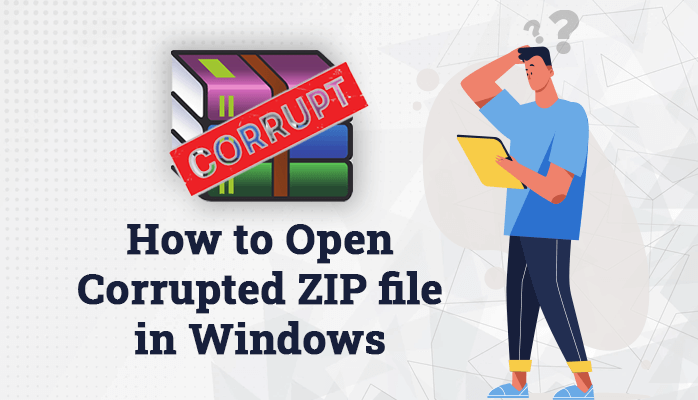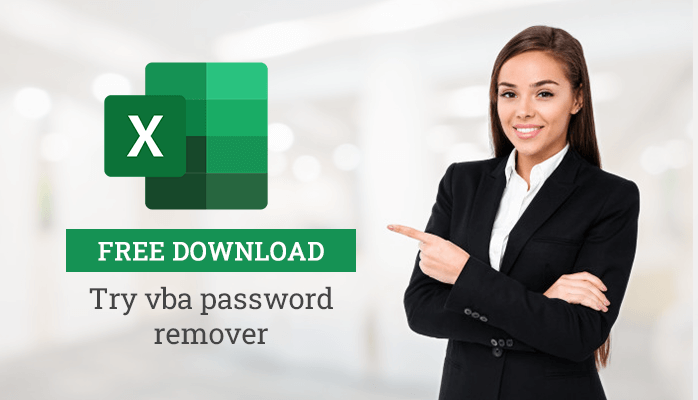-
Written By Danish
-
Updated on January 25th, 2025
Topmost PST Repair Tools for Microsoft Outlook Users
Is your Outlook mailbox inaccessible due to corruption? You must be looking for the best PST Repair tool to repair PST file. Corruption takes place in PST files due to various reasons, such as virus attack, bugs infection, software malfunction, hard disk failure, sudden power outage, etc. But corruption most commonly occurs when a PST file exceeds its maximum size limit, i.e. 2 GB for ANSI PST file and 20-50 GB for Unicode PST file.
Microsoft provides you with the Inbox Repair tool, commonly known as scanpst.exe, to repair PST files. It comes as a built-in repair tool with an Outlook client that can scan corrupt PST files for errors. Since the scanpst.exe utility can only fix header corruption issues, it may fail or not work in a case of severe corruption. In such situations, professional users and experts always recommend using 3rd party PST File Recovery tool. When searching around for a PST Recovery or PST Repair tool in the market, you’ll likely have a wide range of options from different software vendors. Perhaps, the most confusing part of shopping for such a tool is finding the best program for your need.
Top 5 PST Repair Tool
#1 PST Repair from SysInfoTools Software
The PST Repair tool of SysInfoTools Software comes in #3 on this list. It’s highly popular among Microsoft Outlook users for its reasonable price and excellent results. It’s the only available tool in the market that provides support for higher versions of MS Outlook like 2013 and 2016. There is no such size limitation for a PST file, i.e. users can scan any size of PST file with ease. A PST file of 80 GB has been successfully tested by this software.
Pros: There is a number of features in this tool that make it the best choice in its range. To handle the different levels of corruption, there are 3 recovery modes, i.e. Standard, Advanced and Deep. It provides a smart saving option that enables them to save the recovered data into PST as well as other formats which include: DBX, MSG, EML, MBOX, and archive. The archive format itself includes EML, VCF, ICS, and text format. The tool is quite pocket-friendly and will cost you only $49, the most inexpensive tool in the PST Repair software range. Also, SysInfoTools Software provides new updates through notifications and messages. The company doesn’t cost you any charge for receiving updates on their software products.
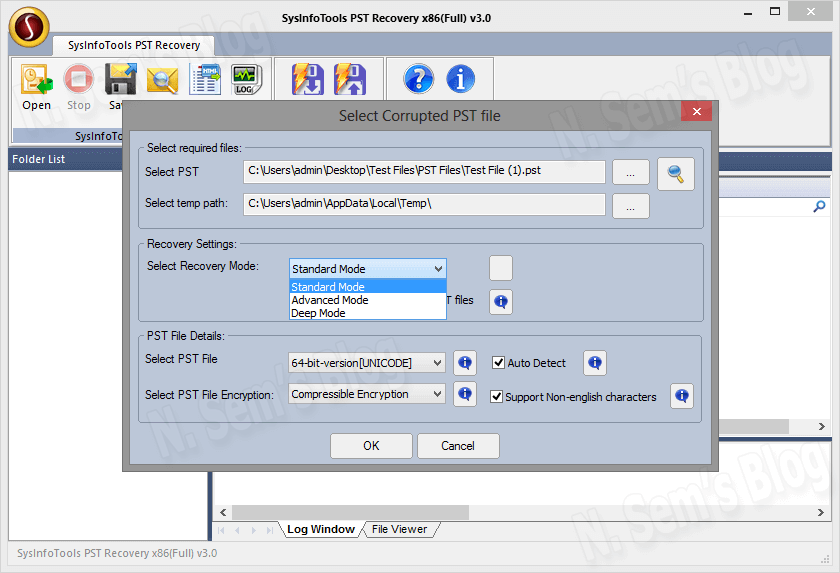
Cons: The GUI (graphical user interface) of the tool is not that much attractive if compared to other tools. It should be improved for further versions. If corruption is severe in PST files, it may take more than enough time in scanning the file. The software doesn’t support a batch of PST files, i.e. only one PST file at a time.
#2 Outlook Repair from DataNumen
The Outlook PST Recovery tool of DataNumen stands at the top seed. It’s one of the most reliable and effective PST Repair tools available in the market. With an efficient ability to recover the maximum possible data from the mailbox folders of corrupt PST files, this tool is the #1 choice for Outlook users. The average recovery rate of this tool is more than 90% which is much better than its competitors.
Pros: The most impressive part of this tool is that it can support corrupt PST files of any size, i.e. 17179869184 GB has been successfully tested. It can successfully restore each and every possible mailbox item from the corrupt PST files which include email messages, contacts, calendars, appointments, distribution lists, tasks, journals, notes, attachments, etc. The tool allows users to select multiple PST files at a time to perform batch recovery. Also, it supports splitting PST files into multiple parts. It supports PST files created by any version of MS Outlook, i.e. from 97 to 2013 (both 32 & 64-bits).
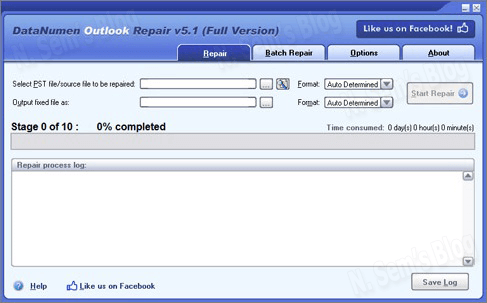
Cons: The major con of this tool is that it’s not pocket-friendly. Compared to other tools, it’ll cost you more. It’s the second most expensive tool after OfficeRecovery. Also, it takes more than enough time during file scanning. There’s no support available for the latest version of MS Outlook 2016.
#3 Recovery for Outlook from OfficeRecovery
The Recovery for Outlook software from OfficeRecovery comes second in this list. The software is smartly designed for effective mailbox data recovery from corrupt Outlook data files, both PST (personal storage table) and OST (offline storage table), the only tool that supports both files. The interactive preview mode of this tool helps users check their mailbox data before saving them into a new PST file. The recovery reports feature and enhanced wizard interface makes this tool the best option for Outlook users.
Pros: The best part of this tool is that it can restore the maximum possible mailbox data including the emails’ properties without causing any changes or alterations. Being a non-destructive tool, it keeps the original PST files intact or unchanged. The tool supports the recovery of password-protected PST files. Data Browser is a unique feature available with this product, available from the same program group where Recovery for Outlook is installed. It’s a separate granular data recovery utility to view and extract individual items from the mailbox.
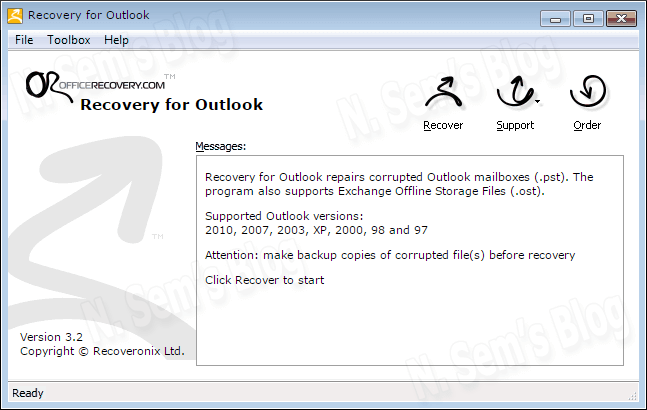
Cons: If we talk about its price, it’ll cost users around $249.00 for the standard license. This is the most expensive tool available in the market for repairing PST files. As compared to other tools, it contains less number of features. Also, it doesn’t provide support for newer versions of Outlook like 2013 and 2016.
#4 Outlook PST Repair from Kernel
The kernel for Outlook PST Repair tool comes in #4 in this range. The software is highly capable of delivering excellent results by recovering each and every possible mailbox data as well as the email properties which include Subject, To, From, CC, Bcc, Date, and Time. Also, it successfully restores deleted messages and attachments from corrupt PST files. Users can create new fresh PST files in which all the recovered mailboxes will be saved. Other than PST, users can save the recovered data into MSG, EML, RTF, TXT, HTML, MHTML, and PDF files.
Pros: The interactive user interface is the best part of this tool. It’s highly attractive and intuitive. The software can support highly encrypted and password-protected PST files with ease. It provides smart support for all popular versions of MS Outlook including the higher versions 2013 and 2016. It’s the only tool that supports the exportation of PST files to different destinations, such as Office 365; email servers like Exchange Server, Novell GroupWise, and Lotus Domino; and webmails like Google Apps, Gmail, Yahoo, AOL, Outlook.com, and iCloud.
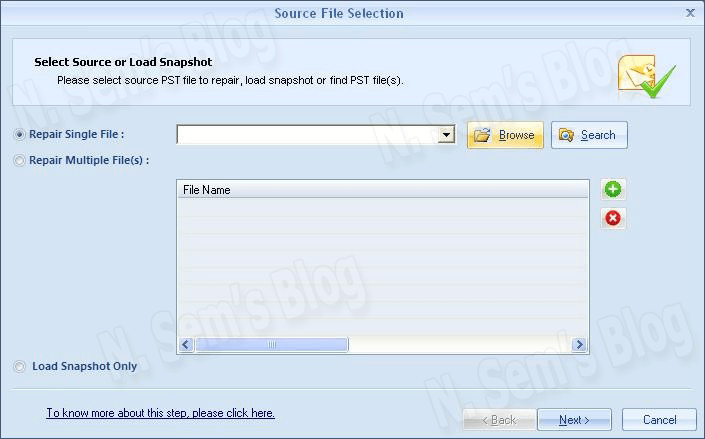
Cons: The average recovery rate of this tool is not that excellent. It may fail to recover mailbox data if PST files are severely corrupt. You can’t perform batch recovery from multiple files at a time if you’re using a Home or Corporate license. The batch recovery option is only available for a Technician License which will cost you $299.
#5 Outlook PST Repair from Stellar Phoenix
Stellar Phoenix is a software giant which has been serving its products worldwide since 1993. It’s one of the most trustworthy names in the field of data recovery. Its software products are highly accredited all around the globe. The Outlook PST Repair tool holds the 5th rank in this PST Repair list. The software is smart enough to repair PST file and to recover the entire mailbox content from it which include email messages, contacts, calendar, tasks, notes, journals, appointments, attachments, etc.
Pros: This software ensures the recovery of emails that you lose due to accidental deletion, from the mailbox folder as well as Deleted Items folder. The user-friendly interface of this tool is simply unmatched. It’s designed to match the interface of MS Office 2007 for making users more comfortable and minimizing the chances of any errors. The technician version of this software is also available that supports the compaction of PST files to reduce the file size and splitting of PST files into multiple parts. It smartly supports the higher versions of MS Outlook like 2013 and 2016.
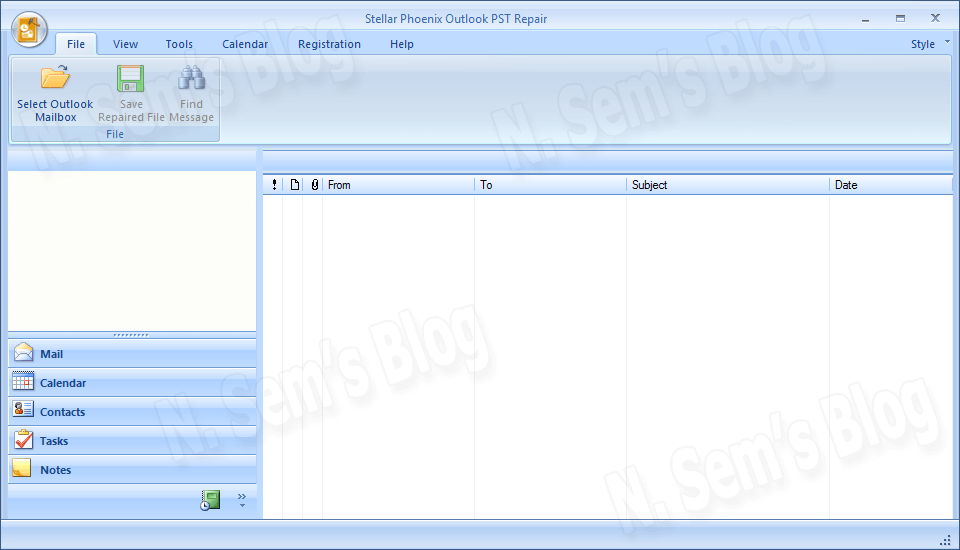
Cons: Slow processing is the major drawback of this tool. It’ll take several minutes to scan a PST file even 300 MB in size. Also, the recovery rate goes to less than 50% if the corruption level is high. Software hangs sometimes while processing file scanning or recovering.
Many users are also looking for a solution to convert OST to PST format. They can read this blog. It has provided a proper solution.
About The Author:
Related Post