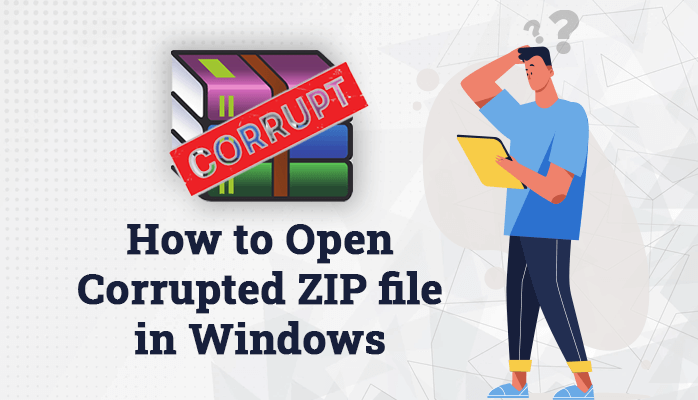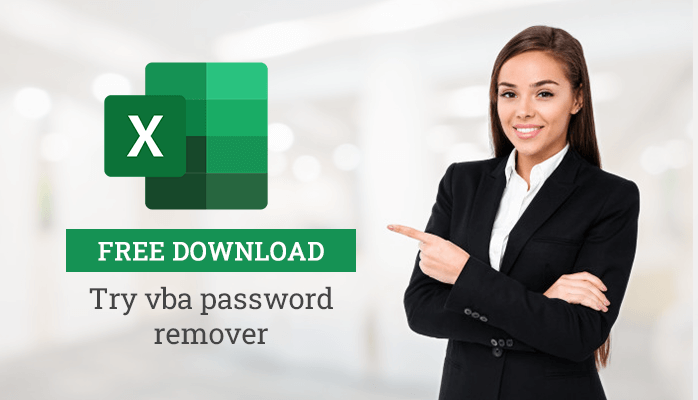-
Written By Danish
-
Updated on January 25th, 2025
Email account Hacked – Get it Back and Prevent Email Hacking
 Is your personal email account hacked by someone? Your privacy is at high risk. Do you want to get back your hacked email account? You must be looking for a way to prevent your account from being hacked. Don’t worry! I’ll share some useful tips here which will help you protect your personal email account from the hackers and any unauthorized person. But before that, I would like to discuss some points here.
Is your personal email account hacked by someone? Your privacy is at high risk. Do you want to get back your hacked email account? You must be looking for a way to prevent your account from being hacked. Don’t worry! I’ll share some useful tips here which will help you protect your personal email account from the hackers and any unauthorized person. But before that, I would like to discuss some points here.
What is Email Account Hacking?
Account hacking is a process in which an unauthorized person steals your password for using your email account in an unauthorized way to access your personal information or to send junk email messages to others. Though it’s quite tough to hack someone’s email account, but not for the hackers who use various techniques to get your accounts’ passwords.
By Using Malware: A malware (malicious software) can disrupt your computer operation or collect sensitive information from it. Also, it can get access to private computer systems. A malware can enter into your computer system if you install a program from the Internet provided by untrusted or unauthorized publishers. Such programs may include malware that creates logs for your keystrokes or it may search for the saved password on your PC.
By Attacking on Internet Sites: Generally, it’s not easy to attack the Internet sites. But with some good knowledge or with the help of a tool, it becomes easy for hackers to break into the Internet sites and steal your account information from there.
By Phishing: Phishing is an activity of defrauding an online account holder by gathering its personal and financial information. In this activity, hackers send fraud email messages to email account holders on behalf of well-known and trustworthy websites.

Is your email account hacked?
I’ve heard many times users complaining, “Email Account Hacked”. If you want to know how to prevent email hacking, read the helpful points given below:
Scan PC for viruses or malware
I’ve discussed malware and its harmful effects earlier. Most of the hackers get your password through malware programs. You might be unaware that a malware has been installed on your system. Malware comes to your PC when you download a software program from an untrustworthy source. So it becomes an extremely important task to clean your PC by scanning it for viruses or malware. Make sure you do this job before changing or resetting your password. In this way, a hacker can’t get your password to hack your account.
To scan your PC, you need an updated Antivirus program. Do a complete scan of your computer system with the help of your Antivirus program installed on your system. If you don’t have an Antivirus program installed on your PC, Microsoft offers some free solutions.
- If you’re using Windows 7, you should download Microsoft Security Essentials and install it on your system.
- Or if you’re using Windows 8, there is a built-in tool, Windows Defender. To turn on the Windows Defender, click Start button and type Windows Defender. Double-click it and follow the instructions on the screen.
Now change or reset your password
Once you successfully scan your PC for viruses or malware, sign in to your email account and change your password. If you face problem in signing in to your account, reset a new password. While resetting a new password, consider the following points:
| Things you should do | Things you shouldn’t do |
| Assign new fresh password for each email account | Using the same password for different email accounts |
| Make sure you change your password regularly | Recycle the passwords each and every time |
| Use a password phrase if possible as such passwords are difficult to guess | Using a single word for your password |
| Use an easy-to-remember phrase or sentence and convert them into a string of initials, numbers, and symbols | Using easy-to-remember phrase or sentence such as personal information (name, address or phone number) |
| Make sure to check your assigned password by Microsoft Password Checker before using it | Using passwords like PASSWORD or password, 1234567890 or 0987654321, etc. |
Once you reset a new password for your email account, now you need to reset your account settings. As your email account hacked, this will clear all your previous account settings and remove all other things. You need to reset these options by following the steps given below:
- Login to your email account. Click Gear button (shown on top of the RHS), and click Options.
- Now select the settings to reset them.
- Enter the information asked there and click Save.
Finally, restore your deleted emails and contacts. When your email account gets hacked, all the deleted emails are stored in a safe place.
About The Author:
Related Post