Easy Methods to Save Yahoo Email to PDF
Yahoo Mail is a web and cloud-based email client that allows you to stay connected with other users via emails. It is mainly used for sending and receiving messages. But besides it, this also includes some beneficial features like formatting email messages, handling attachments, saving, storing, and deleting email messages. PDF is the portable file format that is used to store images, emails, documents, etc. It keeps the information in its standard mode. And the write-up will explain users how to Save Yahoo Email to PDF.
But while transferring information/data through Yahoo Mail, the file format of data might be changed. In that case, the user can also send a Yahoo email in PDF file format. After that, the format of data is not changed. Hence, in this blog, you will learn the different methods by which you can solve this: how to save yahoo email as pdf? Before going to the solution, let us understand some factors to backup the email in PDF.
Reasons For Save Yahoo Email to PDF
- Save Yahoo emails into PDF to provide an advantage to the users.
- Chances of Watermark on the email document to save it from the copyright.
- The PDF file is a protected file format.
- A PDF file data can not modify easily.
- Users can use PDF to backup the Yahoo emails.
- PDF file is easy to read.
- Apply a password in the PDF file to save important information and data for Yahoo Mail emails
These are some of the common reasons that insist that we have to save the Yahoo Email in PDF file format(.pdf). Now, look at the different techniques to Download Yahoo Email to PDF. Moreover, also solve how to save multiple yahoo emails as pdf?
Techniques to Backup Yahoo Mail Email to PDF
Here, you can learn about different solutions using which you can save Yahoo Mail emails into PDF file format and download them on your system. To save emails in PDF choose any of them as per your choice.
Save Yahoo Emails in PDF Using the Print Icon
Follow the below steps carefully to download Yahoo emails in PDF format file format and save them in the system:
- Launch your Yahoo Mail and Sign In there with Login credentials.
- Now, choose the Yahoo email which you want to save in PDF format.
- At the right side top, there is a Print Icon press on it.
- After that, a new wizard popup on the screen where you can preview your email content also.
- According to your requirement, choose the destination, page, color, layout format, and click the
- Then Save as a window appears on the screen where you have to enter the file name.
- Now, select the PDF format from the drop-down menu of Save as type, and click Save.
- Finally, the Yahoo email saves in PDF format and is downloaded on your system.
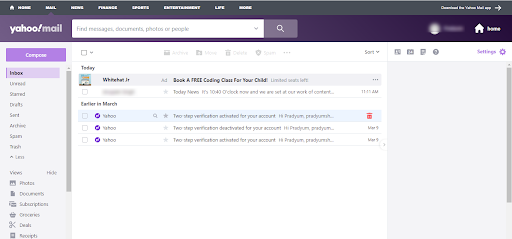
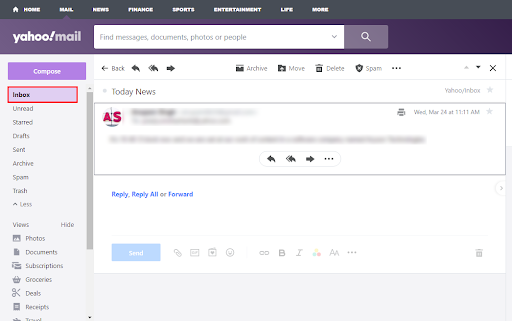
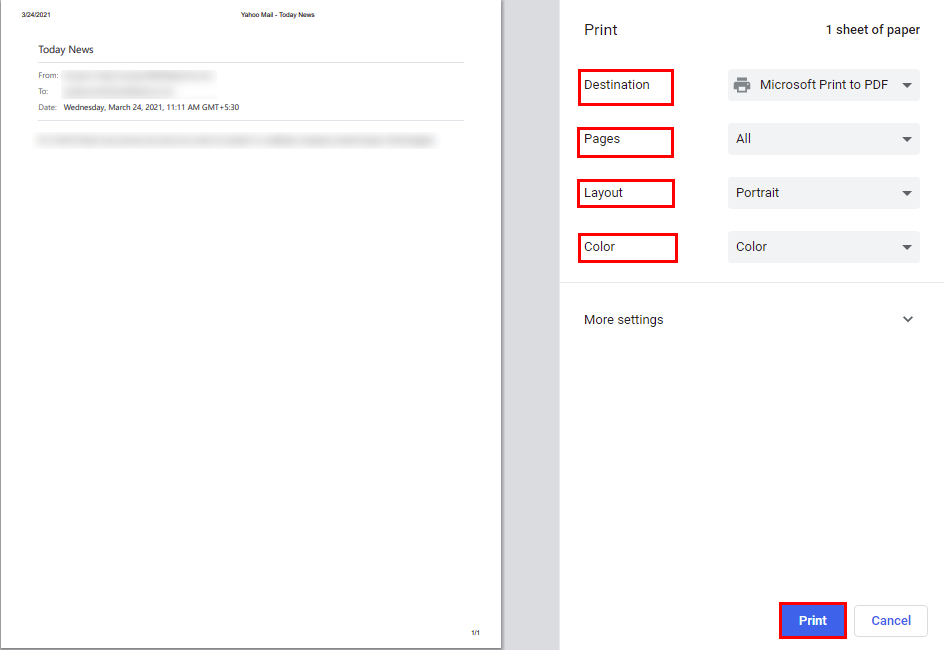
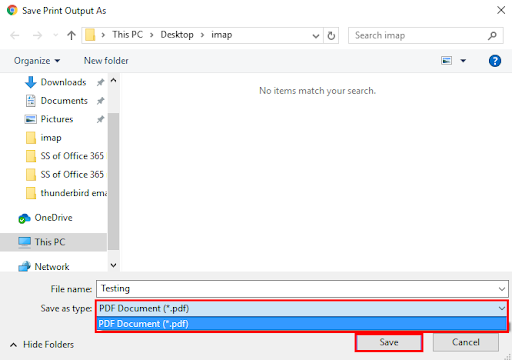
Save Yahoo Email in Word
To save the Yahoo email in MS word document follow the below-mentioned steps:
- Open your Yahoo Mail on the web browser and Sign In there with your Login Id and password.
- Click on the email which you want to save in PDF format.
- Now, Copy the text by pressing the Ctrl+C.
- Launch the MS Word on your System.
- Then Paste the copied text on the new word file document by clicking the Ctrl+V.
- After that, go to the File option and tap on it.
- It will display you the drop-down menu where you have to select the Save As option.
- Then choose the PDF Format from the drop-down list of Save as type.
- Then click the Save button.
- At last, Your selected Yahoo Email is saved into PDF.
These two methods to save Yahoo Mail into PDF are perfect. But when users have to backup multiple PDF files, these manual methods are not applicable for them. Here, I recommend you to use this third-party tool to backup Yahoo Email to PDF format.
Save Yahoo Email to PDF using the Third-Party Tool
Sysinfo Yahoo Backup Tool is the best and secure utility to backup Yahoo emails directly into the PDF, PST, OST, MBOX, EML, and other file formats. It allows users to download or save Yahoo mailbox emails into a hard-drive/local system/PC. Moreover, this free Yahoo Backup Tool help users to access Yahoo mails in Gmail, Office 365, IMAP, Thunderbird, account etc.
Conclusion
In this article, we have learned that Yahoo is a web-based Email client. It is used for sending and receiving information/data between the users and the organization. Then read about the different reasons to backup Yahoo email to PDF format. After that, look at the techniques by which you can solve how do I convert multiple yahoo emails to pdf.