How to Migrate Zoho Mail to Gmail With Attachment
If you are a user who is searching for the best possible methods to get a solution on how to migrate Zoho Mail to Gmail? Then your searches complete here. In this blog, you can get an absolute workarounds method to import Zoho mail to Gmail.
Zoho Mail is a reliable and secure web-based email client based on Zoho CRM. It is a tailor-made bridge to generate a relationship & communication between the users and organizations. On the other side, Gmail is one of the top-rated email clients. It is not only the inbox- it is more than that. It provides different built-in features like storage of 15 GB, Hassle-free migration, 24×7 support, Privacy guarantee, Suite of apps, Advanced Search, etc.
Thus on looking at these different features, users wish to export Zoho Mail to Gmail, and by this one also resolve this how to migrate Zoho mail to Gmail. Before moving to the solution part of how to transfer Zoho mail to Gmail, let’s check out the needs to transfer Zoho Mail emails to Gmail.
Why Do We Need to Export Zoho Mail to Gmail?
At this present time, various users prefer to use Gmail email service instead of Zoho Mail because of different personal as well as technical benefits:
- Requirements and expectations not fulfilled by Zoho Mail as per the user’s needs are also a reason to import data.
- Gmail provides a better professional environment compared to Zoho Mail.
- Gmail is developed by Google. And, as we all know, it is the leading IT organization in the segment. So users trust Google’s services.
- Gmail consists of some best built-in features like Windows Phone App, API, Collaboration Tools, Instant Messaging, Search Functionality, Task Tracking.
- According to the studies on users, Gmail is simple to use in comparison to Zoho Mail.
- Gmail offers users 15GB of free storage space and is also a reason to transfer Zoho to Gmail.
These are the different needs that insist us export Zoho Mail mailbox items to Gmail. Are any questions strikes to you like: how to backup Zoho emails? Or, How to migrate Zoho Mail to Gmail. Now, let us move to know the best possible solution/workarounds to import or migrate Zoho Mail to Gmail.
Manual Methods to Backup Zoho Mail to Gmail
Here, we learn the different manual methods and professional method to migrate Zoho Mail mailbox emails into Gmail you can go through with any of one as per your choices:
Migrate Zoho Mail to Gmail Using IMAP / POP Settings
Follow the below steps carefully to export Zoho Mail mailbox items to Gmail by using the IMAP/POP setting of Zoho:
- Launch the Zoho Mail in your system and Sign In with the required credentials.
- Here, click on the setting icon present on the top right corner and click on the “Email Forwarding and POP/IMAP” option.
- In the opening wizard, go to IMAP Access Section, select the Enable option and click on it.
Note:- Note all the details of IMAP configuration for further process. - Now, open Gmail and login with the essentials details of the account on which you want to import Zoho Mail.
- Click on the settings, and in the opening wizard of setting, click on the Accounts and Import tab.
- Then in the Send mail as section, select Add Another Email Address and tap on it.
- A new tab popup on the screen, enter your Name and Zoho email address in the specified box, and do not forget to uncheck the treat as alias box.
- After that, tap on the Next step to proceed further.
- Now, on the next page, firstly, enter your smtp.zoho.com on the SMTP Server field. Then enter the Zoho Mail email id and password on the appropriate field.
- Additionally, change the Port value to 465 and click on the Add Account button.
- Here, open the Zoho Mail account again and press the confirmation link present on the emails you have recently received.
- Now, click on the Settings button on the Zoho email account, and click on the Email Forwarding and POP/IMAP.
- Then click on the Add email address link, a tabbed popup where you have to type the Gmail email id and tap on the Add button.
- After all this, a confirmation email is sent to your Gmail account, where you have to click on the Confirm email id.
- Now, enter the confirmation code in the verifying email present on the mailbox of the Zoho Mail account.
- After performing all of the above steps carefully, you can get an absolute solution of how to migrate Zoho mail to Gmail.
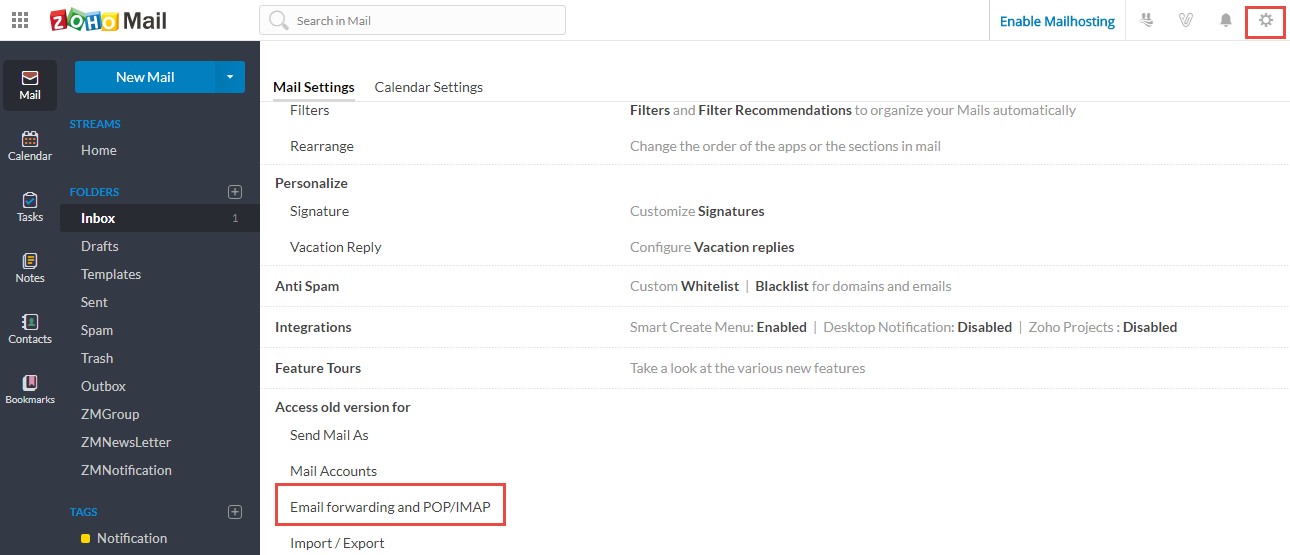
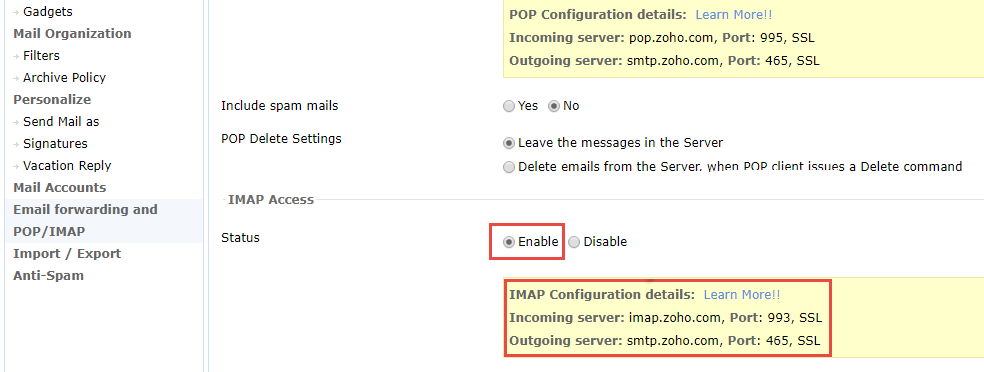
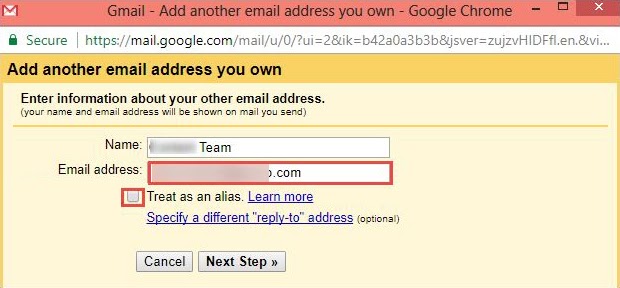
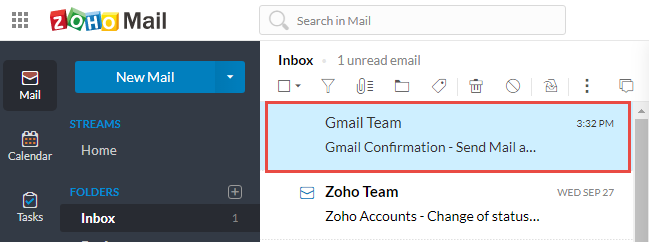
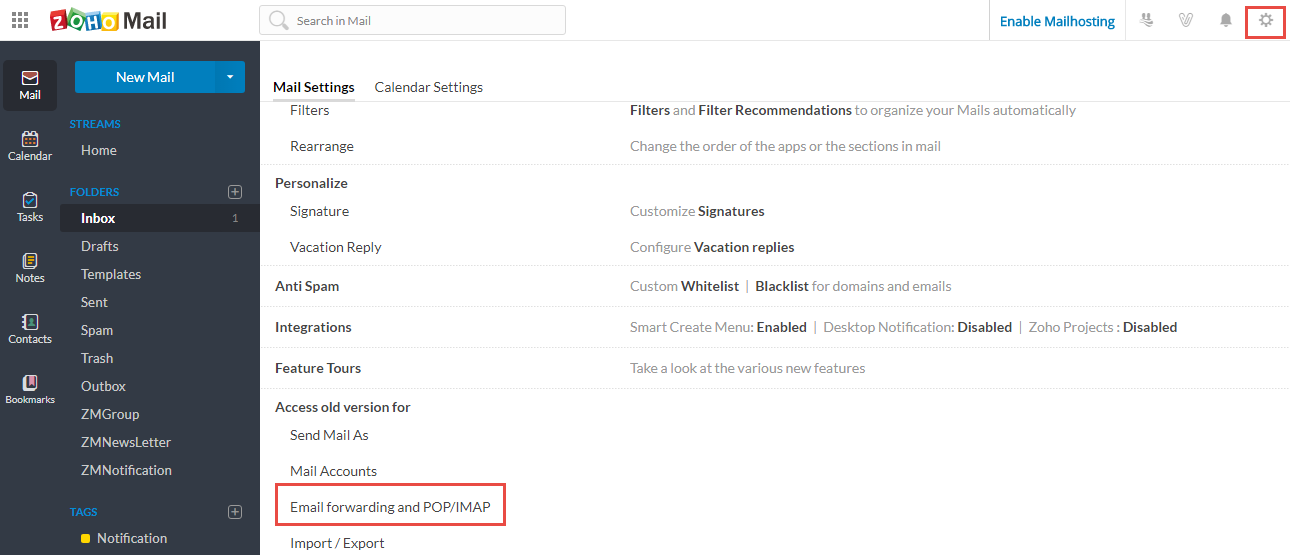
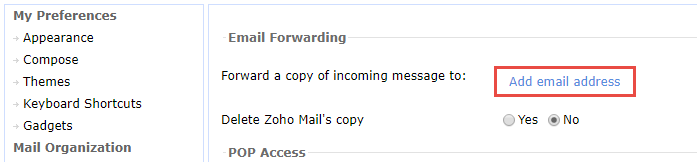
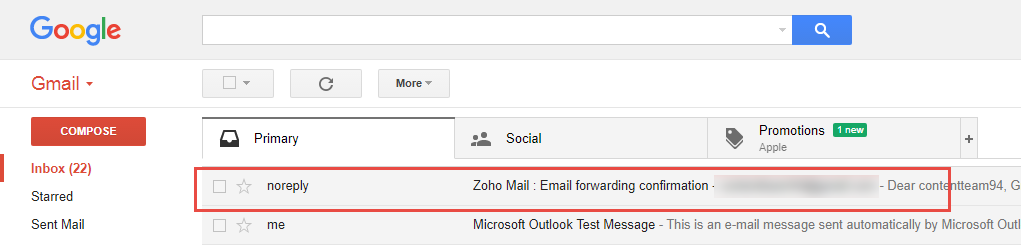
Import Zoho Mail to Gmail Account
In this solution, you will get a solution to import the contacts and emails from Zoho Mail. Follow the below procedure to transfer all the data of Zoho Mail to Gmail:
- Open Gmail and login your Gmail id.
- Now, click on the Settings Gear icon and go to the settings option.
- In the settings wizard, click on the Account and Import section.
- Here, tap on the Import mails and contacts option.
- A new window popup, enter your Zoho Mail account id, and click on Continue.
- Here, enter the password of your Zoho Mail account.
- Then, enter the account username, POP server hosting name, and port number.
- Check the Use SSL feature and click on the Continue.
- Now, select the different options as per your requirements and click on the Start Import button.
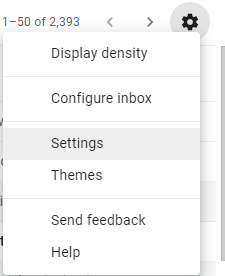
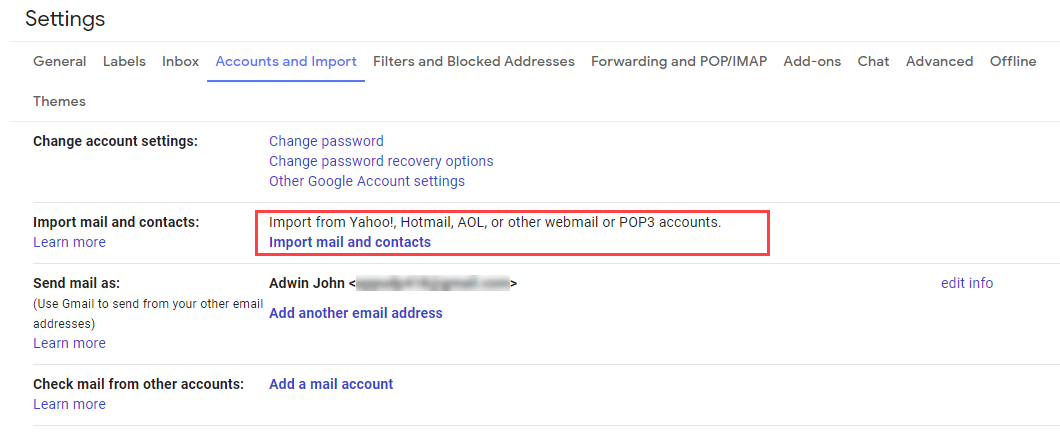
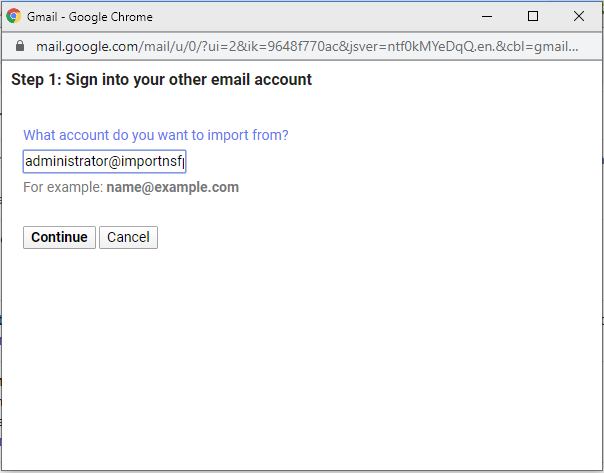
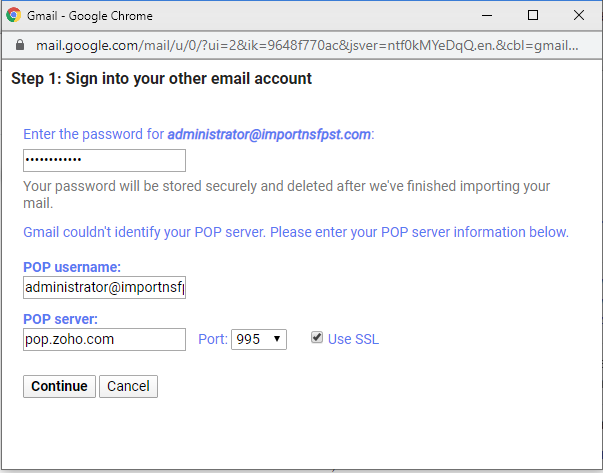
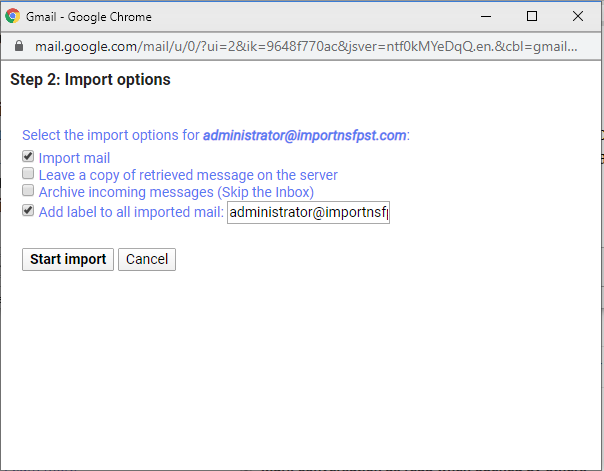
But the manual methods, are not perfect in all the cases, sometimes there are chances of data loss, not too much easier steps for non-technical users and sometimes the process is too time-consuming So, I recommend you to use this expert solution to solve your query about how to migrate Zoho mail to Gmail.
Expert Solution to Export Zoho Mail to Gmail
SysInfo Zoho Backup Tool is an efficient option to migrate or backup Zoho Mail to Gmail. Using this utility, users have a feature to save and download Zoho Mail emails into a computer or pc. Moreover, the software is competent enough to import and backup Zoho Mail into different file formats and web/cloud-based email clients like PST, PDF, CSV, OST, EML, Gmail, Office 365, AOL, Thunderbird, Yandex Mail, etc. Also, using this tool we can get the complete solution of how to migrate Zoho mail to Gmail.
Prominent Features of the Software
- Backup Zoho Mail emails into various file/image/document formats such as OST, PST, PDF, EML, EMLX, TIff, JSON, Doc, Docx, etc.
- Import Zoho mailbox items into Gmail, HostGator, Office 365, Amazon WorkMail, Opera Mail, Thunderbird, and other email clients.
- Feature to remove duplicate emails and preserve the original structure of folders.
- You can set the scheduled backup of Zoho Mail emails into Gmail in a day, week, month.
- Compatible with different Windows operating systems like 10, 8.1, 8, 7, Vista, XP, etc.
Conclusion
In this blog, we learn about both Zoho Mail and Gmail. After that, look at the needs that insist users to import Zoho Mail to Gmail. Then know about the best possible solutions to solve the query of how to migrate Zoho mail to Gmail. Moreover, look at the professional solution and its prominent features to import Zoho Mail emails into Gmail.