Easy Steps to Export Eudora Emails to Outlook 2010 and 2016
Eudora is an email client which was used in earlier 2000 but now users have started shifting from Eudora to MS Outlook. Nowadays the users are using a light version of Eudora which is compatible with POP3, SMTP, and IMAP Protocols and saves emails in an MBOX file format. But if you are planning to move to Outlook with the MBOX files then it is not possible to that because you have to convert Eudora to Outlook which means converting MBOX files to Outlook.
Convert MBOX File to Outlook PST
First of all, you must convert Eudora MBOX file to PST because you can’t access an MBOX file in MS Outlook. Since the manual Eudora to Outlook Conversion is not possible, therefore you have to try a third-party application.
You can go with Sysinfo MBOX Exporter which helps in Converting MBOX files to PST and then you can import those PST files into your Outlook Account.
Steps to Convert Eudora MBOX Files to Outlook PST
- Download and Launch MBOX Exporter Software into your PC.
- Click on Add Files Button and then Add MBOX files which you want to convert.
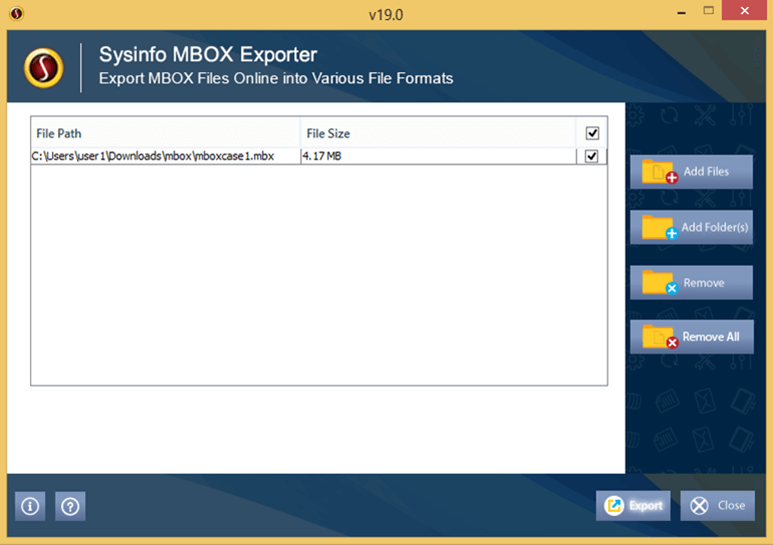
- Select Save As PST option and then define the saving location.
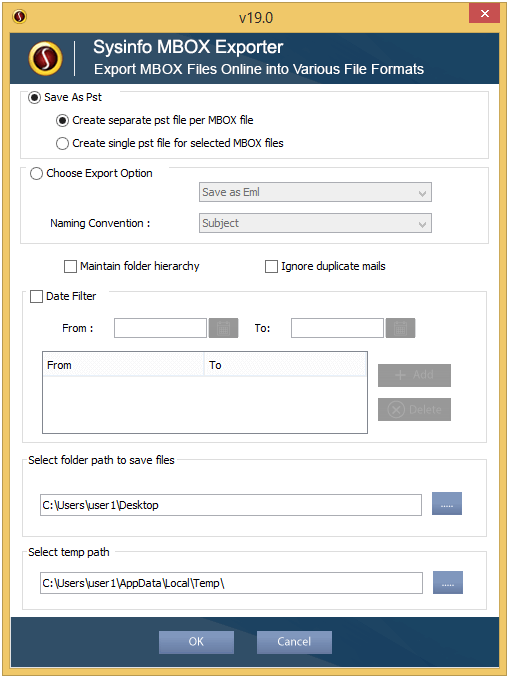
- Click on OK button and once the process completes you’ll receive a confirmation message.
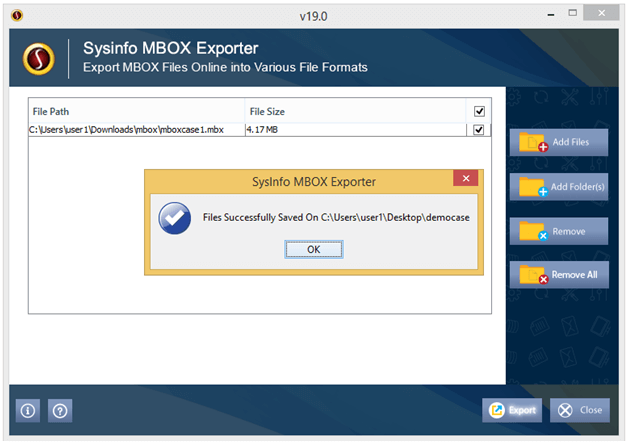
Now you can view your PST file from the saved location having all the emails and other mailbox items. Once you have the PST file you can import it into your Outlook account without any hassle.
You May Also Read- Convert OST file to PST
Steps to Import PST files into Outlook
- Login in to your Outlook account and Click on the File Tab on the top-left corner.
- Click on Open & Export and then select Import/Export option.
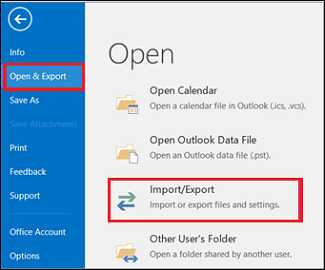
- Now Select Import Form another program or file option and then click on Next.
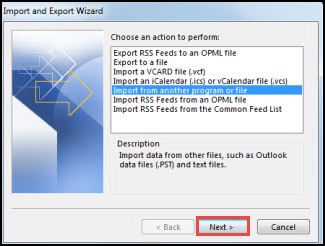
- Browse the PST file which you have recently converted and then click on Next.
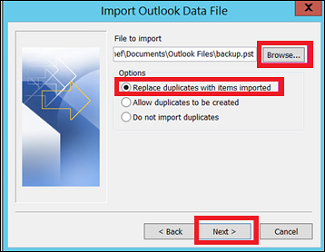
- Select the Mail folder in which you want to import PST files and Click on Finish.
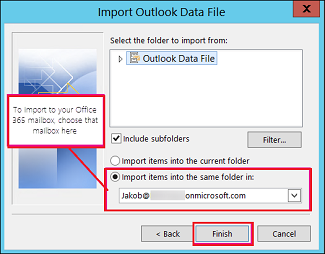
Finally, you have successfully converted Eudora to Outlook without any data loss and alteration. It is quite simple to do so but you will always need a professional application when you are changing the file format of MBOX file to PST.
Conclusion
I hope now you know how to convert Eudora to Outlook 2016 and 2010 because for both the Outlook versions the method of conversion is the same. Firstly, you must convert the Eudora MBOX files to PST and then you must import those PST files into MS Outlook. Now, at a drop of the hat, you can view Eudora emails into MS Outlook.